
0
Would be nice to select ( in this example) activating object simply by clicking on IDC in the logic area in addition to standard drop down list.
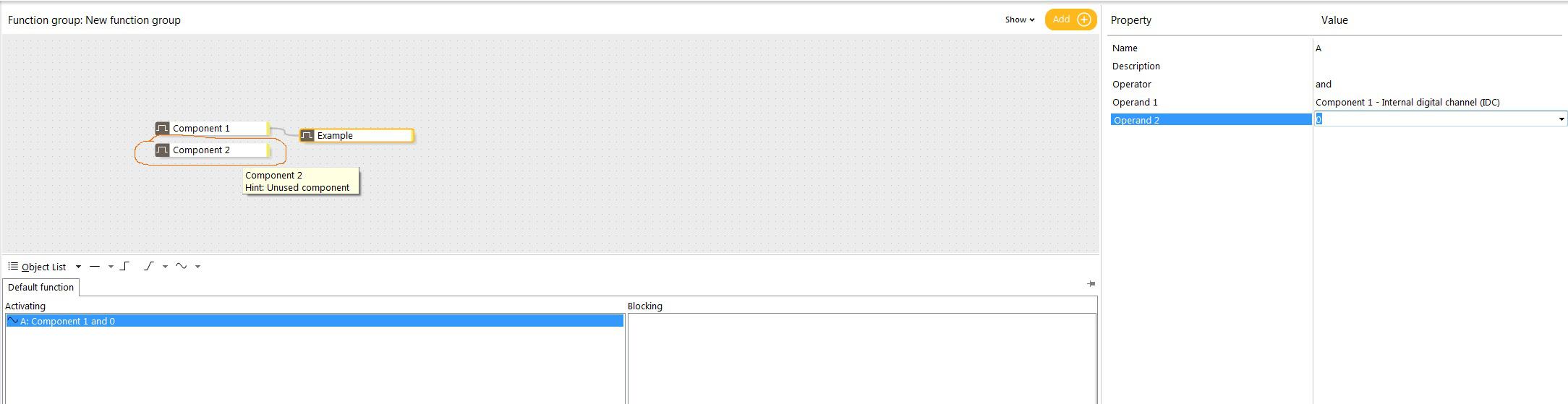
Would be nice to select ( in this example) activating object simply by clicking on IDC in the logic area in addition to standard drop down list.
In larger programs, list becomes very congested with available options. If (in this example) activating object we are after is in fact located on the same screen we could simply click on it.
Customer support service by UserEcho

Clicking on channels in the function group will select them, thus deselecting the one you are editing. This is conflicting with clicking on the channel to select it as property value.
To quickly find the channel, start typing the channel name instead of using the drop down list. Then select from the auto-completelist by using arrow keys + enter key or the mouse.
Also consider dividing into more function groups which will limit the available options in each group.
Hi Anders
We have been using this method to full extend (separate FGs, typing ect). I was aiming more to what you do in Microsoft Excel cells where you can either type or simply click on the cell you want to include in your formula.