
0
Not a bug
Project does not display IQAN Connect Key as System Information Channel value
I have a project with an MC42 (headmaster) and an MD3. The project also has a G11. All of the connectivity works for the G11 to connect through my Iphone. it displays the IQAN connect key and I can interact via the internet.
The System information Channel does not show the Connect key on the MD3. (screenshot attached) . There are two listings, because i added the SIC into both the MC42 and the MD3; neither shows.
You can see the connected status, as well as the Connect code on the phone.
Any ideas why it won't show the connect code on the MD3 ?
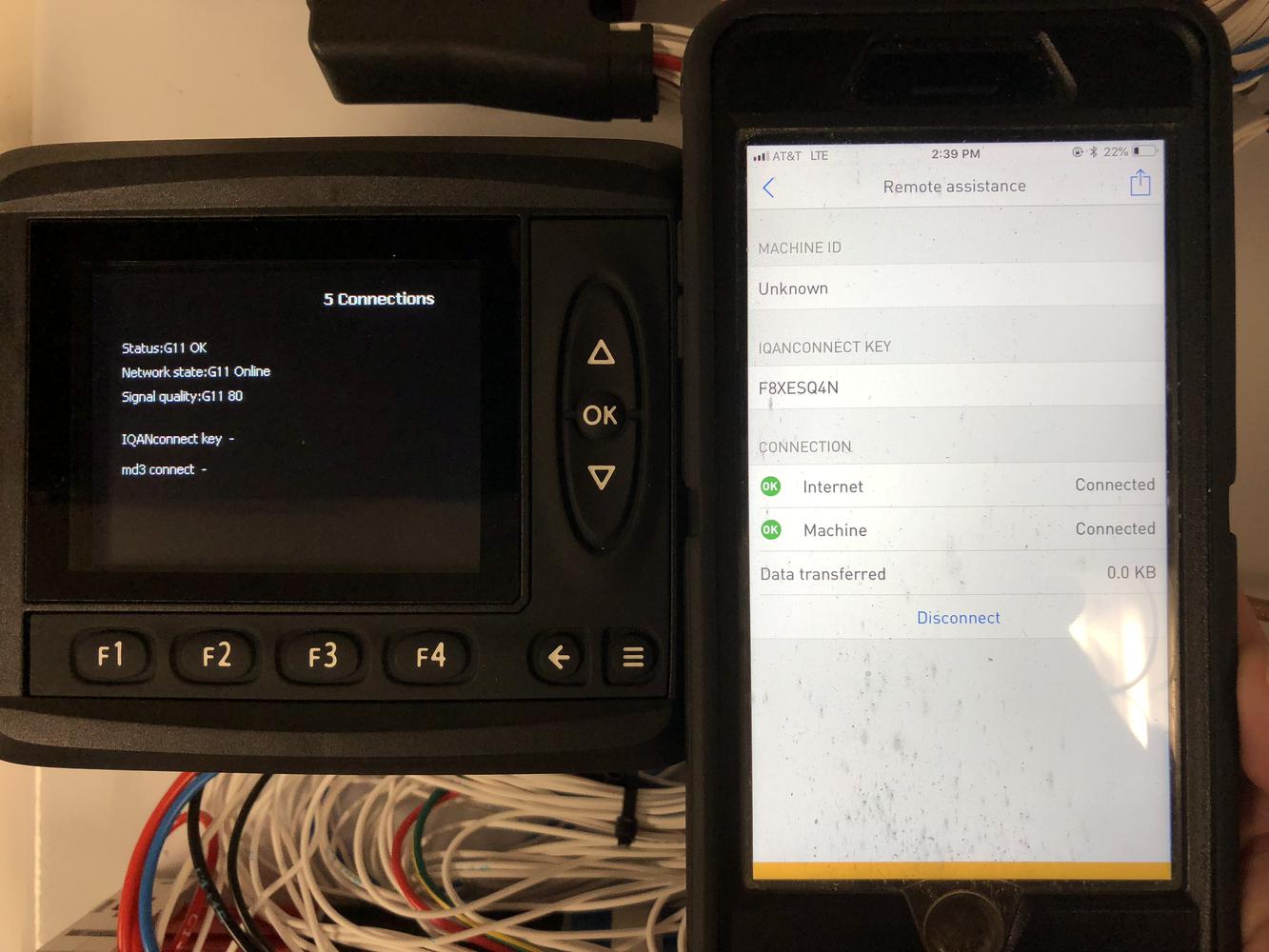
Customer support service by UserEcho

The IQANconnect key information in the SIC is only available when an Ethernet master connects to IQANconnect without the use of a G11 and IQANsync.
An Ethernet master can be connected directly to the IQANconnect server using the connectivity settings under security in IQANdesign. To use this it requires an internet connection through the Ethernet port instead of using IQANsync as gateway.
What should perhaps be clarified is that you get one IQANconnect key when a master with Ethernet connects directly to the IQANconnect server, and a different IQANconnect key for the case when you connect a G11+IQANsync app.
As Anders wrote, the System information channel for the IQANconnect key is only showing the key for a master with Ethernet that connects directly to IQANconnect.
Ok. Thank you for the answer. I was not aware of the fact that the SIC/key would only be applicable for Ethernet connections.