
0
Way of extracting display message contents?
Our customers like how we have used display messages to show error codes on screen. They also like to have them in machine manuals for reference if ever required. To get them in a manual someone has to go through each individual fault code and copy and paste out of IQAN Design into a excel document. Is it possible (or can it be added) for IQAN Design to export all message data to a excel file or CSV or similar to save us manual copy and paste? Perhaps place them in a table so its easy to extract name, header and text detail to be placed in a document such as a manual? Its very boring work, especially if you have lots of error codes like our machines have!
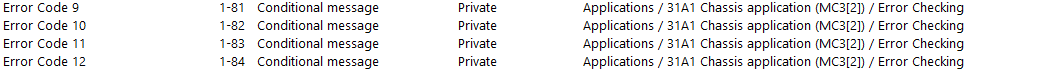
Customer support service by UserEcho

In iQAN Design you can choose "Text File" from File - Save As.
Then you can use any text manipulation tool to search/replace and extract data.
In your example I would probably have used regex search replace in Notepad++ to extract all CMSG and convert it to CSV. Then it can easily be opened in Excel.
About 1-2 hours work the first time, 2 minutes to do it again the second time when you have the commands saved as a macro.
Another method is if you have the CMSG text as multi language, then you get the texts in the excel language export.