Improved request and generation of passwords
Safe passwords are created by IQANdesign and IQANscript as a way of sharing passwords to users without having to hand out the clear text password. Only the recipient of a safe password can use it.
Improved request and generation of passwords
The method for request and generation of passwords is improved in version 6.05.
1. IQANrun user selects Tools-> Password manager, and then Request Safe Password
This step generates a file with a request for all installed IQANrun versions, and if selected other installed IQAN programs such as IQANsimulate.
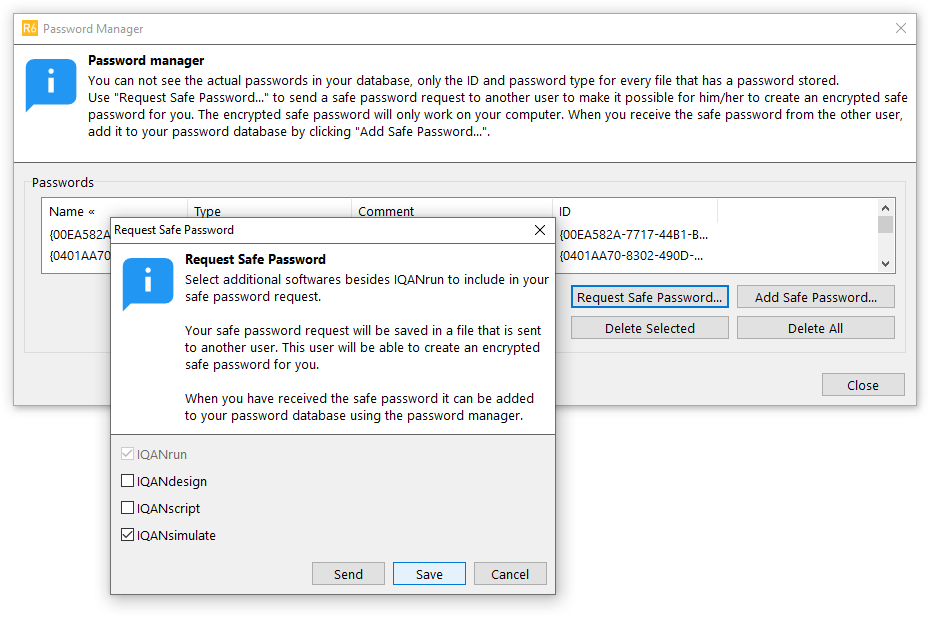
This replace the need to manually open each program (e.g. IQANrun 2, IQANrun 6) and copy the public key.
2. The IQANdesign user adds this and more requests in the new Create Safe Password wizard.
Multiple passwords, e.g. for limited access and user login for multiple projects, are generated in one step.
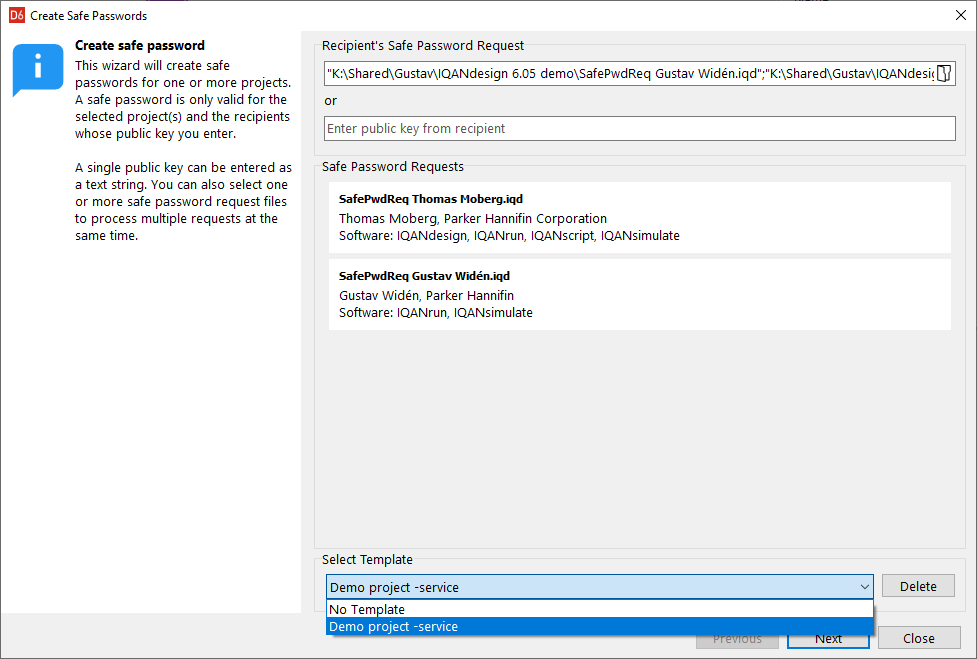
The combination of passwords generated can be stored in in a template.
3. File is sent to IQAN run user, who adds it IQANrun 6.
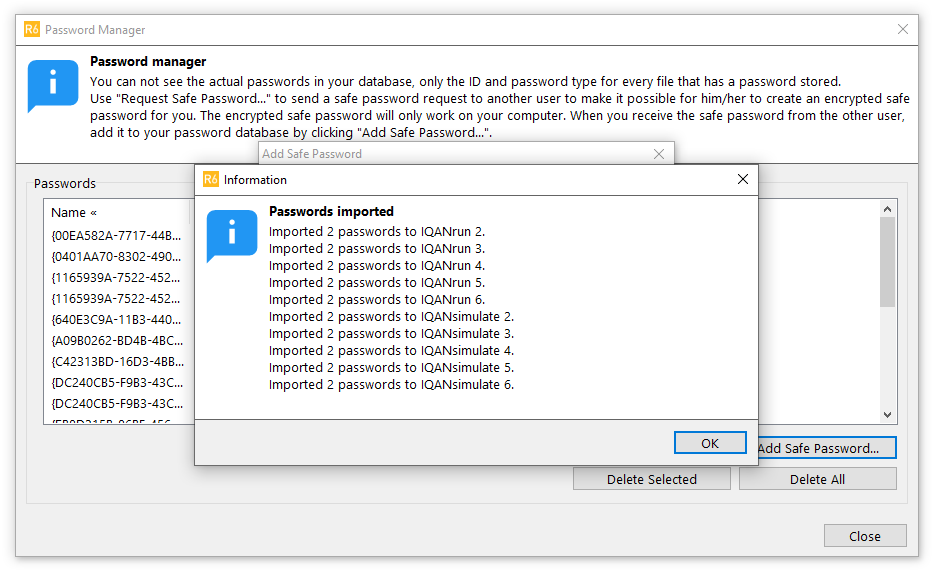
This step automatically adds the passwords for all programs and versions that were included in the request.
Customer support service by UserEcho
