
0
Answered
Insufficient memory problem
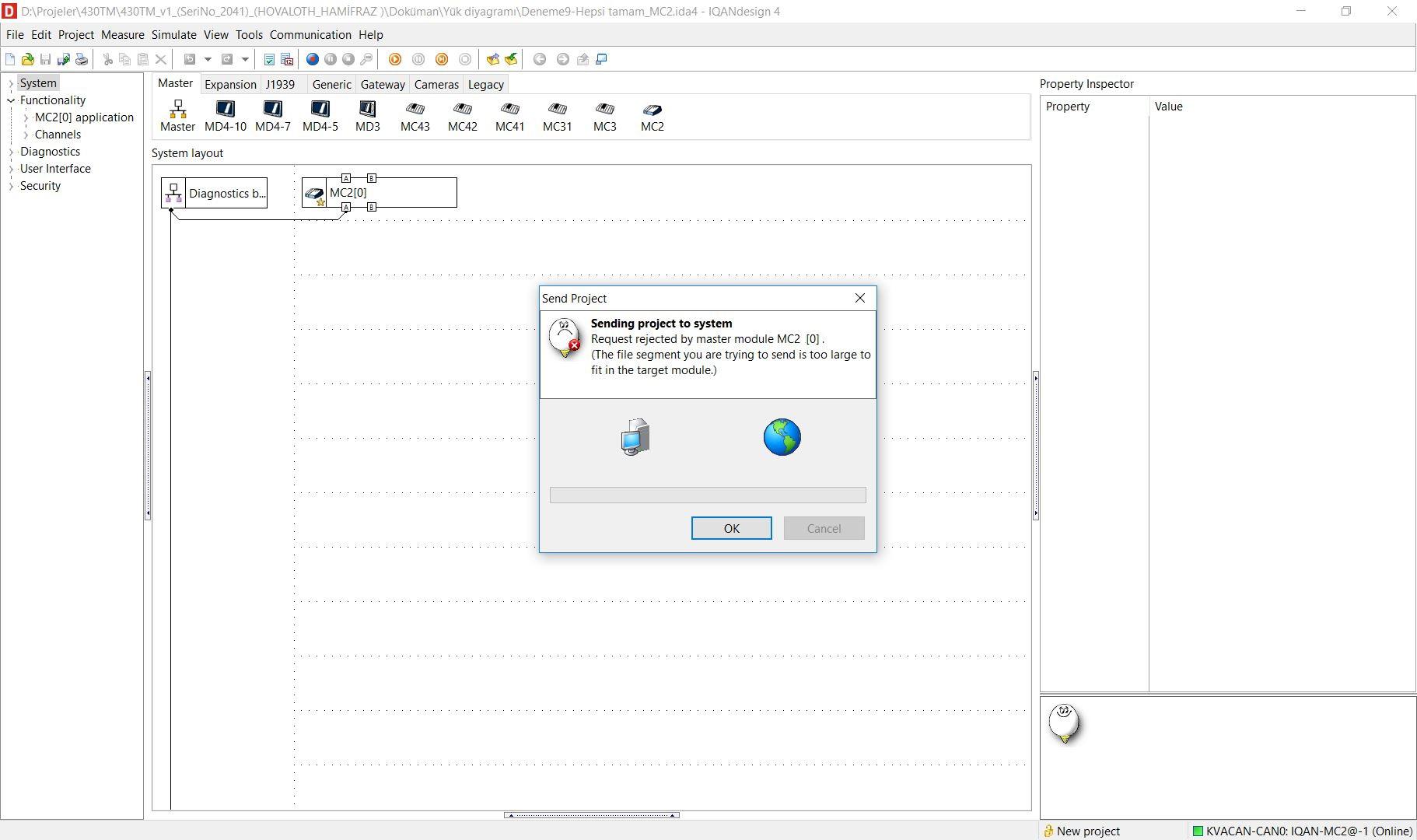
Hi, I have a problem with uploading program on MC2. The problem is "The file segment you are trying to send is too large to fit in the target module. " İs there any fast solution?
Customer support service by UserEcho

Can I measure occupancy of MC2?
Hello Hasan.
If you look at Project/statistics or press Shift+Ctrl+F you will get the statistics window where you can see the different memory sizes and how much the application is using.
I uploaded the program. At the end of loading(finalizing) it did't reset. I waited 10 minutes and powered off the module. Since that time, I can't upload program on the module. What can I do?
What can I do about memory overflow ?
You can check what components use a lot of memory by a click on the +sign for each part.
The max allowed memory usage is mentioned in the statistics overview.
Herewith you can detect which part is too big.
The solution could be a reduction of the application or a different iqan module
Thanks Thomas Moberg, DRG
Hi,
I 'm out of RAM on my MC43 !
What is the best way to decrease the memory utilisation ?
How to know which chanels are using the most memory ?
Is it better to use static variables into a chanel, or to use several channels for intermediate calculations ?
Is it better to use Timer Channel or to use internal timer calculation with cycle time and static vriable ?
Do you have some advices about it ?
I remember Q-Code seemed to use more memory than Object list. This may not be true anymore. Also it seems IQAN 6 optimized alot and uses less stored size from our same projects from IQAN 5, however I see its an MD3 so that won't help. If you can't remove any code you'll need another controller unfortunately.
A good place to start is to look at the project statistics and expand the function groups, to understand which part of the application there is that use the most memory.
As a rough indication on what uses the most memory, the more properties a channel has, the more memory it will use.
In a calculation channel, the number objects it has plays a significant role.
Channels controlled with states with a lot of duplicate logic is something I've seen in several applications.
Qcode can use a lot more than object list, but this effect is largely dependent on how the function is written.
Check this knowledge base article for insights in how to write more efficient Qcode. Memory utilization / Knowledge base / IQAN
The printscreens from project statistics in the article is from version 5 and there has been optimizations made since then. But you can just open the example file from the knowledge base article to in 6.08 to see how it looks now. The general conclusion is the same, try to minimize unnecessary logic.