
IQANdesign 4.00 released
Highlighted features
New programming method: Qcode
Qcode is a text-based programming method available on all channels with function. For each function, it is possible to select whether to use Qcode or the classic method Object List.
Qcode makes it easier to implement more complex operations in fewer channels.
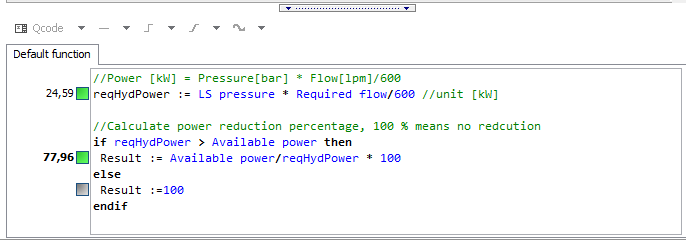
New channel type - Finite state machine
Improved state machine with transition conditions, this makes it easier to implement functions like sequence controls.
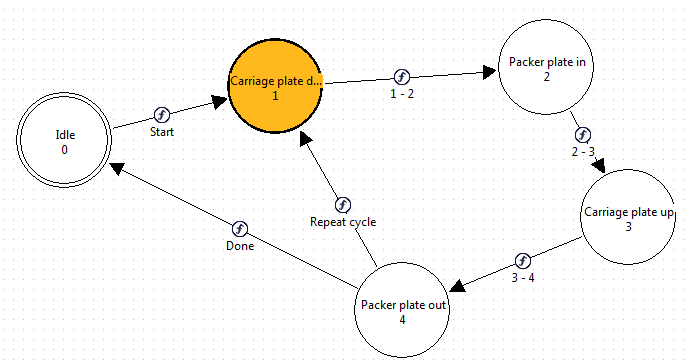
New component type - Comment
Comments can be placed anywhere in function groups.
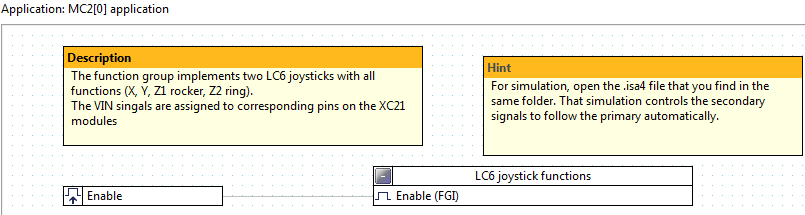
New channel type - Array Channel
The array channel is used to store multiple values in a single channel. The stored values can be accessed in other functions by indexing the array. There are also special array functions that perform operations on all values in the array such as finding min, max or average.
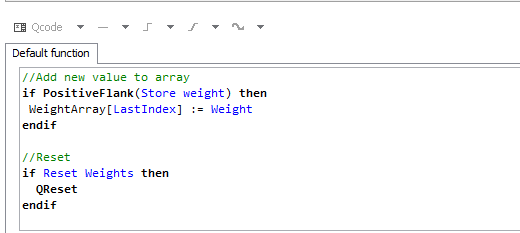
Multiple instances open at the same time
Now possible to have multiple instances of IQANdesign open at the same time. Copy and paste works between instances.
Graphic measure on display
Line and bar graph display controls for IQAN-MD4. Used to draw a graph of a channel value over time.
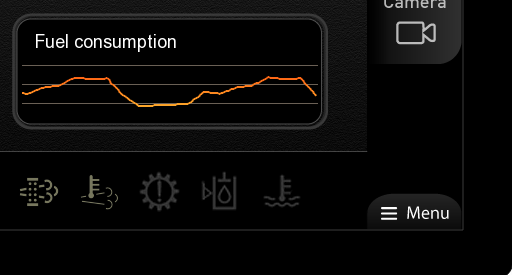
When using an array channel the complete array is drawn as a graph:
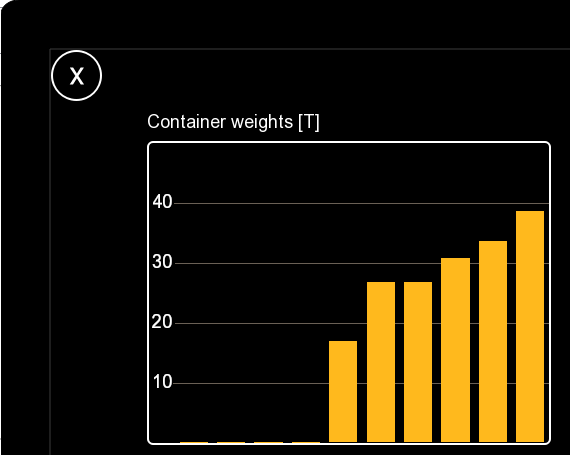
Channel scope
Channels can now be made visible in other function groups than its own, either in sub function groups (protected) or the entire application (public). This reduces the need to create FGI's to access channels in other function groups. To make a channel available throughout the application, make it public. When using these as inputs, they will show up with a dashed line.
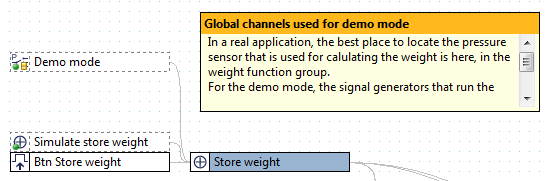
PDF viewer
It is now possible to add PDF files to project files for viewing on IQAN-MD4.
New module type - IQAN-SV
The IQAN-SV is an Ethernet camera which requires minimal configuration. More information will follow.
Improved decoding of J1939 PDU1 (DA)
Added property "Destination address (DA)" to JFIN/JFOUT. The new property is enabled when PGN is in PDU1 range. In previous version, this had to be calculated as part of the "PGN" property.
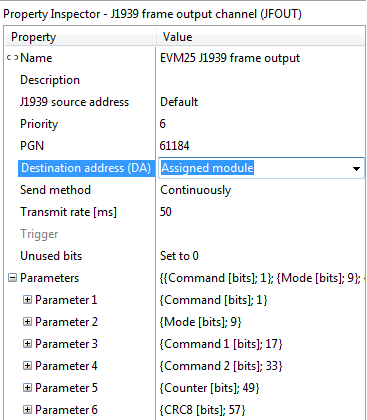
Resizable object group windows in function inspector
Resize the object groups to make Object List more visible.
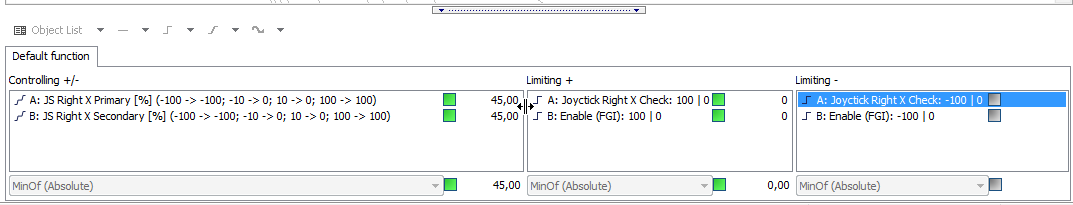
New connection type: IQANconnect
A new way to connect remotely via Internet where you pay per connection. The IQANconnect service is available for beta testing, more information on this will follow.
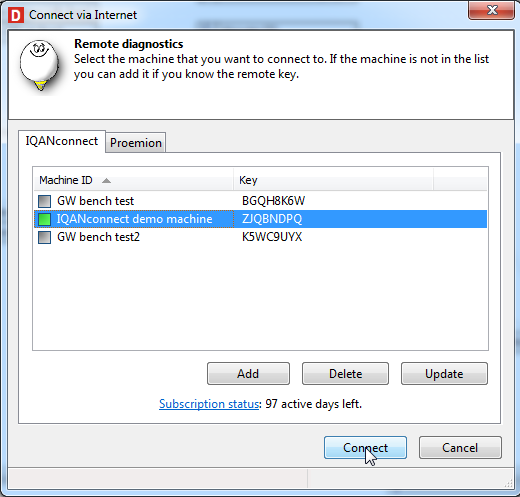
For more details on the IQANdesign 4.00 news, see release notes.
Compatibility
IQANdesign 4.00 is fully compatible with project files created in version 3.
Upgrade
Use check for updates in IQANdesign 3 to download IQANdesign 4.00
A hint is to look through the examples and solution library files that install with version 4, you find them under:
C:\Users\<username>\Documents\IQAN Files\
these files have been updated to give examples of the new functionality.
Customer support service by UserEcho

Hi Gustav
Great job.
I have some bug with the simulator:
Line graph control : Time depth is alway 10s (you can put 100s for exemple), when you run it is 10s (but the scale is 100s).
Line graph control : Line is over the label on axis
PDF viewer don't work (I use symbole button with PDF action)
It is possible to add in comment in each new QCode a comment with the Q command :
//Result :=0
//Qhide
//Qview
//Qreset
Like that we don't need the manual each time.
Regards
Hi Florent,
Thanks for the feedback, we are really happy to finally have this version released!
For the line graph, there is clearly something wrong with the X axis time depth, I could see that not just in the simulator, but also on the real MD4.
For the line is over the label, is it that the labels are inside the graph that you find strange?
About the PDF, this is actually only implemented in the real MD4, we deliberately skipped adding this to the simulator.
Good idea about adding a default comment with the applicable Qcode commands in the channels. We were actually considering this idea at one point, but chose to not do it, since that also means the user would have to delete the comment every time a new channel is added. A variant of your idea would be to put some brief explanation of applicable Qcode commands in the hint window to the right.
Yes the line is upper label, maybe is better to put line under label.
About default comment, maybe it is possible to add an option in Tool/Option ?
Regarding the Qcommands another way is to just start typing the "Q". The auto-complete drop-down will pop up and list the applicable commands. Just choose the one you want and you don't even have to type it!
If for some reason the auto-complete drop-down is not shown it can always be brought up using Ctrl+Space.