
0
Answered
Text Button for change of Digital Parameter Channel state
Damian Trutkowski 8 years ago
in IQANdesign
•
updated by Ulrik Zakariasson (Software development) 8 years ago •
1
Hello,
This may be a trivial question, but ..... it's always better to ask :)
Let's say we have a small project with MD4 + MC43 - both connected only with Diagnostics bus.
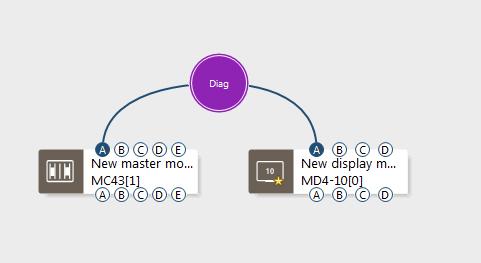
In MC43 application logic we have an Integer parameter channel (IPC: value1) and Digital parameter channel (DPC: value2). Both channels have their own adjust items.
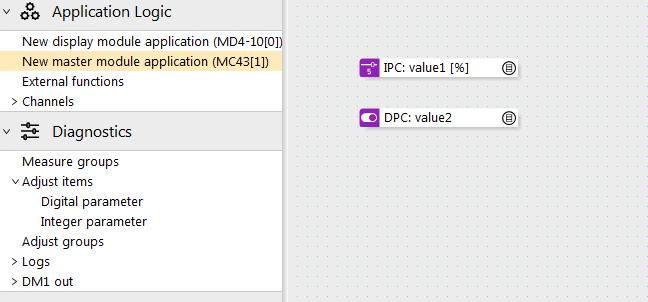
On a display page of MD4 there is IPC: value1 slider and DPC: value2 text button.
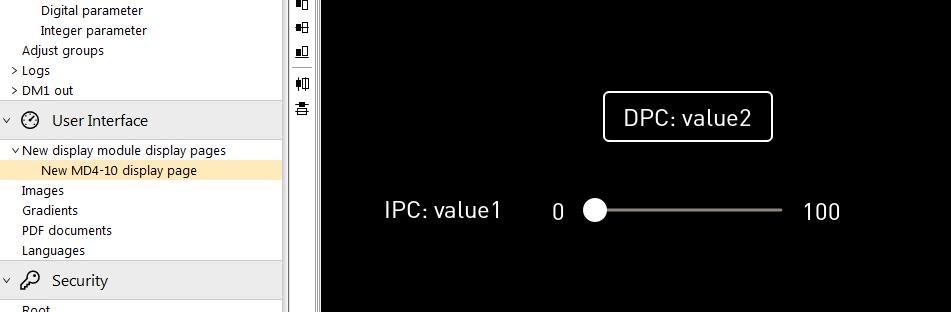
My question is why we can adjust IPC: value1 (which is located in the MC43 application logic) from MD4 display, but we can't change the state of DPC: value2 with text button?
You can do it with a switch on a display page but you can't with a text button.
Thanks in advance.
Damian
Customer support service by UserEcho

You have to use the switch control to change a digital parameter directly on a display page without going to the menu system. This is something we may change in the future. See also this topic.