
IQAN 4.0 bugs
I have found a few glitches in the new IQAN Design.
1) The page Order number doesn't match in both windows. When moving a page to the bottom of the list. It will move in the main window, but the side bar it will stay in its old place.
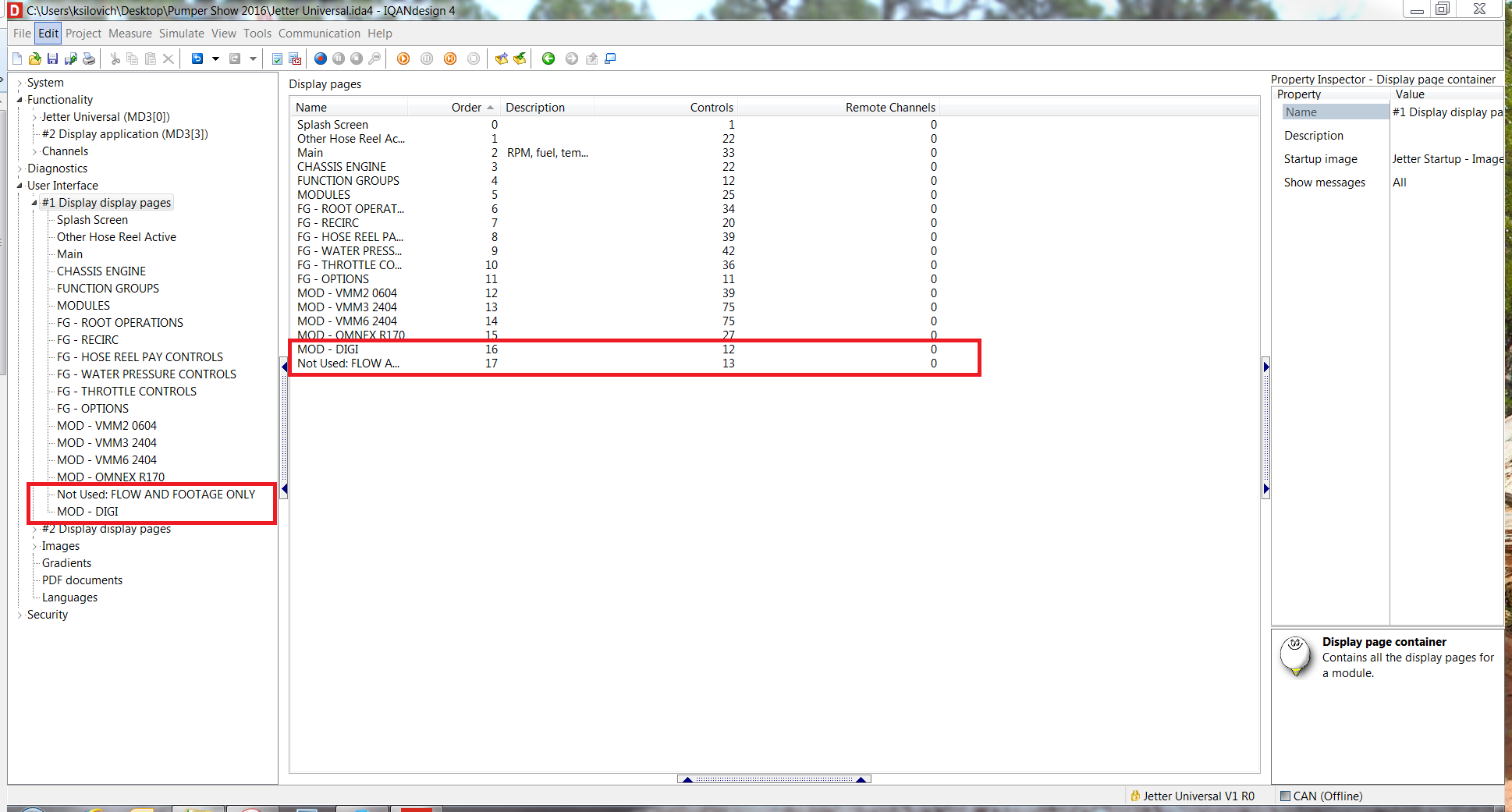
2) When you hide a component and select one under that hidden one. It will highlight the wrong item. Seems to be off by the number of
hidden components. See below, when you hide item 39 and selecting 40, it actually highlights 41.
Hidden with wrong item highlighted
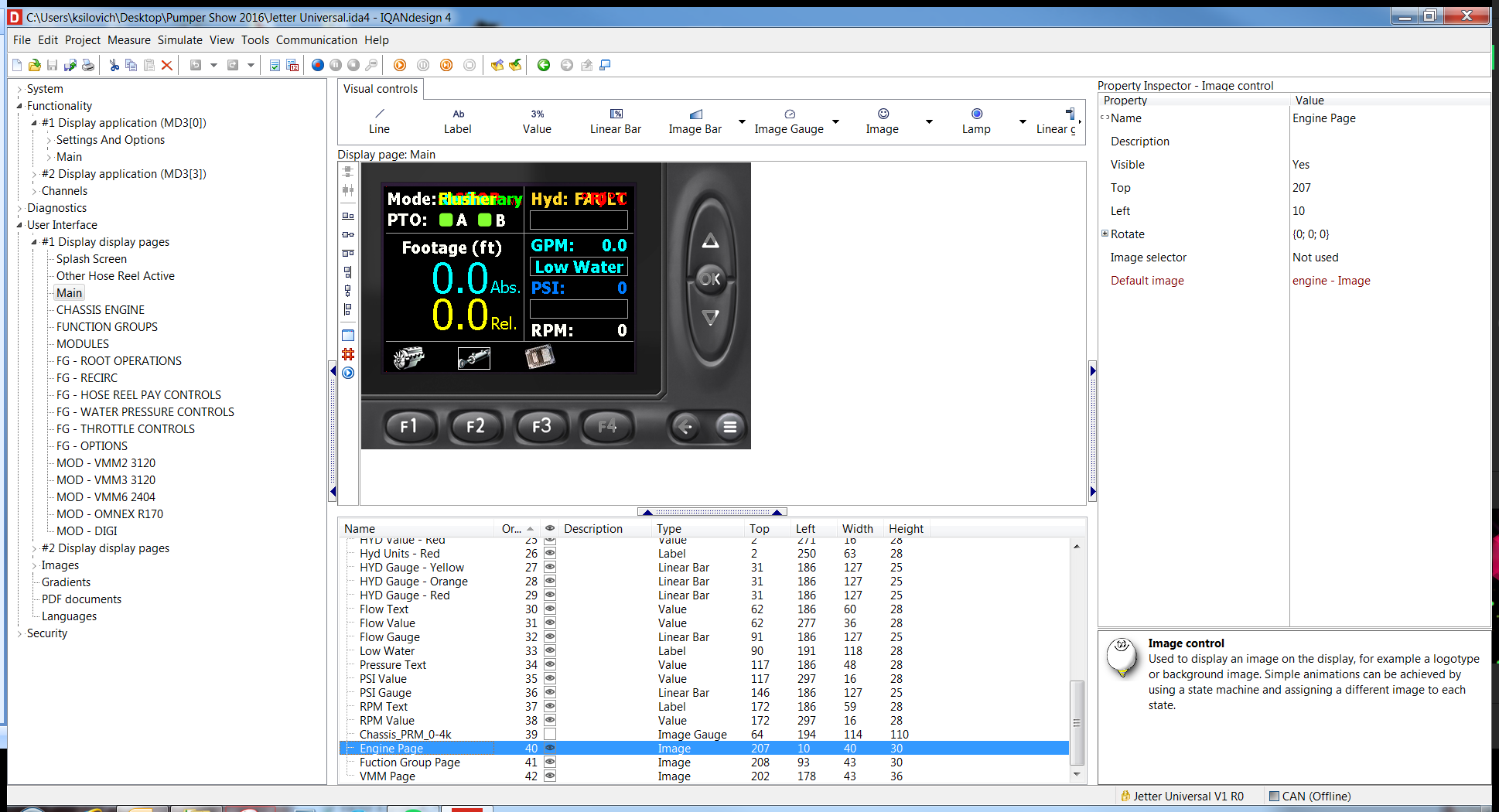
No items hidden with correct item highlighted.
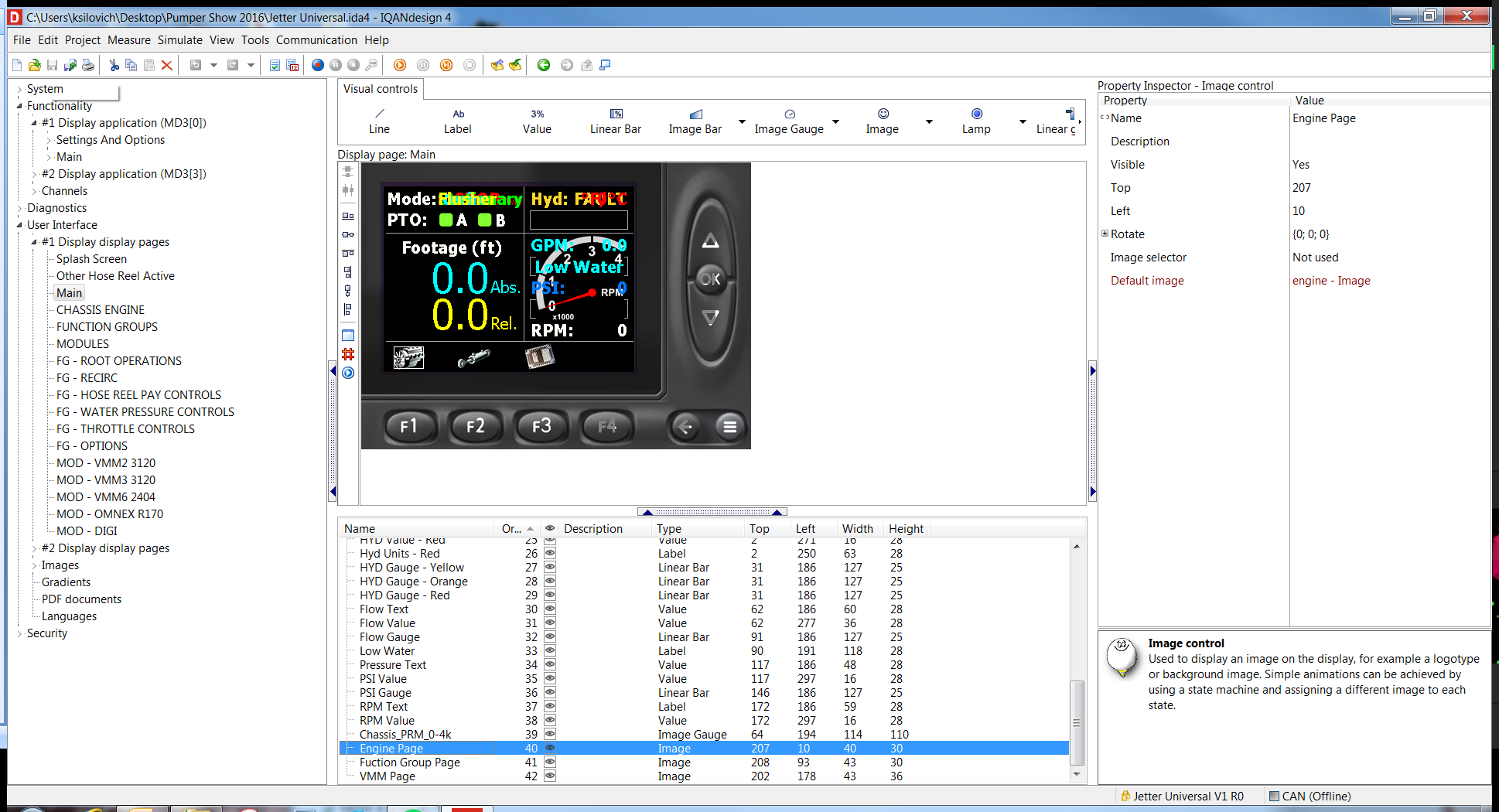
In IQAN Run.
3) When adjusting an item. It is covered up and I cant see what I am typing in.
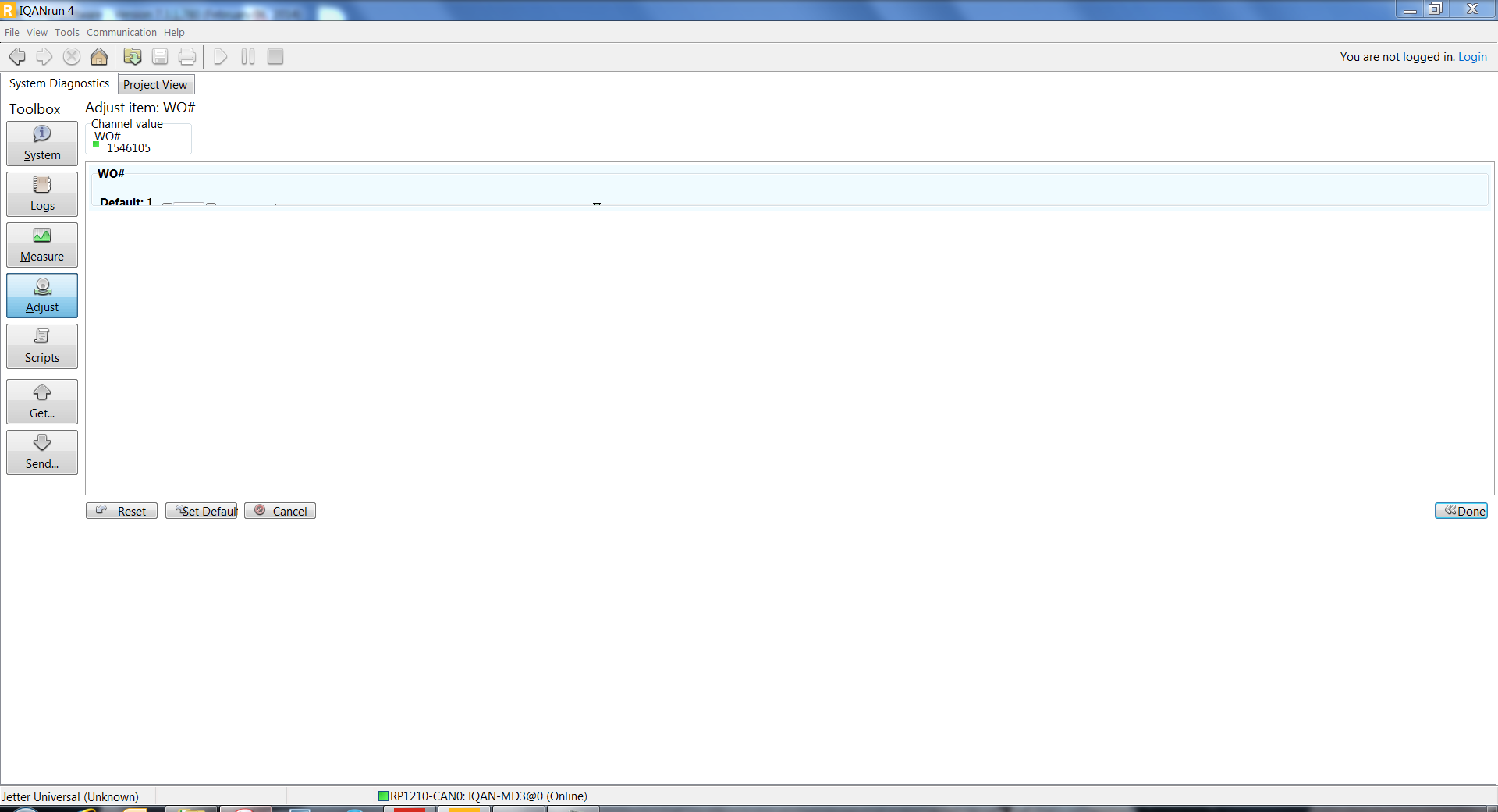
4) I was unable to set the machine ID like I normally able to. No matter what I did, I would get the following error. The system is a multi mater (2 MD3's, one at address 0 and 3)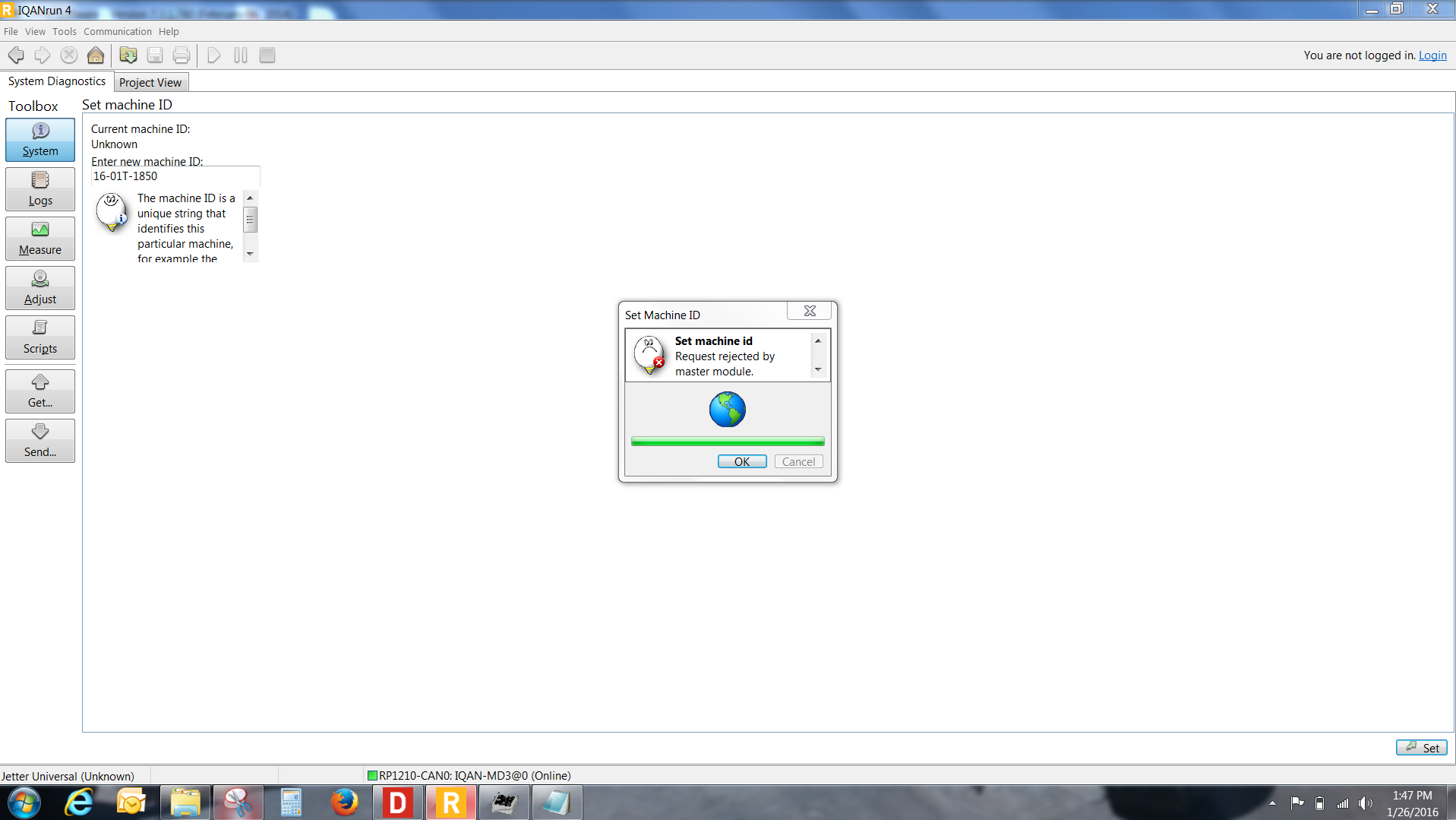
Customer support service by UserEcho

Thank you for your bug reports. We'll try to fix them in 4.01. Some comments:
1) Reported, case number is 29941
2) Reported, case number is 29940
3) Reported, case number is 29892. As a workaround you can change your Display settings in Windows Control Panel, it needs to be set at 100%.
4) Have you checked your settings for access level on Change machine ID in IQANdesign?
Case 29892 and 29940 fixed in IQANrun 4.01
For the page order, case 29941, it seems to be when moving something last, or moving the last object up. But it is sorted in the correct order again when reopening the project file. That case is still open.