
0
Fixed
Dialog box outside screen
After moving my laptop from one docking station to another with different size monitors IQANdesign insists of opening the Component Navigator partially outside the built in laptop screen.
The laptop screen is monitor number 1 with resolution 1920x1080, and IQAN seems to think it is a 4k monitor.
Restarting IQAN or restarting the computer does not help, I had to select the dialog and press ALT+Space in order to use the move command.
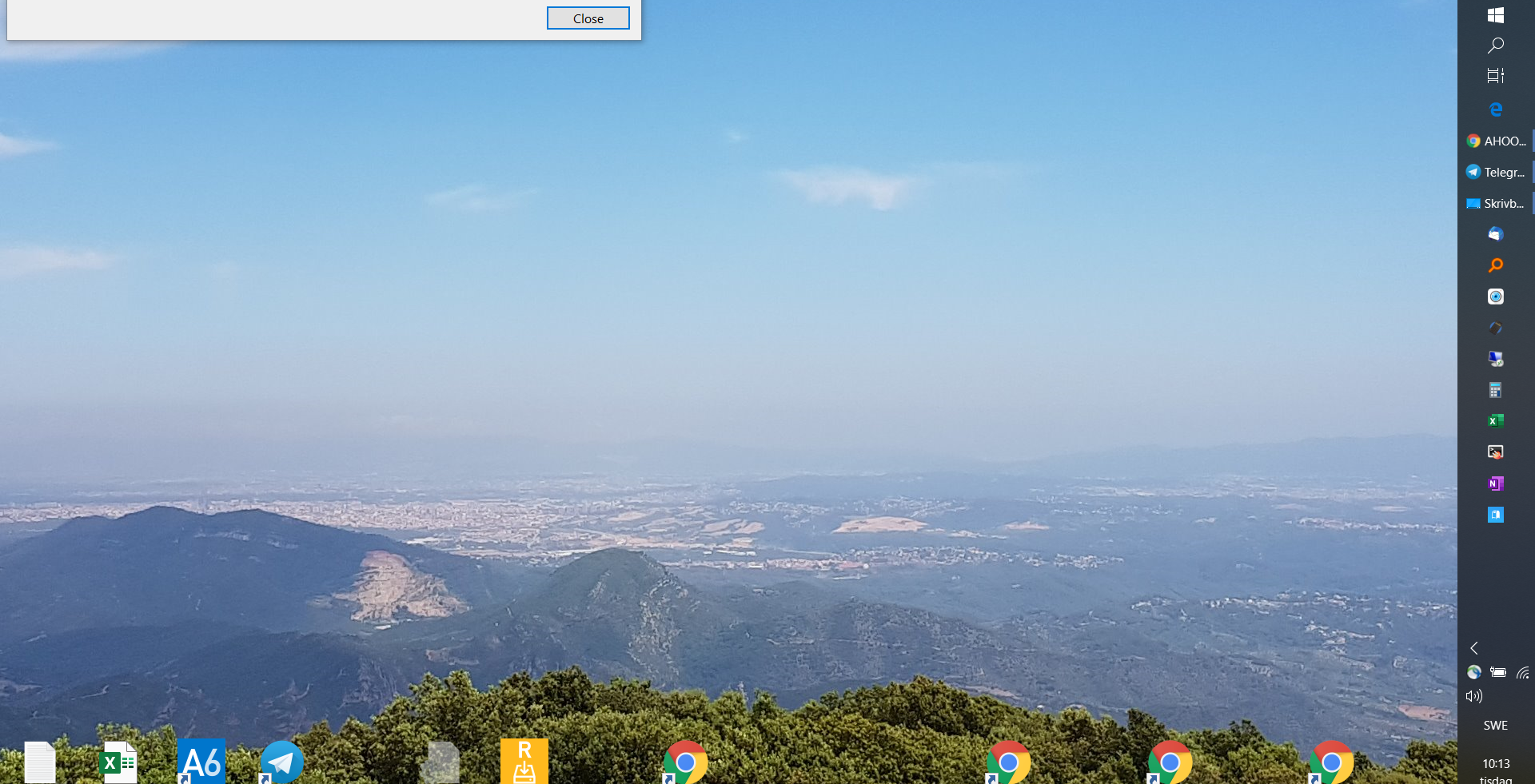
Customer support service by UserEcho

Were you running on multiple displays when you couldn't see the component navigator?
If you close the lid of the laptop and only have one display connected to the docking station so (so that windows doesn't show any options for multiple displays), and then start IQANdesign, all window dialog positions should be reset to fit the size of this display.
Also see https://forum.iqan.se/en/communities/1/topics/2500-check-project-doesnt-display
Yes, I had two external displays + the laptop display. I could see the dialog but as you see in the screenshot 90% of it was outside the screen.
Today I moved again back to the previous docking station, now when opening this dialog it was completely outside the screen.
Both docking stations have two external monitors, one regular and one 4k.
I am aware of the different workarounds for this bug, it would be great if IQAN could fix it automatically whenever it detects a newly opened dialog is partly or fully outside the screen.
Thanks. Update on the repositioning function planned for 6.05
Fixed in 6.05