Downgrading MC2 from 4.07 to 2.6x
The IQAN-MC2-M14 is shipped with version 4.07, since SN 1846040001.
The benefits of this is that MC2 modules from production can be used with IQAN-G11 and in IQAN multi-master system without first having to update the firmware. The drawback is that when using IQANdesign 2 and IQANrun 2, the modules must first be downgraded to 2.6x.
To downgrade an MC2-M14 from version 4.07 to a version 2.6x application, use one of the following procedures:
IQANrun 5 using CAN, MC2 fitted with an IdTag
Use IQANrun 5.04 (or later), connect via CAN

On a unit that has not yet been loaded with an application, the "No application message is shown". Press OK.
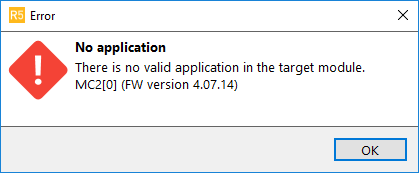
Send the 2.x application file, using the Send Project button and selecting files of type 2.x
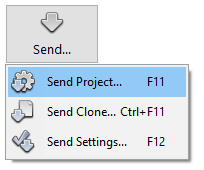
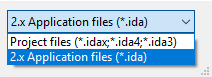
This will make the firmware downgrade and send the application in one go.
IQANrun 5 using CAN, if the IdTag is not fitted.
Use IQANrun 5.04 (or later), connect via CAN and send the 2.x application file (see steps above).
When the MC2 has no IdTag, this will successfully send the 2.x firmware, but will fails to restart the MC2; a necessary operation to continue with the application.
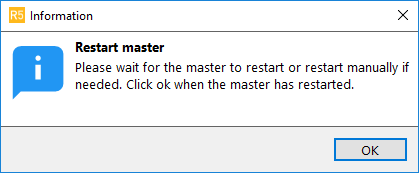
Restart manually, this is done by turning MC2 power off and back on.
Click on Disconnect in IQANrun 5.

Using IQANrun 5, press Connect again.
A dialog is presented, this indicates that the MC2 is now running 2.x
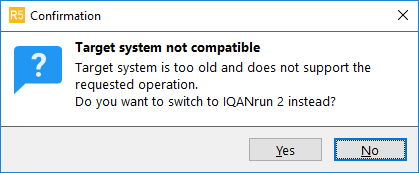
Answer No on the question about switching to IQANrun 2. Send the 2.x application file.
Alternative, switch over to IQANrun 2. Then send the 2.x application file.
IQANrun 4 using CAN
Use IQANrun 4.07, select CAN as communication interface and send the 2.x application file.
IQANrun 3 using CAN
Use IQANrun 3.19, select CAN as communication interface and send the 2.x application file.
IQANrun 5 using USB
Use IQANrun 5.04 (or later), connect via USB.

On a unit not yet loaded with an application, the "No application" dialogue is shown. Press OK.
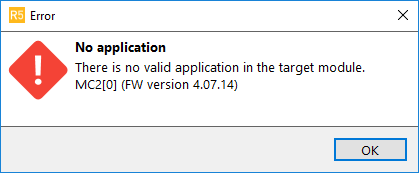
Send the 2.x application file, using the Send Project button and selecting files of type 2.x
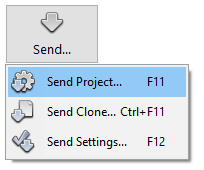
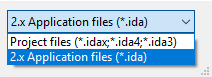
This will send the 2.x firmware; but when using USB IQANrun fails to restart the MC2; a necessary operation to continue with the application.
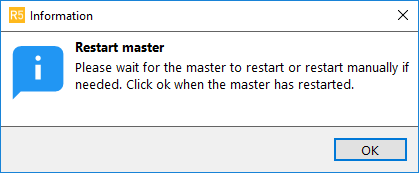
Restart manually (by turning MC2 power off and back on)
IQANrun 5 will present an error message, "No reply". (it may also show a message about OS version)
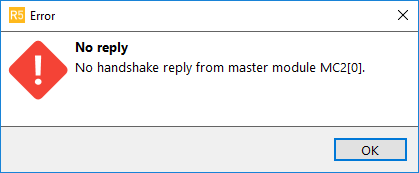
Switch over to IQANrun 2. Send the 2.x application file.
Upgrade
After the MC2 has been downgraded to 2.6, the USB connection in IQANrun 5 cannot be used for upgrading it to a newer version. To upgrade the IQAN-MC2 again, use CAN.
Alternatively, use IQANrun 4.07 (USB or CAN) to upgrade to 4.x
Note that the lowest 2.x version supported by the IQAN-MC2-M14 is version 2.61.
Customer support service by UserEcho
