
0
Answered
Connecting Canbus - Usb
i'm trying to read a canbus communication between an MD4 and 3 generic can-devices.
i've got the USB-8473 from National instruments and are ready to hook it up.
Do i just hook CAN_H to CAN_H and CAN_L to CAN_L on the usb device and start using it?
Or do i need to feed any VREF or V+/V- to the usb-device as well?
Pinout from the NI usb-8473
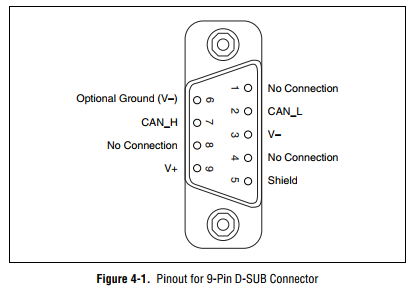
Best,
Robin
Customer support service by UserEcho

Hello Robin
Yes the NI USB-8473 works fine with IQAN Modules , we are using them for many years. Just connect the CAN-H and CAN -L (Pin 2 and 7) will work, optionally the Ground -V
We advice always to install 4 pin Deustch connector (DT06-4S with socket contacts, Parker 5031113) in Diagnostics bus of IQAN system on the machine, so you easily can connect or connect the G11 CAN Blue-tooth modem (20085100) or the USB-CAN interface ( see HY33-8416-IB_UK)
Just make interface cable from SUB-D connector to the 4 pin Deustch to connect your PC
Success
Would i have to connect to Diagnostics bus, or could i connect only to the bus i want to read? say CAN-D..
in this particular case, i only need to find in which order my messages is sent to 3 specific devices.
When connecting to the diagnostics, i'll get all communication floodin in.
"Filter data" fixed this for me, Thanks for help!
Perfect, Thank you!
i still have the problem of not seeing the generic canbus communication. But they are on another bus channel.
i've tried to connect my bus cables to this bus, but with no avail.
This is my setup.
How can i best monitor the canbus communication from my generic devices on bus D?
Hej Robin,
I guess the problem was the bus speed setting in IQANanalze that we spoke of on the phone?
Yes, Perfect. Thank you!