
More configuration on error messages
Where possible we try to use the 'built in' error checking configurable directly on the input of the signal into a module (VIN, CIN etc). We find some functions particularly useful for example the error value that is set when a fault occurs. Some customers dont full understand what 'low error' or 'high error' means on a screen message particulary if they are not used to our machine control system. More often than not we resort to switching the built in error checking off and inserting our own messages that we can fully control whats written to make it easier to understand, time delays, multiple lines of text etc. Below is a screen shot of a standard IQAN input error:
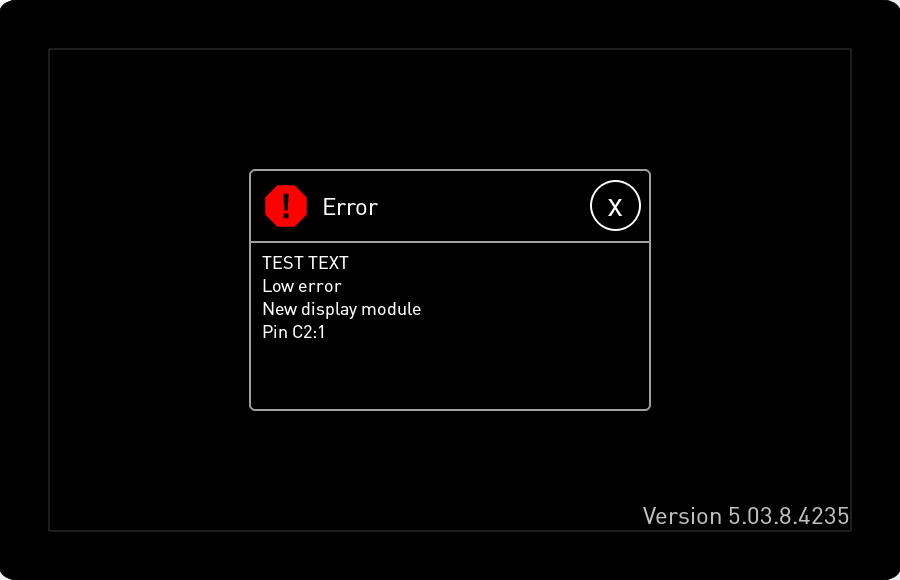
Our customer needs more information about the error than is listed above, we normally like to have an error code number, multiple lines of text so they can have an idea of where to go with the fault, live value of the signal into the controller etc. We like the idea of setting an error value, this can be achieved using our own logic but takes time to put into the software. We also find that we normally have our own error logs, and we would rather have faults that are generated go into a dedicated log, different from the regular MD4 log which stores other items, could this be an option possibly? Same goes for outputs on a system. I guess we are looking for more configuration over whats displayed on the built in IQAN error messages.
Customer support service by UserEcho

Hello Kevin.
You can change the text of the messages already.
If you go to User interface and look in the status messages you can find them there.
Here i changed the Low error to Signal lost and the message looks like this instead.
Great, thanks for the information, i have never noticed that menu!
Is there any way of storing the logs in a different location, changing delays or getting the VIN value displayed?