
Access Levels
We have set up various different access levels for customers to access certain parameters using a multi master with MD4. These work great with IQAN Run for laptop or tablet, login as a user and get access to certain parameter to adjust. We would have also expected (once logged in using laptop or tablet) for these parameters to be shown in the 'adjust' menu on the display as per the note in IQAN Design:
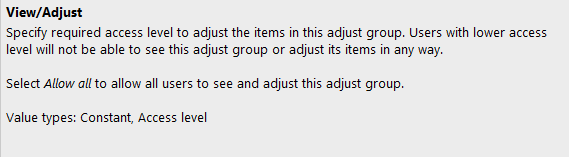
Is there something we are doing wrong? It seems the only way we can get it accessible through the display using an access level password is by leaving access levels for the adjust group set to 'Allow all' and making it visible using a IDC thats linked to ID tags. Is this safe?
If we leave visible option as 'yes' and link to an access level other than 'allow all', we cannot get the display to show adjust items? This appears to be the same for measure as well, i cant believe its right, what have i missed?
Customer support service by UserEcho

Also we cannot get MD4 to display a 'live' reference channel, it only appears to show the current value of the parameter you are adjusting rather than the math channel we have chosen in IQAN design. Is there a fix or way around this?
What reference channel do you mean Kevin?
The MD4 adjust menu system don't show the reference channel that the MD3 and IQANrun shows, see forum post:
https://forum.iqan.se/communities/1/topics/638-adjust-on-screen-reference-channel-md4
That topic is exactly what I'm describing. It would be nice to see a 'live' value changing. For example when offsetting an angle sensor during commissioning on the MD4 display (all adjusts set to 'allow all'), to be able to see the calculated angle (a math channel in the application) when adjusting the offset makes things so much easier for us. I know the MD3 had this feature, almost seems to be backwards not to offer it on MD4, perhaps this could be considered in a future update?
I realise the reference channel is displayed on IQAN Run on laptop screen, but sometimes we get engineers setting up machines using the cab displays (MD4). Would be nice to have this feature.
Logging in with IQANrun won't unlock the adjust- or measure groups in the MD4 menu system.
This is different than how it used to work on MDL2:s and on the MD3, there the menu system on the display got the same access as IQANrun once a user was logged in.
Hello all! One doubt relating access levels, just in case I missed the point...
Users and their access levels, user logging, and so on... is it something which only has to do with IqanRun/IQANGo? ie, it is generally related to machine technical operations or adjustments done by qualified personnel, with the right tools and knowledge (just trying to clarify its purpose)
Being so...there's no way logging as a certain user directly from MD4?
If I need to grant or deny access to an adjusting group by means of a password (to a machine operator for example), from MD4 , a 4 digit PIN (directly or undirectly, fixed or dinamically calculated) is the only "standard" implemented method?
Thanks!
Yes, the user login is for users of IQANrun and IQANgo.
To grant/deny access to operators who do not have IQANrun/IQANgo, PIN codes can be used.