
MD4 Blue Screen when start measure
Hi,
I am running a test bench with only some of the components connected to the MD4 display. In the field, their is a XC23 and 3 other CAN buses connected with multiple devices.
I am validating one of the device on the canbus B. When I start a measure with IQANDesign with the display connected via Internet and go in the function group where the CAN messages are received, the MD4 display crashes and a blue screen appears (see screenshots bellow). This function group receives 4 messages and convert it to 25 signals used in state parameters and math channels.
Busloads during crash and startup is bellow 5%.
Cycle utilisation is bellow 50%.
Cycle time is 10 ms.
We successfully run IQAN Design 4.07.15.4769 on our systems. This is the only occurrence where we see this problem and I am wondering the root cause.
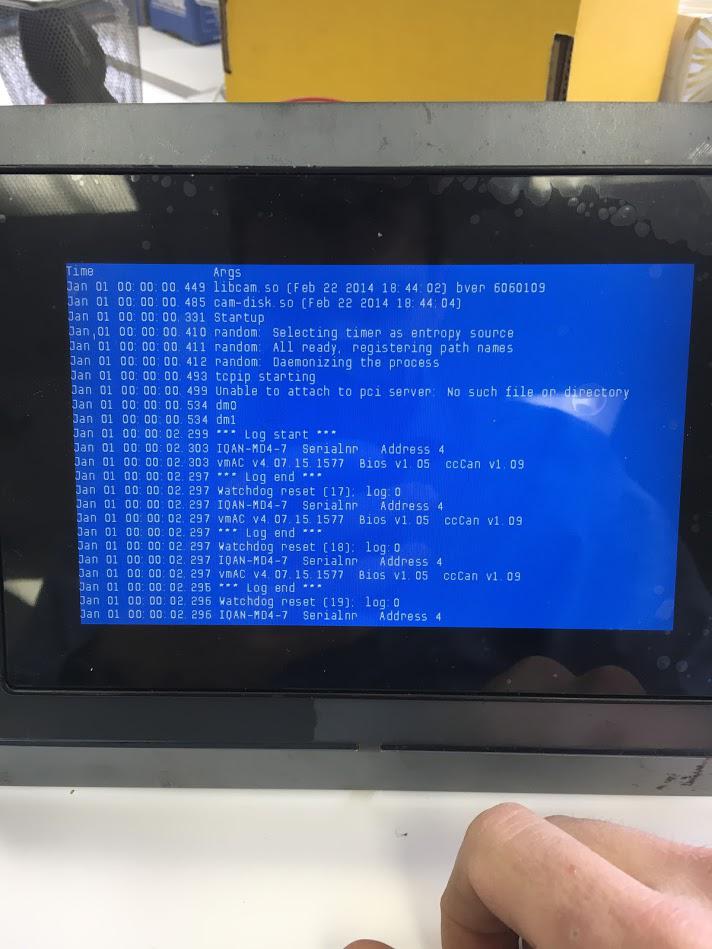
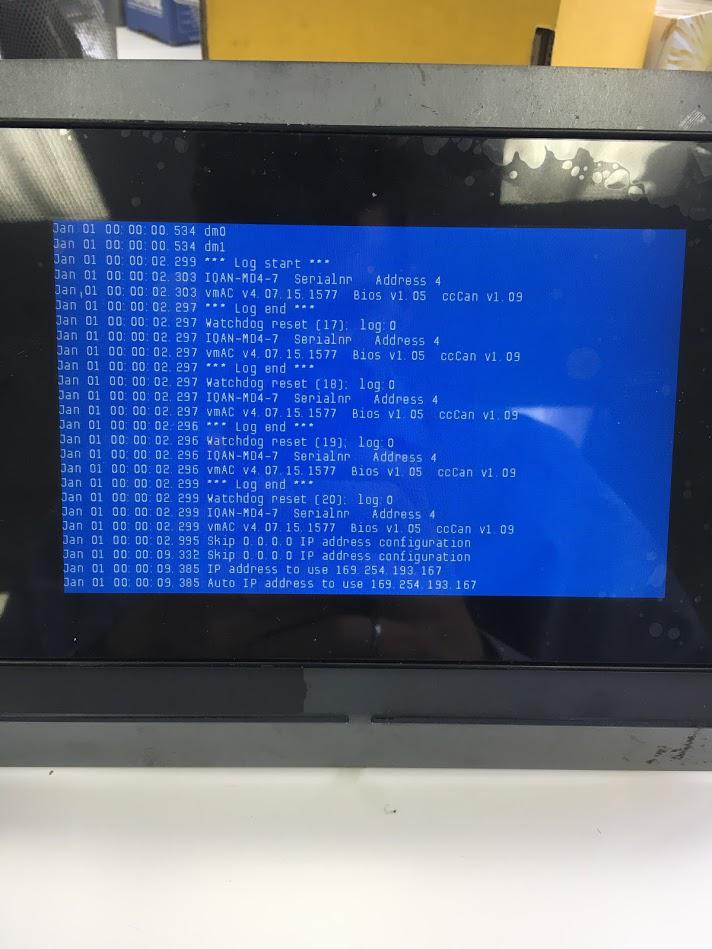
What am I not seeing?
Customer support service by UserEcho

The watchdog reset means that the application did not complete calculation within the set watchdog timeout period.
Calculating the application takes priority over other operations such as measuring via IQANdesign, so the act of starting a measurement shouldn't be causing this.
Since CAN traffic is the only thing that takes priority over calculating the application, I am wondering what is going on on the CAN buses.
When you say "connected via Internet", does that mean you use a CAN bus gateway (G11 or G3) for remote diagnostics?
Or is the MD4 Ethernet plugged in to a modem that gives you this connection?
In case you use G11 or G3, what else do you have on the Diagnostics bus?
Starting a measurement will increase the amount of traffic on the Diagnostics bus, and if there are also other modules on the Diagnostics bus that might contribute to problems.
It might also be worth updating from 4.07 to 5.04. We found and fixed an old issue that could in rare cases cause watchdog reset on startup, although the situation you describe is different it would be a good idea to try latest and greatest.
Hi Gustav,
Thanks for the quick reply.
Just to clarify things, the MD4 crashes only when I go in one particular function group. If I navigate in other function groups, the device does not crash.
CAN Traffic
As for what is connected, I am investigating this issue and created a debug program with only the problematic device. As you can see, there is not much on the CAN buses and the GFOUT messages are sent at 150 ms.
Connected via internet
Sorry for this confusion, when I said connected via internet, I meant that the C3 port of the MD4 is connected in the ethernet plug of my computer to start the measurement.
Seams as one of the SP that was referring to the JPIN had its default state name refering to itself. This is a typo on my side, since it should be defined as State 0, but it would of been nice to have an error in the project check page instead of having a blue screen on the MD4-7.
Thanks, good to hear that you found it!
We added a project check in version 5.01 to prevent this recursion.
To give some background, the feature that you can link a channel to the state name of an SP was added in 4.05, before this only fixed texts were allowed on the state names.