
0
Answered
Channel not available on module
Several of my J1939 modules are enabled by an IDC. These nodes (GT Modul, engine and switchpacks) are not always powered up, so if they are enabled all the time, it will throw a timeout error. The MD4 and the MC43 are both monitoring these nodes. I am getting a “Channel not available on module” error on the enable channel for these nodes. I have tried moving the IDC from the MC43 to the MD4 and neither works. I am using IQAN Design 6.00.49.5414.
Here is my system layout.
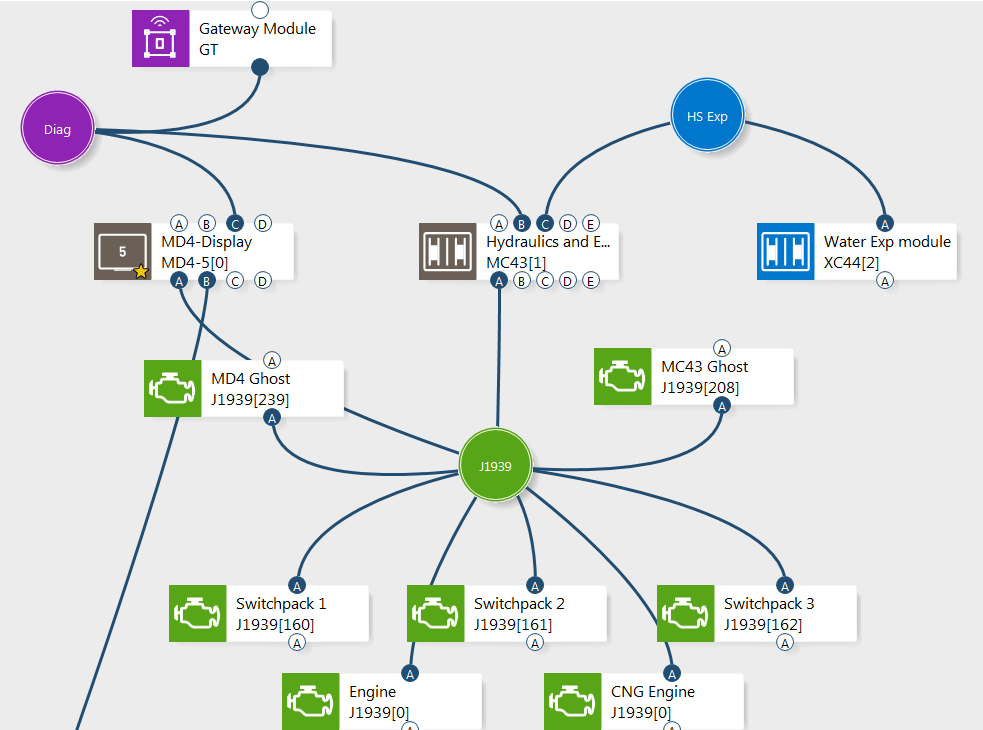
The errors:
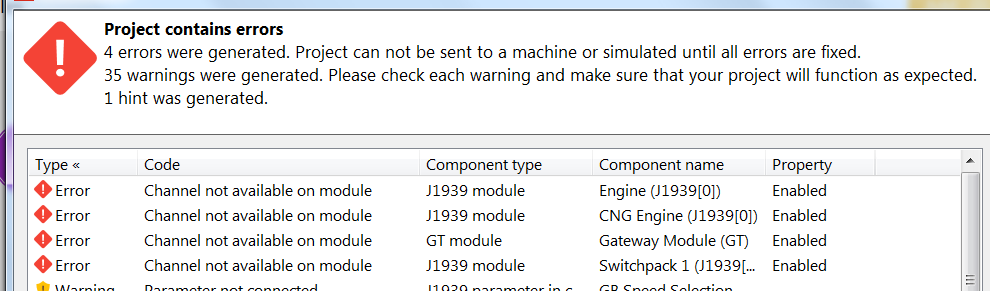
Customer support service by UserEcho

If the J1939 or generic CAN module is connected only to one of the applications in a multi master system, it is possible to select a channel from that same application as Enable.
But if the J1939 or generic CAN module is connected to more than one application (has channels from more than one application) the enable property cannot be controlled by a channel.
The problem is that only the application containing the channel used for enable has access to it, but when multiple applications have channels on this module, all of them needs to look at the Enable property.
For a channel to enable the GT, that channel just needs to be located on the headmaster (master with address 0 controls the gateway).
I have corrected the issue on the engines by having two engines to assign the JFIN and JFOUT. The MC43 messages will go to one and the MC43 messages will go to the other. Each master will have an IDC to enable the correct engine. This is similar to the ghost module concept that was suggested to me to send J1939 messages between masters.
I am still having a problem with the GT module. The enable IDC is coming from the MD4 which is ID Tag 0, SA239. The telematics module is optional, so I assume I need to disable it when it is not included. Can I just leave it enabled all the time even if the GT module is not present or will this cause an error?
In answer to the question. With the versions currently available, version 5.06 and 6.01, you could leave the GT enabled all the time without seeing error messages. Monitoring CAN timeout of the GT isn't yet implemented in these versions. But this status monitoring is coming (planned for 6.02), so it makes sense to prepare for it already now.
I think I fiugred out why you get the error "Channel not available on module", even though the channel enabling the GT is located on the MD4 headmaster. If it was on the MC43[1], there should have been two errors seen in the project check, "Channel not available on module" as well as "invalid context".
The descriptive text on the project check error "Channel not available on module" provides a clue, as it says "The selected channel is not available to all connected master modules."
I believe you might have a telematics signal collection sent from the MC43[1] ?
I do have some telematics signals coming from the MC43(1). Do I need to send these signals to the MD4(0) via a J1939 message, then have MD4(0) send the telematics signal?
Yes, moving all telematics signal collection to the MD4 is a solution that would work, but I think it adds unnecessary complexity.
The other option would be to leave the GT enabled all the time, that would work for now, on 6.00 and 6.01.
Version 6.02 solves the problem with an optional GT in a multi master system, release notes says:
"Multi-master telematics not supported when GT module is enable by parameter".
Fixed.
http://divapps.parker.com/divapps/iqan/Downloads/IQANdesign%206/ReleaseNotes6.02.7.htm