
0
Answered
iqansimulate application logic
Is it normal to lost the application logic with Iqansimulate V6.01.4.4725 ?
If I load a demo with MD3, I can see it, but lost it when trying from a project with a MD4.
So, I'm able to simulate and change values with iQanDesign, but it's not optimal to push values as I only have a slider.
Is it normal ?
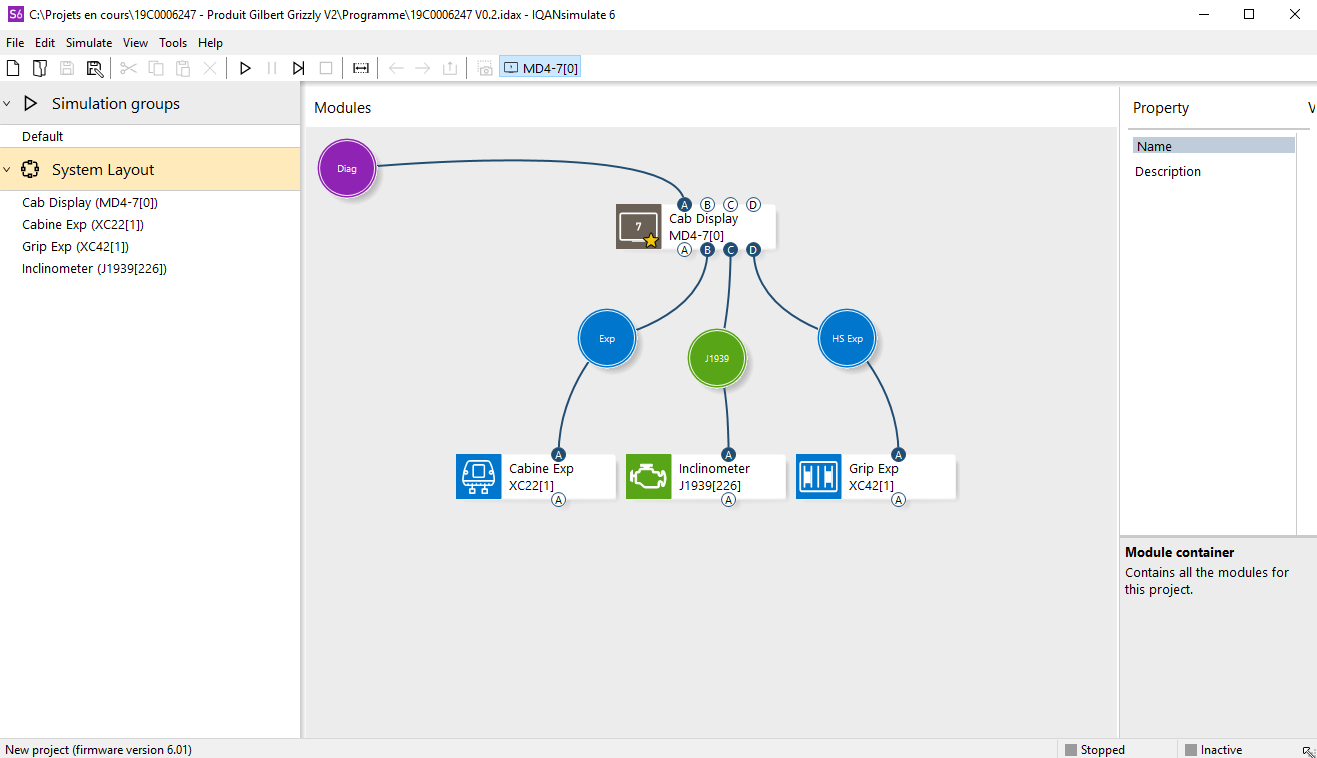
Customer support service by UserEcho

There is the MD3 example who is works.
Discard this post, I finally found the issue, it's the password protection.
But, there is a way to simplify the way we can add the password to the simulator or at least, ask for it ?
IQANsimulate will ask you for a project file password when you first start the simulation.
If you use the limited access password here, you only get to see the system layout and modules.
If you use the full access password here, you also get access to viewing the application logic.
In the case the full and limited access passwords happen to be identical, you get limited access.
The Add password dialog that comes next, if you choose to save it, the enter project password dialog won't pop up the next time.
To change the password afterwards to get view acess, open the password manager in IQANsimulate.
You can then
-either delete the line with the limited access passord for this project. The next time you open the project in IQANsimulate again, you get the Enter project password dialog again.
-or copy the IQANsimulate public key, and use IQANdesign function for Create safe password. Same method that is used to distribute passwords to your service organization. Tick the box for "Allow application viewing".