
0
Answered
Hebrew languagess
Hi.
Although I upload the texts in Arabic and Hebrew as written from the right, it seems wrong.
I have tried "Arial Unicode MS" and"Noto Sans Hebrew" fonts, but there has been no change. I couldn't fix the Arabic and Hebrew languages appearance.
If you know the reason, can you help?
Thanks in advince.
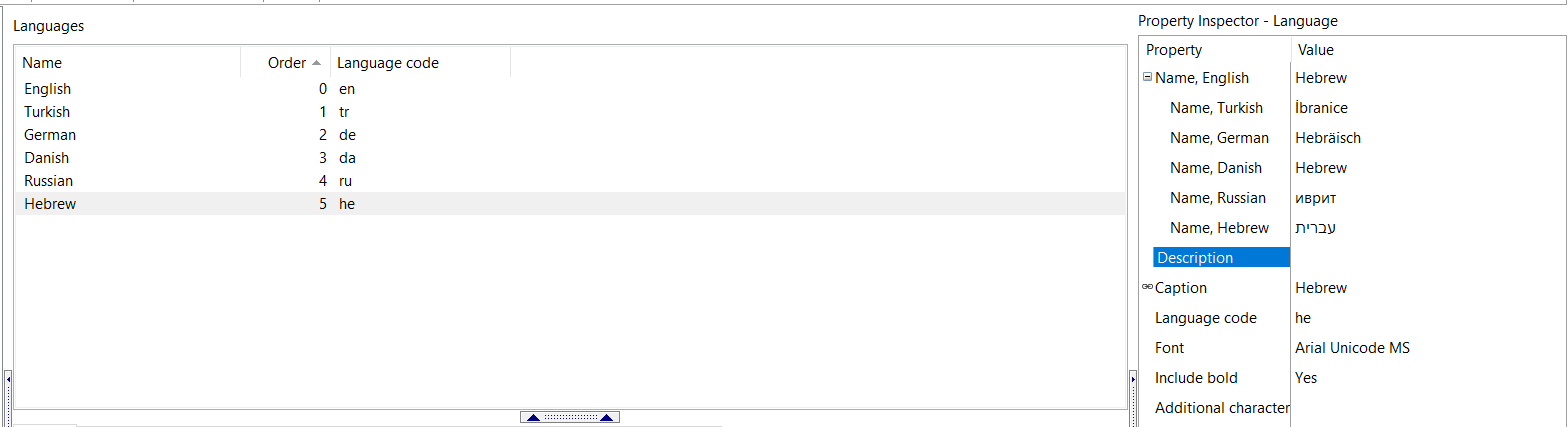
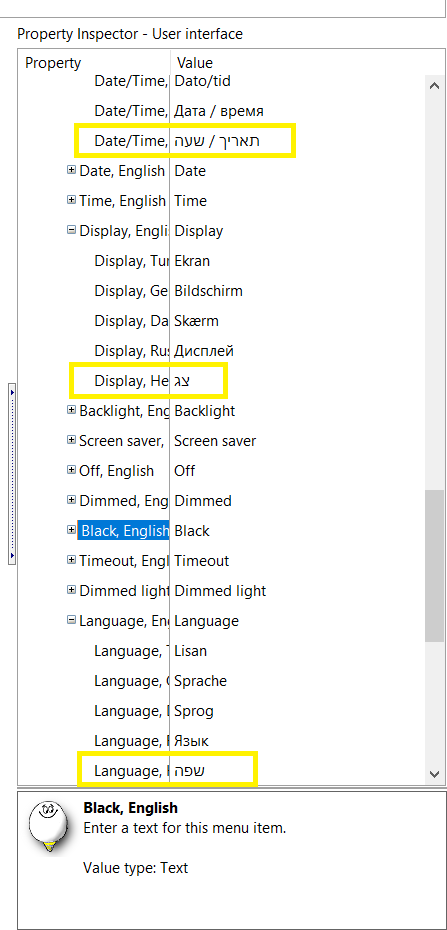
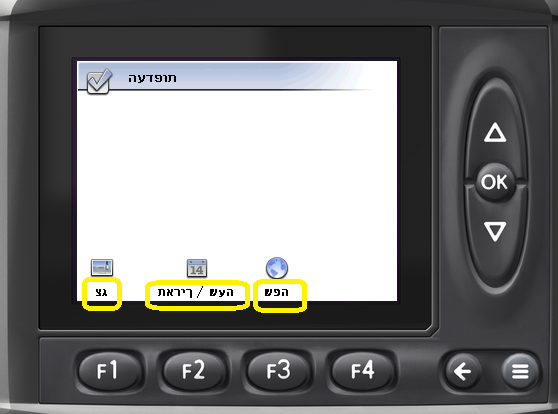
Customer support service by UserEcho

Is it the way the font looks on the MD3 that is the problem? Does it look better on an MD4 where the fonts size in the menu system is bigger?
Or an issue with the right to left order?
There is no built-in support for right to left languages in IQANdesign, but for individual words I think it should just be a matter of pasting them as they appear. Or use the excel file import.
But I am a confused by the printscreen from IQANsimulate, it doesn't seem to match what you show from IQANdesign.
"But I am a confused by the printscreen from IQANsimulate, it doesn't seem to match what you show from IQANdesign."
Yes! This is the problem. What I see in the Simulate is not actually what I wrote in the Design. Could we solve this problem?
I used google translate and made a small test.
Comparing an MD4 and and MD3, the MD4 behaves as I expected, the words are displayed in the same way in IQANdesign and in the menu system.
But on the MD3, the characters are reversed. Maybe there is some right-to-left feature in the graphics package for the MD3 that we've used in the wrong way..
Looks like the MD3 has behaved like this all along, so I guess other users must have reversed it manually to fix it for the MD3. Then any 5.x update to try to fix this for the MD3 could cause problems for other users, so I think it is best to leave the software unchanged.
For new machine designs, I'd recommend looking at the IQAN-MD4-5 as replacement for the MD3.
Thank you for your answer.