
0
Fixed
Empty message box on MD4
After an application update this message box with a white dot appeared on the MD4 and the screen was completely locked up. No touch areas reacted.
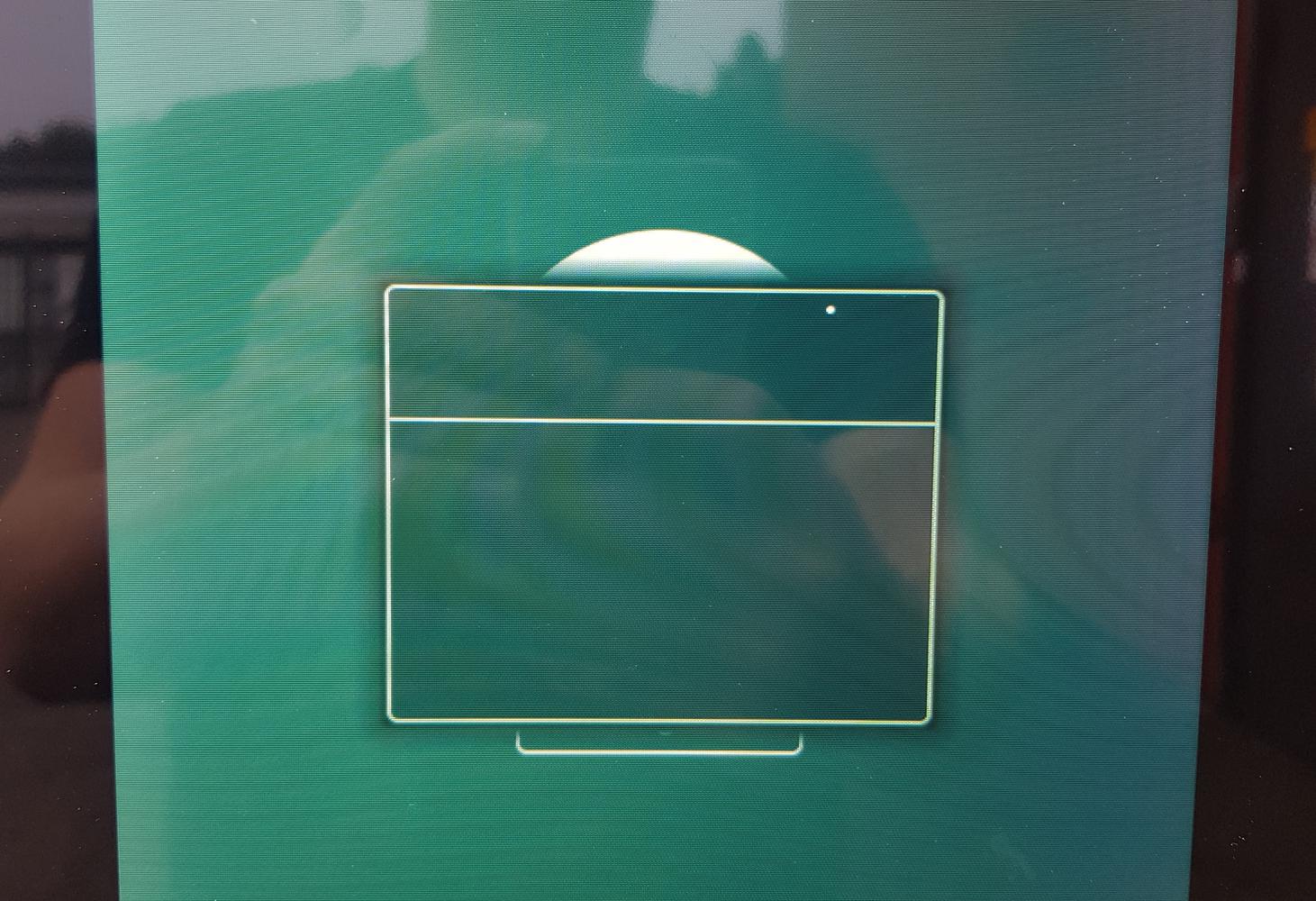
After a power cycle everything works fine but i thought I should let you know anyways.
Customer support service by UserEcho

Strange.
Do you remember if there was a firmware update in the MD4 and what software version you updated between?
Update via IQANdesign or IQANrun?
Ethernet or CAN as communication interface?
The upload was done over Ethernet with iQANdesign 6.02.10.5706
The previous application was probably loaded with iQANrun 6.02 so there should not have been a firmware update.
I checked now and this machine was initially loaded with an application saved on 2020-04-23 so it is possible it was 6.02.0.
I thought it was possible to check firmware version of a file in explorer but I cannot seem to find it anymore:
You remember right, there is a function to check the file info, normally one simply right-clicks on the file in Windows explorer. Not sure why it doesn't show on your PC now..
Thanks Pierre, that is good information.
IQANdesign 6.02.10 contain the same MD4 firmware as in the original 6.02 release (6.02.7.2458)
IQANrun sends the firmware that is included in the project file, so it is not possible to know the exact MD4 firmware version from the IQANrun version. But if the Project ID wasn't changed and the system log hasn't been cleared, it is possible to find out what previous version there was by looking at historical "application updated" records.
I have now checked the system log and can confirm that the firmware of both the new and old application was 6.02.7.2458
In fact it was a small change to the same application I had uploaded five minutes earlier.
This was investigated some time ago. The problem is probably solved by a fix we included in 6.08.24, but never managed to confirm this.