
Dangers of remote Project update of a System
Hi, I am currently trying to map out the risk of updating a complete system using the IQAN connect servers. Our cutomers are often located in very remote locations, and the cost is huge if the system stops working. My worst nightmare would be if the complete system crash due to a bad remote system update, and there is nothing I can do to fix it.
What measures is there in place if the system looses internet connection during system update? Will the system go black and the only way to fix it be to physicaly connect to the system over canbus?
Or will the system receieve the complete project and check that the project is not corrupt before installing it?
I need to be able to make a risk/ benefit analysis for these questions. Will i loose connection to to the system if something goes wrong? what can our cutomers that got acess to the system do to fix the problem?
Bellow is a picture of a typical system,
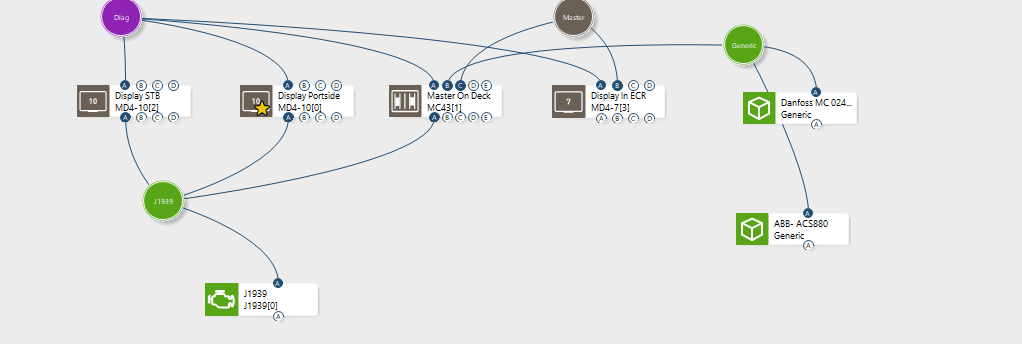
Customer support service by UserEcho

In this situation a G11 would be a great investment.
As long as the customer has a working application saved in his smartphone he can recover everything with iqango even if the Internet connection is down.
Otherwise you could recover remotely but not until the Internet connection is back.
From what I understand no matter what happens the MD4 will always be ready for an update via ethernet after reboot.
I agree with Pierre. If a SW upgrade fails, in my experience I have always been able to recover via a local flash.
I would always build a quick bench test to fully test all of the remote use case connectivity scenarios. One observation is that your system has 2 different display types and 3 displays. Therefor the remote firmware upgrade scenario is something I make sure to bench test over a remote connection.
The IQAN masters will still have intact versions of the firmware, even if you interrupt the remote connection.
So you will always be able to make new attempts to update, even if the connection has been interrupted, also from remote.
What could happen though is that modules can be left without an application if the update is interrupted. So you must make a successful update of the full system before the machine becomes operational again.
One specific comment on the system with three MD4:s, the firmware update on an MD4 takes quite a bit longer than a firmware update of an MC4x. The firmware is split up in separate parts so you'd never have to update all 25 MB of firmware.
But even for a small minor version update, there are usually a few MB that needs to be sent.
With the routing via the 250kbps diagnostics CAN bus, this will take some time, I recommend that you try it out on a system that you have close access to first.
The split in several different firmware resource files also helps when resuming an update after an interruption, the update doesn't have to start over from scratch.
Thank you all for good feedback. I have been onboard the vessel the last two weeks, and i must say that the systen works well, and the remote connection works without any issues.
During the commisioning, the system lost power a couple of times during update, but I was able to recover without any issue when the power was back on .
The the longest bus on this system is over 50 meters, and worked without any problems.
But as Gustav stated -> firmware update took a long time about 10 minutes. But I did this over iqan servers without any problem.
This is our first commisioning with IQAN, and I am very pleased with the result. And the customer was really impressed with the displays.
Thanks, nice to hear your commissioning went well!