
0
Fixed
Invalid property value for appin after importing components
After importing a file with appin channels obviously the input channel is empty and has to be filled in.
The error value is filled in as "0".
After selecting an input channel there is an error "Invalid property value"
If you click on the error value once and then outside the error goes away. Perhaps the "0" is of the wrong type?
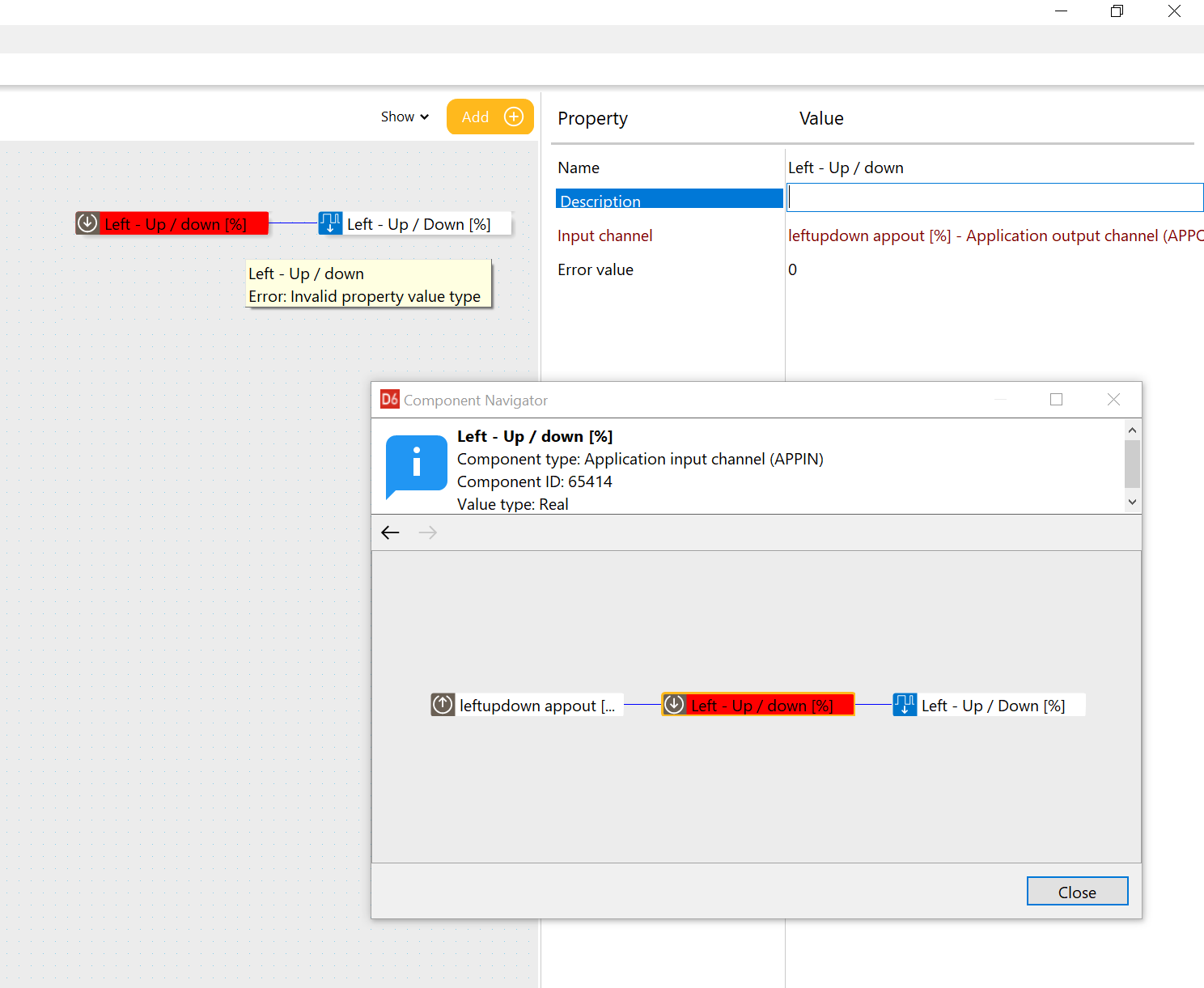
Customer support service by UserEcho

Normally, the APPIN has its value type automatically determined by the APPOUT it is connected to.
When it is exported without the APPOUT, the information on value type is not included.
The error value is also cleared.
In this case, it might actually be good that one has to actively select the APPIN error value property, if it is supposed to be a value other than zero.
But perhaps it would be more elegant to gray out the error value property until the APPIN has been reconnected again.
Edited topic to change category from "problem" to "question".
Yes, leaving the error value empty and graying it out would make more sense.
As it is now there is a slight confusion after selecting an appout what the problem actually is as the error value looks filled in.
Actually a more of a bug, sorry. Fixed in IQANdesign 6.05
http://divapps.parker.com/divapps/iqan/Downloads/IQANdesign%206/ReleaseNotes6.05.18.htm