
0
Answered
Unable to change values (size of property inspector)
Jeff Stephenson 5 years ago
in IQANdesign
•
updated by Gustav Widén (System support) 5 years ago •
2
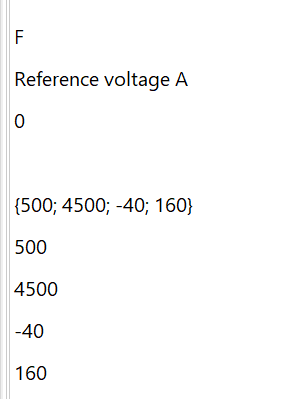
I am unable to change values in 6.04 Design. I have the ability in 5.07. Uninstalled and reinstalled to no avail.
Customer support service by UserEcho

It looks like you have one of the columns in the property inspector set to zero width, so that only Value is seen and not Name.
With the mouse pointer, click on the border and drag it to the right to make the Name column visible again.