
IQAN Script buttons
Greetings,
Has anyone created a multi-page User Interface in IQAN Script 5/6?
I've previously used IQAN Customize 4 to create a User Interface, almost like a very basic website with a navigation menu to several pages, and some links to kick off scripts. I am looking to create the same interface using IQAN Script 5/6, but I've run into issues with the Navigation.
IQAN Script doesn't appear to have the same button functionality IQAN Customize had, so I can't simply add a button image and link it to a script. To combat this I tried using Multiple Choice Menu Buttons, but they don't work if you have 2 or more menus on a screen. That is because you need to make a selection on both before it'll continue on beyond the screen.
In this image below, I've selected TESTING in the top Navigation menu, there is a Continue function looking at the Measure for both Navigation Menu and Quick Menu. The Continue function is true, yet it won't continue on past this screen (that is until I also select a button in the Quick Menu).
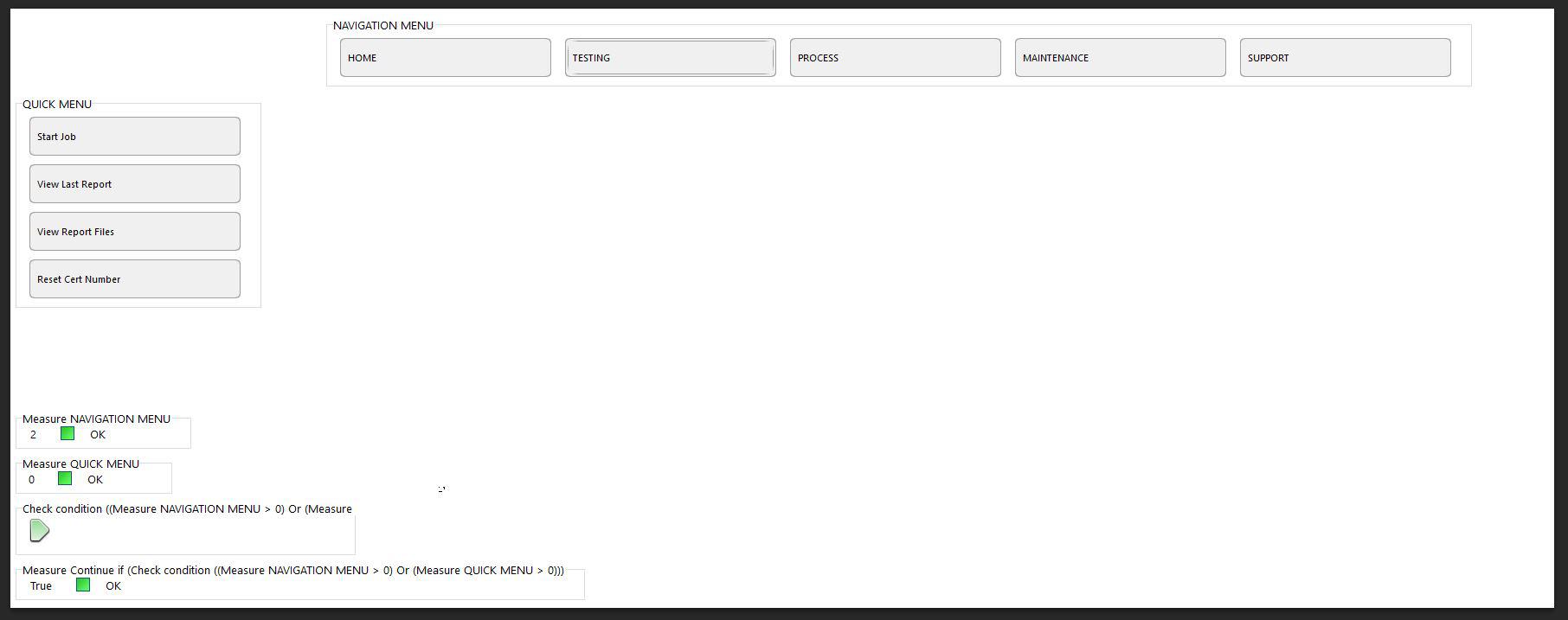
I think this is a bug, as I've used the Continue function in previous versions of IQAN Script.
I also think that IQAN Script should have the buttons or links added. For example, if there were <a href> tags that could reference scripts, then I wouldn't require such a workaround.
If a Multiple Choice Menu had a Required (true/false) field this too would resolve this issue.
Brendon
Customer support service by UserEcho

I can confirm that if you have more than one multiple choice menu on a page, the user must make a selection for each one of them. And that the continue action cannot override the need to make a selection on the menu.
So not a bug, but still an interesting question.
What about simply combing all selections to one multiple choice menu?
Hey Gustav,
Thanks for your reply.
I found that Radio Buttons function more in line with how I was expecting Multiple Menus to function. As soon as one is selected I can Continue on from that Page. However, they keep their value after navigating away from the page page. When I return to that page I get stuck in a loop.
While I can have a NAV menu and a Scripts menu, using Radio Buttons. It seems I can't navigate the NAV menu as a multi-page interface. Seems the only option is a single-page interface with a single menu.
It really would be ideal if Operator Instructions could support Hyperlinks, and better yet if those links could open resources both inside i.e. Scripts and outside IQANscript i.e. Websites, Programs, and files on the users PC.
If I could put links on images and text I could do away with the Menu and Radio buttons altogether.
Not having links is a bigger issue than the Menu buttons being required.
I don't foresee upgrading away from Customize until there is a solution in place.
Brendon
Changed topic type from "bugs" to "ideas"
Since this was changed to "ideas", i will throw out the idea to resdesign IQAN script to be more like developing MD4 display pages and application logic in IQAN design. A WYSIWYG editor and logic channels for the different script functions.
Would definitely be easier and more intuitive to use IQAN script if it reflected the same development environment as IQAN design.