
 Graph measure as script action
Graph measure as script action
Hello
It is possible to make a courbe with a Script and print this Measure
Thank

IQANscript 7 released
Updated user interface
- Introduced Add button, same as IQANdesign
- Reorganized script action categories
- New icons for script actions
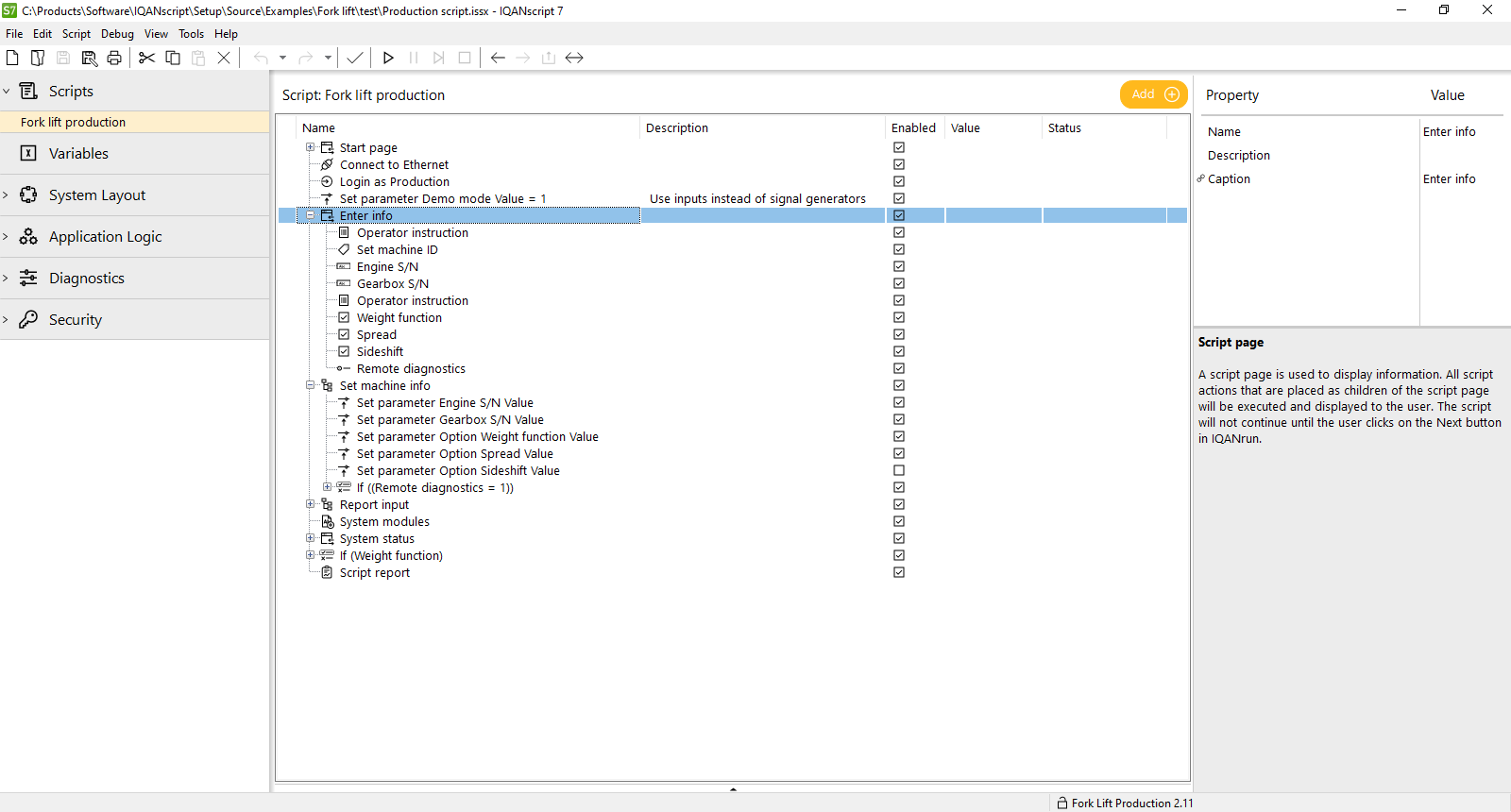
Other features
Support scripts based on IQANdesign variant
Scripts can be based on .idvx variant project files. Note that send project is not supported in this version.
Script info level
In IQANrun, a script info level can be set to show when actions are executed.
See IQANscript release notes for more.

 General html links in IQANscript
General html links in IQANscript
Would be great to be able to include links in the script.
For example:
<a href="mailto:email@example.com">Send Email</a>or
<a href="C:\IQAN\foldername">Open folder</a>To help the user find clones or reports and send emails.

 IQANscript Variablename
IQANscript Variablename
When ever I call the variable name in a table "%TIME%" seems like I am bot getting the data when ever the script is running in IQANrun. Can someone tell me how can I get the variables to be read when running the script in IQANrun?
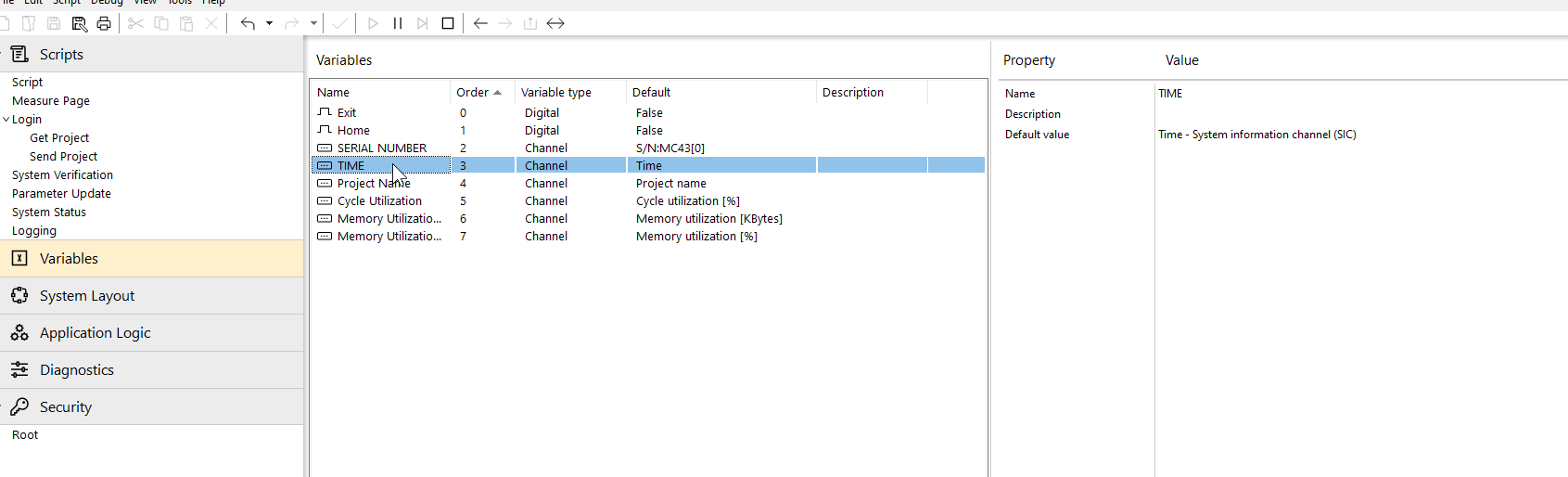
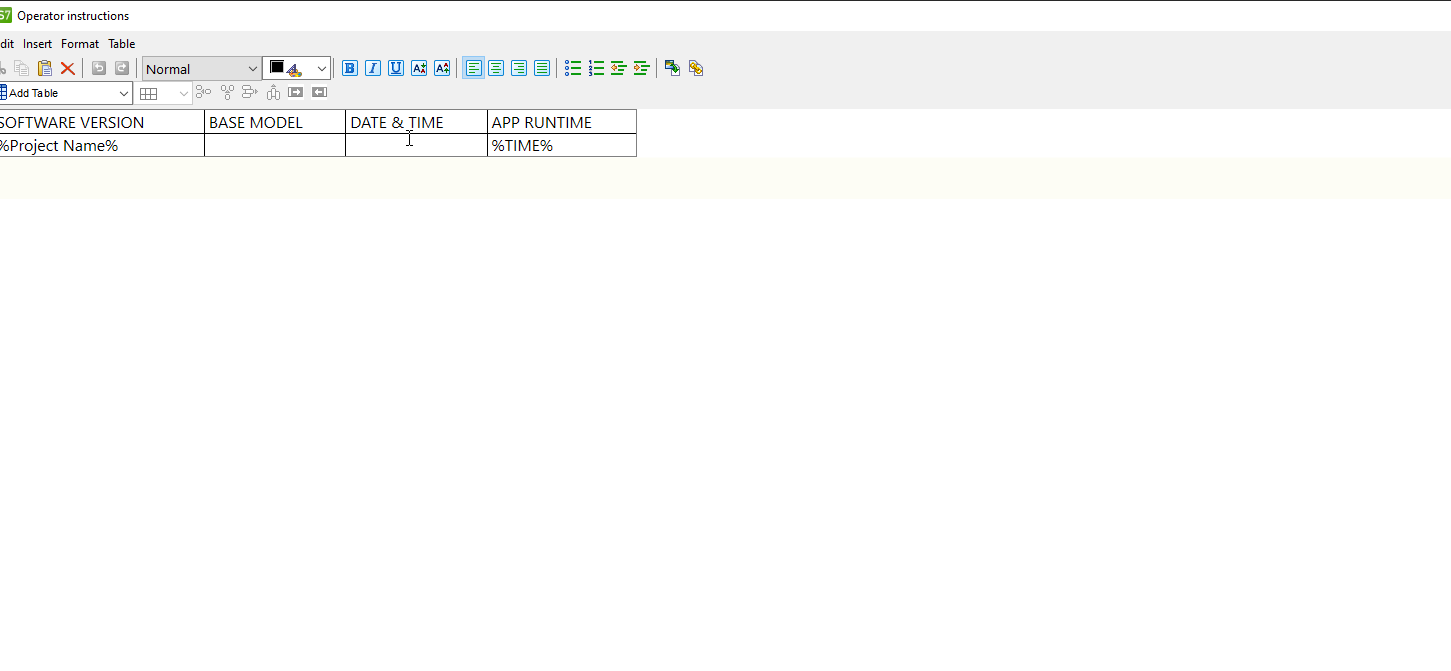
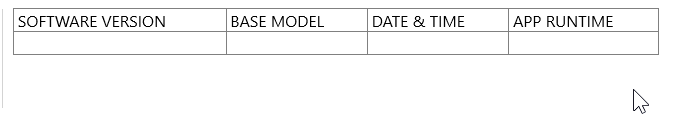

 IQANscript Expand All Action Groups
IQANscript Expand All Action Groups
Would be nice if there was an 'Expand All' option for Action Groups in IQANscript.

 Mark text to be able to copy text
Mark text to be able to copy text
It would be great to let the user mark text in the script to be able to copy text.

 Scrape All Logs From Batch of Clone Files Into Excel/txt Files
Scrape All Logs From Batch of Clone Files Into Excel/txt Files
Is there a way to save all logs from a clone into an excel file for a batch of clones? I'm not familiar with IQAN Script and we don't use it at all but, Ill learn it if this is possible. Use case: we receive many clones from the field as part of our warranty process. I want to compile these clones into a folder and then scrape all the logs into text or excel files. Can be a single file or one per clone. Hoping to identify which alarms we see most commonly across are machine models. The save as excel using IQAN run works it just requires saving each log group for each clone which will be very time intensive. A start would be if I could save all logs for a single clone in a single step.
I think they may have been asking for something similar here:
https://forum.iqan.se/en/communities/1/topics/1200-generic-get-all-logs-action-in-iqanscript

 IQAN Script buttons
IQAN Script buttons
Greetings,
Has anyone created a multi-page User Interface in IQAN Script 5/6?
I've previously used IQAN Customize 4 to create a User Interface, almost like a very basic website with a navigation menu to several pages, and some links to kick off scripts. I am looking to create the same interface using IQAN Script 5/6, but I've run into issues with the Navigation.
IQAN Script doesn't appear to have the same button functionality IQAN Customize had, so I can't simply add a button image and link it to a script. To combat this I tried using Multiple Choice Menu Buttons, but they don't work if you have 2 or more menus on a screen. That is because you need to make a selection on both before it'll continue on beyond the screen.
In this image below, I've selected TESTING in the top Navigation menu, there is a Continue function looking at the Measure for both Navigation Menu and Quick Menu. The Continue function is true, yet it won't continue on past this screen (that is until I also select a button in the Quick Menu).
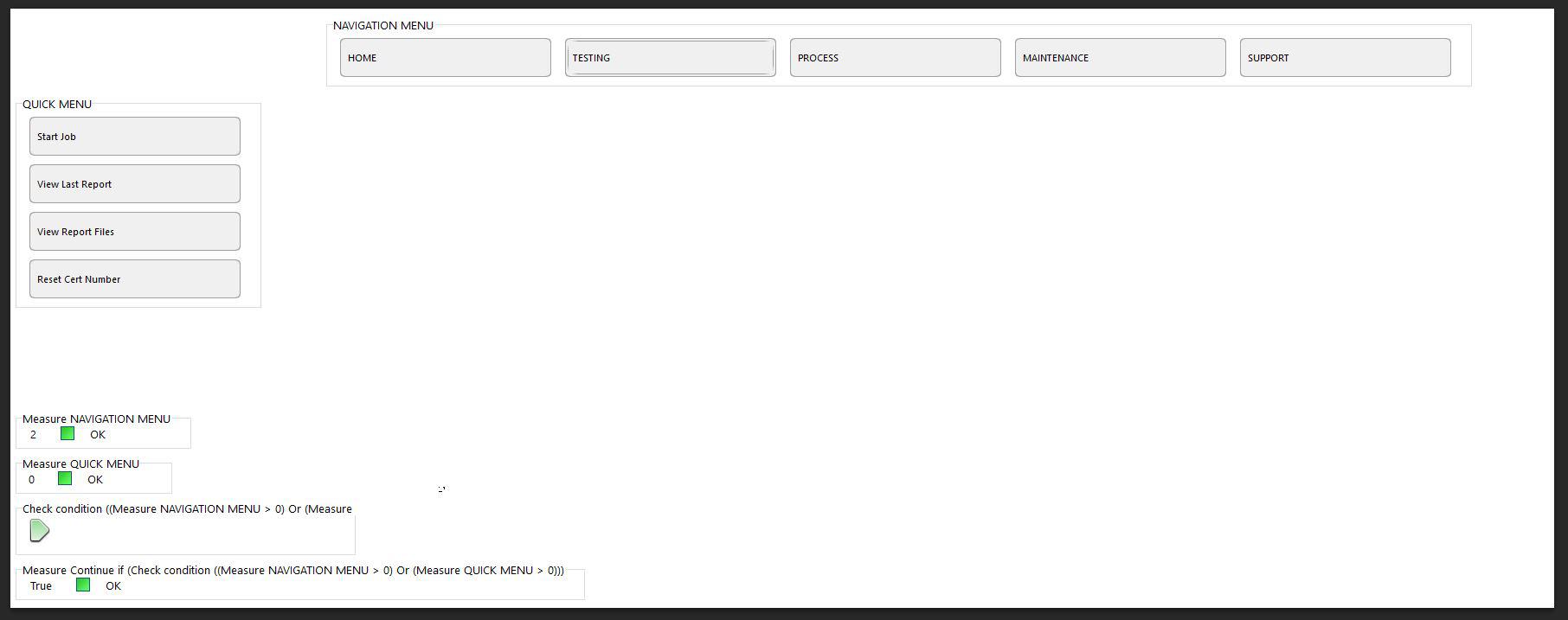
I think this is a bug, as I've used the Continue function in previous versions of IQAN Script.
I also think that IQAN Script should have the buttons or links added. For example, if there were <a href> tags that could reference scripts, then I wouldn't require such a workaround.
If a Multiple Choice Menu had a Required (true/false) field this too would resolve this issue.
Brendon

 What are people using IQAN script for?
What are people using IQAN script for?
I am starting to play with IQAN script and trying to see what the real benefits are. Any insight as to what people are using it for, or if anyone is willing to send me some files to look through and play with (other than the example) I would be interested in dissecting it a bit.
Any insight is appreciated, thanks in advance.

 iqan script 4.07 & 5.0 execute argument
iqan script 4.07 & 5.0 execute argument
I am trying to call a cmd file with a variable as an argument from IQAN Script 4.07.4.3814 and 5.04.4.4385.
Rather than the value of the variable, I get the text written in the argument i.e. %VariableName%
I am just doing a test the file is very basic.
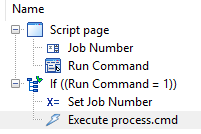
On the script page I set the job number text field, the run command continues the script, then the variable gets set, and then process.cmd gets called.
Everything except the argument is working properly.
Is this a bug?
Customer support service by UserEcho



