
0
Range label colors
When setting the colors in a gauge, I see the ability to change the needle colors and size but not for the labels. I believe I have all the options set to something other than white but still have white labels? Can the label colors in a gauge be changed?
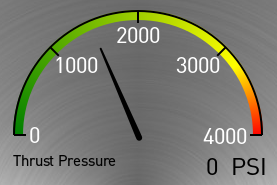
Customer support service by UserEcho

The colour of the labels follow the text/symbol colour.
You can change the colour in the display pages properties, but you will be changing all the text colour not just for the gauges.
If you need different colours on the gauge labels you can instead chose to not show the labels and add your own individual labels. You can then group the gauge and labels so that you can move them easier.
This requires more work but in this way you can have your own colour on the gauge labels.
Maybe its a bug but I tried that before making a post. I have since went through and made my own labels. As you can see it did make the text black for the label but I cant get it to apply to the gauge labels.
I am guessing that you have a black background colour on that page.
It will use the inverted colour if the background and text colour is the same (can also be set at the same place).
But if you have both of them set to black it will invert the colour to white automatically if you have the background also black.
So you can simply change the background to something else if you want to have the text black.