
Symbol Button SVG
Hello Everyone,
While making a HMI for our prototype machine using a MD4-5 I ran into an issue with the Symbol Button. The first image shows the display within IQANdesigns User Interface tab with the resulting output on the MD4-5 using IQANSimulate in the second image (with the black border). I also tried using the MD4-5 screen we have in house but the output is the same as the output while using IQANSimulate. I added two more images with some more information about the current configuration of the user interface and the configuration of one of the malfunctioning buttons.
I hope someone can show me what I am doing wrong or tell me if this is a bug with the Symbol Button and give me some suggestions for resolving the issue in a different way.
Thank you in advance.
Kind regards.


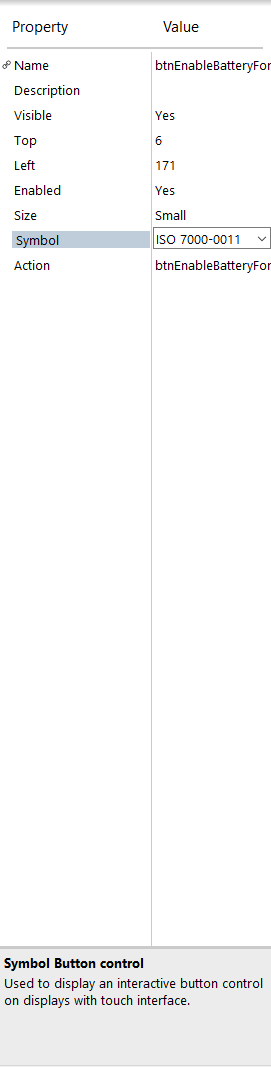
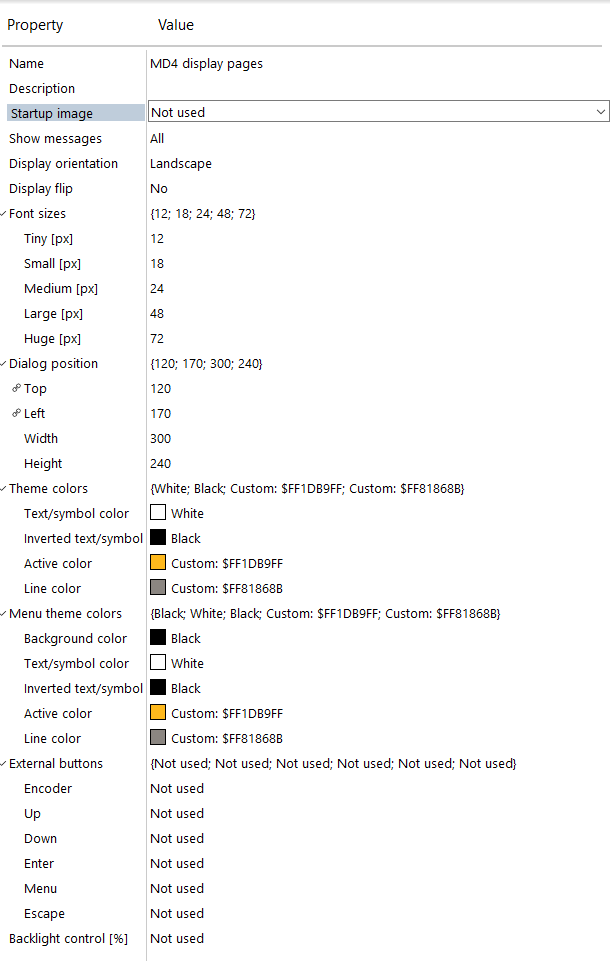
Customer support service by UserEcho

Update.
I tried using different types of image formats and I think I found the solution to my issue. When using a .svg file the MD4 does not show the image in the symbol button but when I use a .bmp or .png file it does show up inside of the symbol button. Is this functionality intended or is it a bug?
Kind regards.
I can confirm this is a bug with showing SVG images on symbol buttons in 6.06
Bug fixed in 6.06.14