
0
Fixed
IDC shows copy of Activating object on Blocking side
I think I have a GUI bug in iQANdesign 6.06
The activating object "B" in this channel shows up also as a blocking object.
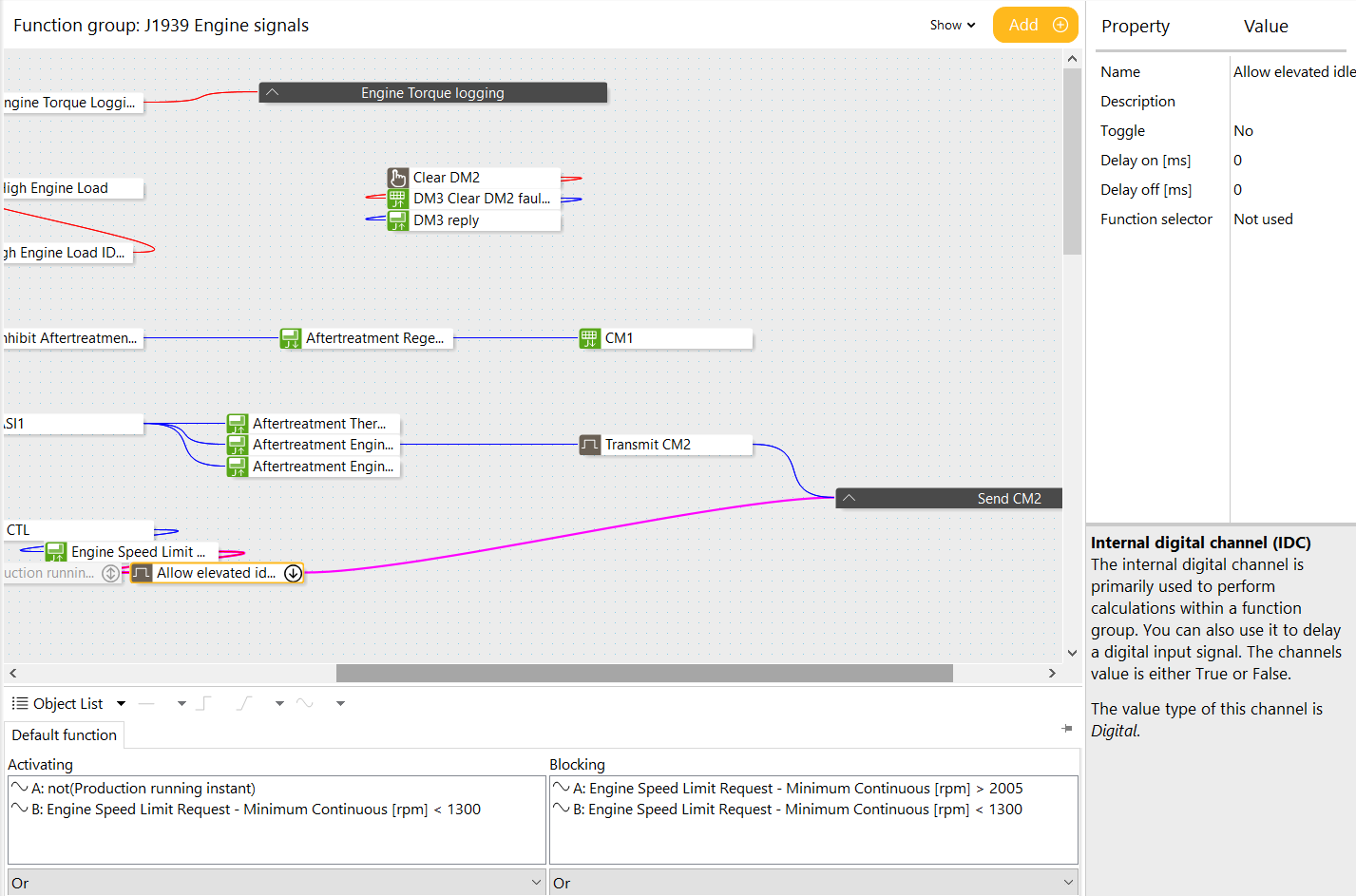
If I click anywhere in the blocking window it disappears but will reappear as soon as the channel is closed and reopened.
It will also disappear if the property inspector is resized or the center divider is moved.
If the channel is opened with the activating window too small the ghost duplicate will be cutoff at the same point
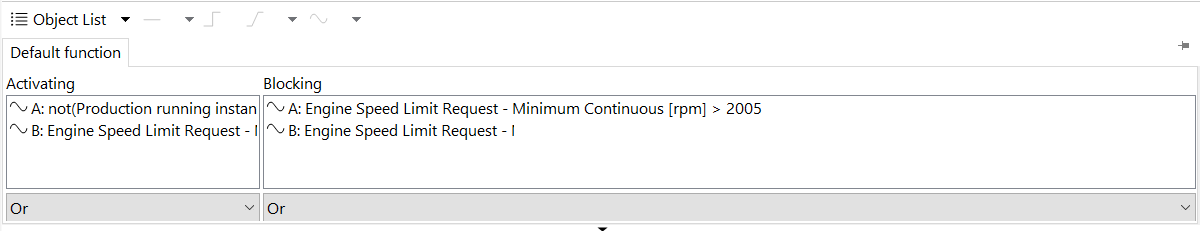
The duplicate channel does not exist in a text export:
BEGIN 92488
Internal digital channel (IDC)
Name=Allow elevated idle
Description=
Toggle=No
Delay on=0
Delay off=0
Function selector=Not used
X=620
Y=480
BEGIN 92489
Function
Name=Default function
Description=
BEGIN 92490
Object group
Name=Activating
Description=
Method=Or
Valid=True
Expression=
BEGIN 92497
Math object
Name=A
Description=
Operator=not
Operand 1=Production running instant
END 92497
BEGIN 92499
Math object
Name=B
Description=
Operator=<
Operand 1=Engine Speed Limit Request - Minimum Continuous [rpm]
Operand 2=1300
END 92499
END 92490
BEGIN 92491
Object group
Name=Blocking
Description=
Method=Or
Valid=True
Expression=
BEGIN 92495
Math object
Name=A
Description=
Operator=>
Operand 1=Engine Speed Limit Request - Minimum Continuous [rpm]
Operand 2=2005
END 92495
END 92491
END 92489
END 92488
Duplicates
1
Customer support service by UserEcho

Your suspicion is correct, it is a GUI bug. The object does not exist so does not affect the application.
This shows up when the function inspector is set to minimize automatically and you navigate from a channel without a function, e.g. a DIN. If you navigate from a channel with function it shows the correct list.
Easiest workaround is to pin the function inspector up all the time.
Fix planned for 6.06.x
GUI bug fixed in 6.06.14
i want to know how he exported the text ~! :)
You just save your file as usual but change the file format to .txt