
0
No Image in image library for OFF Image / lamp object
Not sure if this is by design or a bug.
for a lamp object, when I select Image library we have a choice of default images:
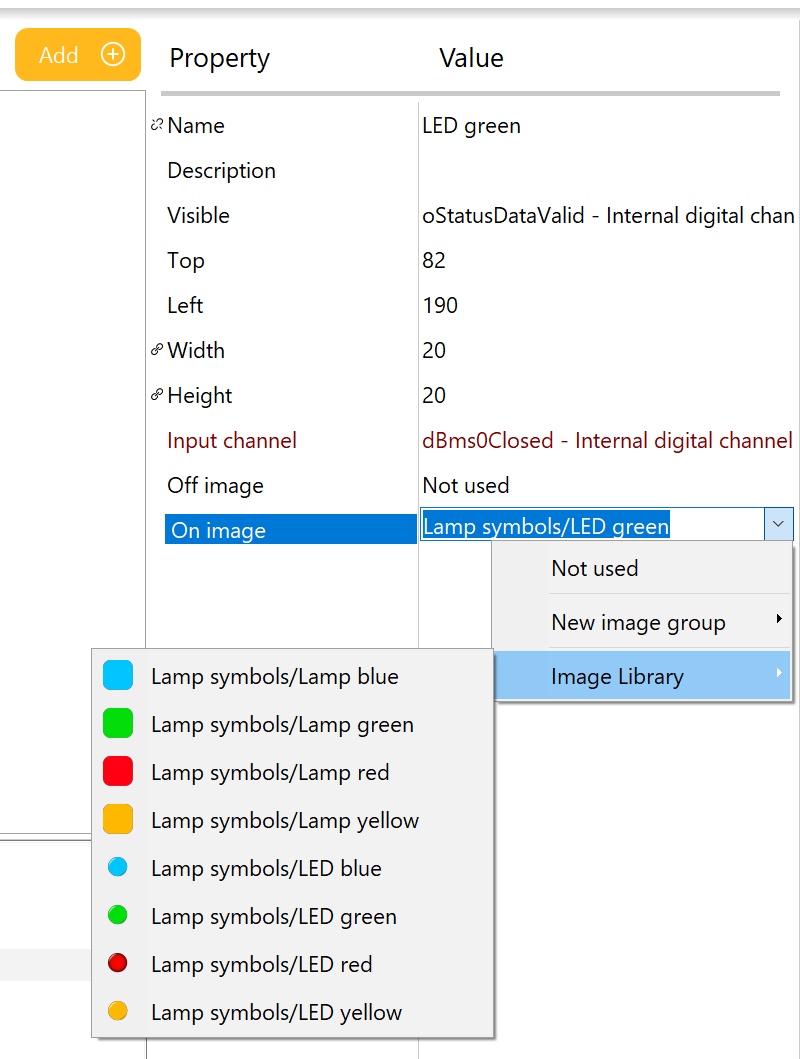
But when I select the same for the OFF Image the Image library appear to be empty:
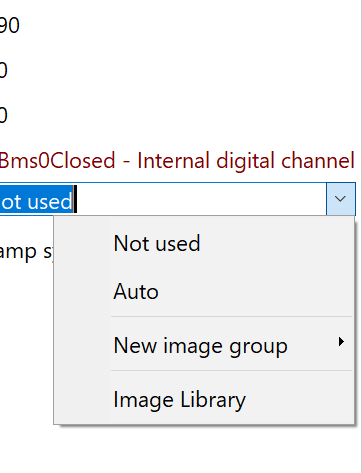
Is this intentional?
Customer support service by UserEcho

When you add a new lamp, it will get a default selection with a gray lamp as the Off image.
I just realize now that if you change the Off image, there is no selection in 6.06 to bring that gray lamp from the image library back.
What you can select is the Auto option, this gives you an off image that is a grayed out version of the On image. This is different from the default gray lamp.
HI Gustav,
Yes and Auto is the default when you create the object. I understand the logic, but this is not what we need. We do use the lamp object to show the status of binary item. less code than using a state logic and Image select.. We want to have Green for OFF and Red for ON for example to show alarm status. and id data is not available we use the Display on/Off to make the lamp disappear.
That being said adding those basic objects into "Image library" resolves the issue. So we certainly can live with the way it is implemented.
Thanks again for a great job.
Jean-Marc,
I ran across this thread today looking to see if anyone had found a solution to the grey off lamps. I fell back on my go-to in Microsoft paint and created my own lamp images in both red and green. Sized them at 66x66 pixels. I'm not finished with the screen as this is just a preliminary test so I may change these lamps a little for the prototype machine. Not sure if this is a similar issue to what you were looking to solve though.