
0
Not reproducible
Blue screen after send project
After I send the project the screen goes blue and shows text below. I take out one of the larger function blocks and then it works.
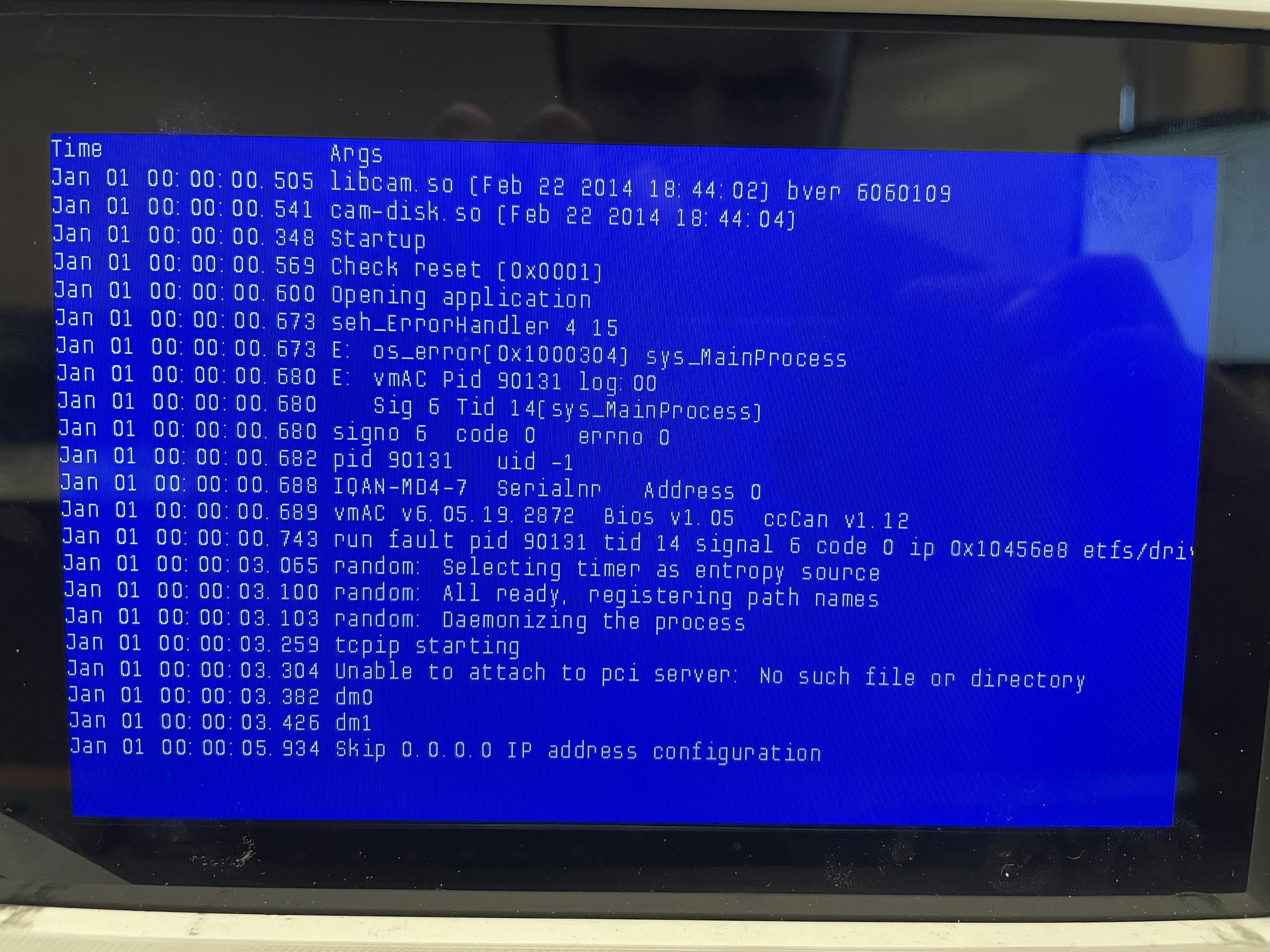
Customer support service by UserEcho

It is interesting to see that it happens immediately when the MD4 is opening the application, and that you can avoid it by removing a specific function group.
This might require some more in-depth look at the application that could be hard to do via the forum. I'd recommend that you reach out to your local Parker regional application engineer to get help in looking at the application, but here are some general points to start with:
-Does the project file run in IQANsimulate?
-What happens if you make a new blank MD4 project and paste the function group you took out to that application?
Will have to close this one as "not reproducible"
Hi,
i have exactly the same problem, and now Iqan Design cannot get connected anymore to my MD4.
How can i do to solve it ?
Is there a way to initialise or clear the MD4 ?
Alexandre,
You can always bypass the application by starting the MD4 without the IdTag.
After that you can send a different application to it.