
0
Answered
Version problem error IQANDesign
Roy den Drijver 4 years ago
in IQANdesign
•
updated by Gustav Widén (System support) 4 years ago •
4
Hello all,
In the last couple of weeks when I open a project through either "Existing project" or by clicking one of the "Recent projects" in the window shown when opening the IQANDesign application the following error is shown and the selected project is not loaded.
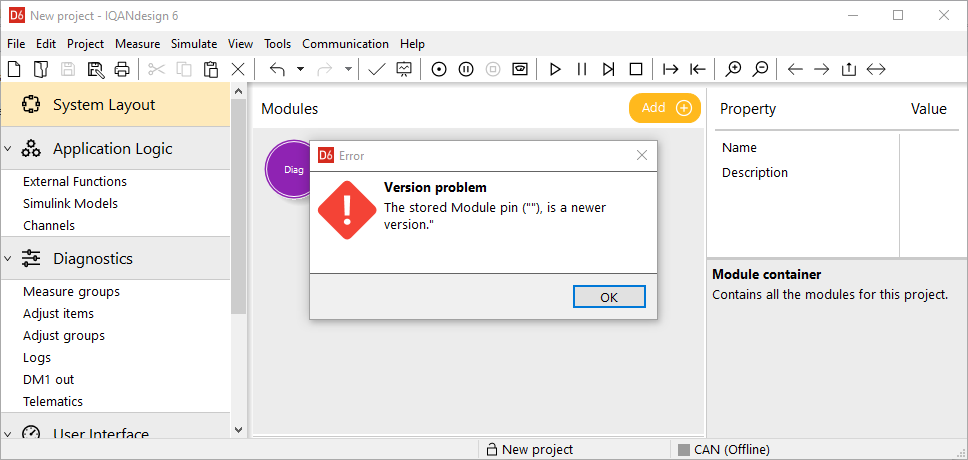
When I find the same project in windows explorer and open it from there, the error is not generated and the project is loaded correctly.
How can resolve this issue?
Some more information regarding the IQANDesign version.
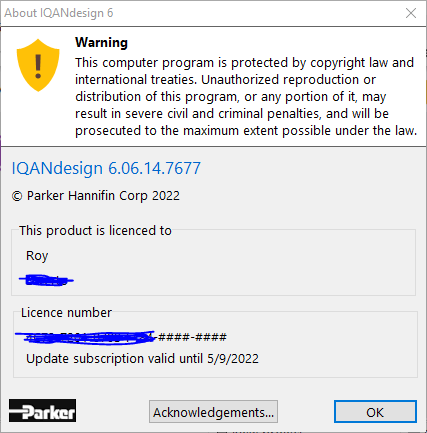
Thank you in advance,
Kind regards,
Roy den Drijver
Customer support service by UserEcho

It sounds as if you have IQANdesign 6.07 installed on your PC (so this version is launched when you click in windows explorer), but do most of your work in IQANdesign 6.06
You can check the version the file is saved with by right-clicking on it in Windows explorer:
It looks like this is indeed the case. Thank you for the feedback, now I know what is causing the error.
I think it would be useful to give some more context when generating the error. ("") is not very informative.
I agree, the error message would be more informative if it included the version the incompatible file was created in. Good point.
From 6.08, the message when opening a newer version is more informative, and include the version the new file was created in.