
+1
Fixed
Address tag not recognized 6.08
Michael Carlyle 4 years ago
in IQANdesign
•
updated by Gustav Widén (System support) 4 years ago •
6
An MD4 loaded with Iqan 6.08 program wouldn't load the program after being set up and running for a while - not seeing the address tag. I loaded it back to the 6.07 version of the program and the MD4 started up without any wiring changes - the address tag (0) was attached the whole time. Another machine running a 6.08 program (different program and machine from above) - Our PDI people saw the same message and had to cycle the key to make it go away. The address tag wiring seems to be good on both machines. I will report back if we see any problems after loading the 6.07 program back in.
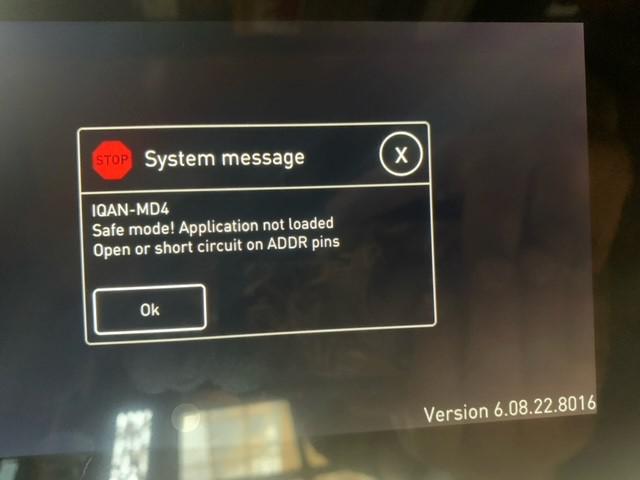
Customer support service by UserEcho

It seems to be a problem that if one of the digital inputs on the MD4 is getting 24V at startup (in this case C2:1) - the application will not load and this message comes up.
I actually have a brand new MD4-5 on my desk that had never been loaded with any application before.
The first load with a very small test application was done with 6.08 and I got the same message on the first and possibly also second boot. I cannot remember if I cycled power or just sent the application again to fix it, it has never happened again.
Nothing is connected to any inputs but some small CAN activity on CAN D.
Thank you Michel,
I have been able to confirm the problem in 6.08.22, it happens when +BAT is applied to C2:1 or C2:2 (the VIN/DIN combined pins) on startup. It also happens if +BAT is applied to the +VREF pin C2:11 on startup.
Pierre,
Not sure what the problem could have been when you saw the same symptom on the bench.
I did a few firmware changes and figured out the problem.
My symptom was unrelated and caused by a weak bench power supply. 12V 1A is apparently not enough in some situations where the MD4 CPU is working hard.
The 6.08.22 issue with IdTag reading on the MD4 will be fixed in a 6.08.x release.
IQANdesign 6.08.24 is now released, with the fix for this problem.
https://divapps.parker.com/divapps/iqan/Downloads/IQANdesign%206/ReleaseNotes6.08.24.htm