
IQANdesign 6.08 No Bluetooth Menu
Hi,
I'm using:
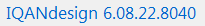
but I have the following Communication menu:
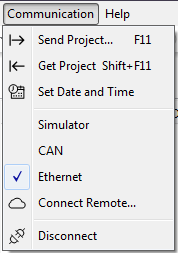
I'm missing the Bluetooth option.
I have uninstalled and re-installed with the same results. What else can I try?
Answer

Simply switching Bluetooth off or putting the PC in flight-mode does not remove the Bluetooth menu option.
But I think it is worth checking in Windows device manager also, to see if there is anything that looks strange with Bluetooth adapter there.

If you are using a shortcut (on the taskbar for instance) - you will need to update the shortcut to point to the new location for IqanDesign 6.08 - it will still be opening 6.07 (or earlier) if you don't. If you double-click an .idax file it will open in 6.08 (latest version)

Update:
The Surface Pro laptop I was using is too old. The chipset is up-to-date, Bluetooth drivers are up-to-date (for its age) and the Bluetooth is working but the Bluetooth Menu in IQANdesign 6.08 is still not being displayed. Yes, I checked to make sure it was opening IQANdesign v6.08
My newer laptop (bought in 2018) shows the Bluetooth menu option without installing anything extra (Bluetooth related). So this is the solution... I can't use the older Surface Pro.

The Bluetooth functionality requires Windows 10 with build number 15063 or newer to be enabled.
Customer support service by UserEcho

The Bluetooth functionality requires Windows 10 with build number 15063 or newer to be enabled.