
Display Page- Value Chopped Off at Bottom
I am using two MD4-7 modules in an application and a particular value object is being "chopped off" at the bottom.
There are no other items on the display page near it to overlap. It is laying on top of a image object used for the background.
In the picture, you can see there is a flat spot on the "0" and the 7's are also chopped off. There is no setting in the value object for height, only width, nor is there a white box for adjusting height like there is for dragging the width, so I do not know of a way to adjust the height. The settings are for "Large" and "Bold= Yes." Default is also being used. Is there a way to correct this issue? It shows identical on both MD4-7 modules. I did copy and paste the value item from one MD4-7 to the other.
In the display page setup in IQANdesign it looks correct and also when simulating it looks correct.
Notice the bottom of the "0" is flat instead of rounding like the top of the "0."
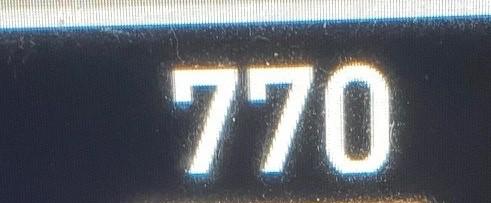
Customer support service by UserEcho

What version of IQANdesign are you using?
Are you using landscape or portrait?
There was an issue with labels and value controls that had large and bold font, this was fixed quite recently, in 6.06.
In landscape, the characters could get chopped off at the end.
In portrait, it looked like the image you attached.
Hi Gustav,
I am using 5.07.1.5666. It is in portrait orientation.
I assume we will need to update to 6.06 or later to resolve the issue?
Thank you Kerry, that explains why you are seeing this.
Yes, by updating to 6.06 or later you will have the fix for this problem.
Updating to 6.06 may not be an option due to other differences between 5.07 and 6.06, so I changed bold to No and that seems to fix the issue in 5.07. Thanks for the help and quick response, greatly appreciated!