
0
Fixed
IQANdesign hangs when sending application via bluetooth if Component Navigator is open
If I have the component navigator open and try to send application via bluetooth a problem happens when IQAN wants to show "Project check"
Three dialog boxes are all open att the same time, but they are all behind the main window unable to be interacted with:
*Component Navigator
*Project warnings
*Open session
What I see on the screen is this window:
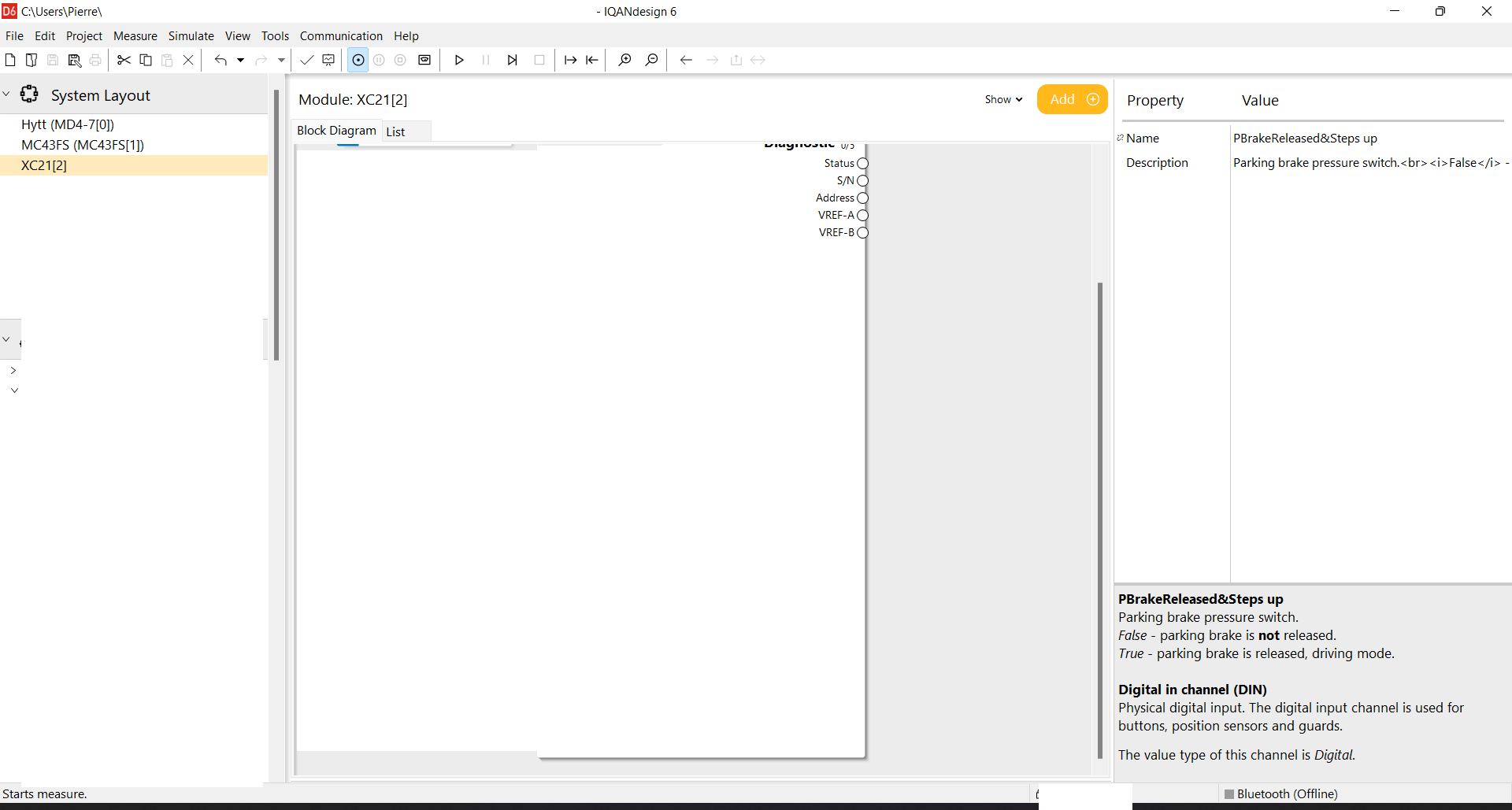
No matter how much I click or use alt tab, X in the corner etc I cannot close it.
If however I point to the icon in the task bar I am able to see the three dialog boxes stuck behind like this:
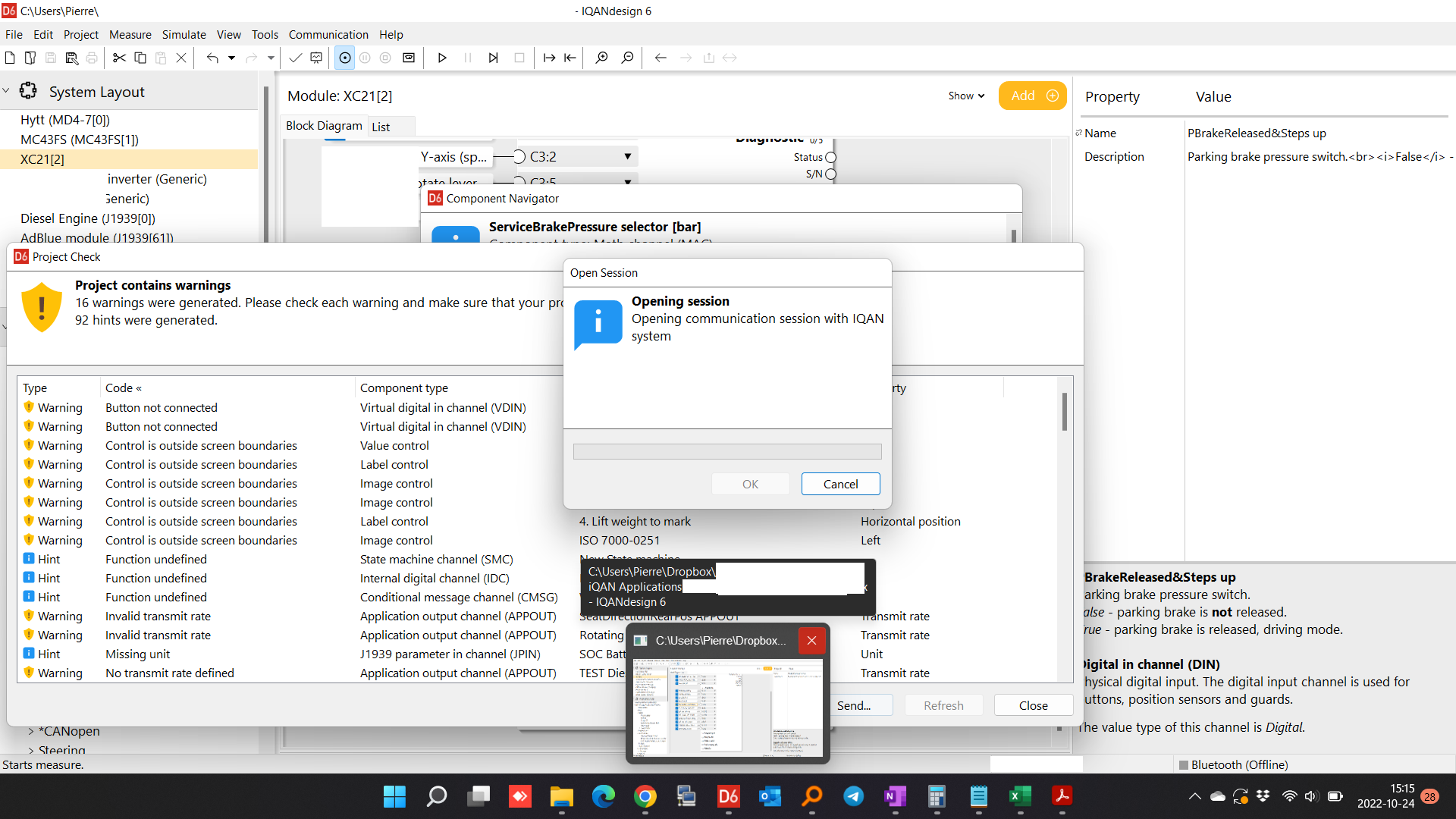
It is not possible to click these dialogs, as soon as I move the mouse pointer they are hidden behind the main window again.
Customer support service by UserEcho

Thank you, I tried reproducing this, but so far without success.
As a very general troubleshooting suggestion for Bluetooth, it is good to know the chipset and driver version on the PC.
Right click the start menu button and select device manager. Under Bluetooth there should be an entry for the chipset (e.g. "Intel Wireless Bluetooth"). Double-click on the chipset entry and select driver tab to get driver version.
Here are pictures of all the device information:
Clarification: it works perfectly if component navigator is closed.
Thank you. The driver version 22.140 is newer than versions where we have seen driver related problems with the connection to G11. There are newer versions availabel from Intel, https://www.intel.com/content/www/us/en/download/18649/intel-wireless-bluetooth-for-windows-10-and-windows-11.html , but I am not sure updating will help solve the issue you are seeing.
Sorry, weren't able to reproduce this issue.
I managed to get the same fault on a different computer, while connected by ethernet not bluetooth.
The other computer is running Windows 10.
I think this is a GUI bug, not a bluetooth related bug.
What I did this time:
Start measure mode
Open component navigator
Click "send application"
Project check opens
Click "send" in project check window
Now the only thing I see is the application view, but the measurement is frozen and it is impossible to click anything
The following windows are hidden in the background:
*Project check
*Open session (both OK and Cancel buttins are greyed out)
*Component navigator
I can see these three windows while hovering over the IQAN icon in the taskbar but cannot interact with them
I also got after a few minutes the warning that IQAN seems to be frozen and what I want to do. I cancelled that and kept clicking around
Eventually the measurement came alive again and showed values. I could stop the measurement and interact with IQAN normally, but the three dialog windows were still in the background until I closed IQANdesign.
I have some screenshots I can send privately (or censor before posting here)
Bluetooth problem fixed in IQANdesign 7.01, ref case: