
0
Answered
Cannot Unlock a Function Group
Hello,
The architecture of our company's vehicle was made by another group originally. That group made some function groups and then locked them. To unlock them, usually, you right click on said function group and use the unlock tab. However, it does not appear like we can access that function as seen in the screenshot attached.
Is there a way to unlock a function group or gain access to the unlock function?
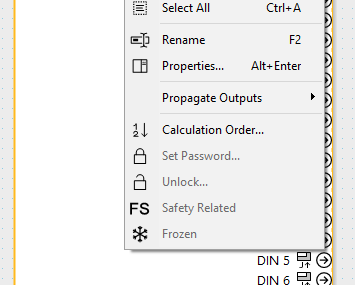
Customer support service by UserEcho

Could it be that this is an external function group?
Instances of external function groups can viewed but not edited.
To edit you need to need to open the original file (or break the link to the external file, converting it to a regular function group)
An external function group may have a padlock symbol indicating it was locked in the .idex file. In the main project, you can unlock it, but it still only allows for viewing.
Hello,
Thanks for answering. Yes it does seem like it is an external function group. So to change it I would need to change the original file and then will the imported file also change? or does it have to be reimported after the change ?
Best,
Yes, you make the change in the .idex file.
When you have made the change and open the main project, you will be prompted with a question if you want to update:
This assumes that the main project has the correct path for the external.
Ok thanks a lot for the help !