
0
Fixed
Function Group Inputs Order Does not Match
I noticed that my function group order on the right does not match the layout of the group itself.
Has screwed me up a few times because I know the order in which it should be and I configured some groups wrong as the layout is not in the same order.
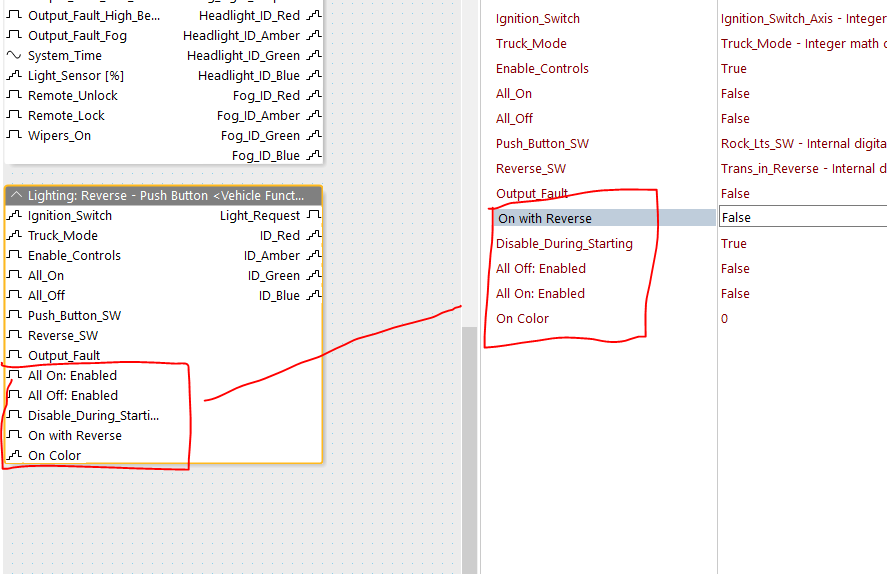
Customer support service by UserEcho

The order that FGIs show should match the calculation order you set in the function group.
When you saw this, was it immediately after changing calculation order in the FG?
Was it the order in the block or in the list that matched the calculation order you had set?
The function group in the program area matches the calculation order.
The right side menu seems to follow the order in which the items were added inside the function group and does not follow calc order.
Thank you ksilovich, now I see what is going on.
I could reproduce what you saw by keeping two instances of IQANdesign open and changing the calculation order on FGIs in the external.
The main workspace is redrawn according to calculation order, but the list in the FG property inspector still show the old order until the main project is closed and reopened.
That makes sense, as I have multiple external function programs open, with the project file I am working on.
As we are setting up the functions up for future use and doing all the testing. I will close everything and reopen and see if it fixes it.
Now with 7.01, the list updates right away