
0
Fixed
Problem opening clone file
I have a machine with MD4 and MC43FS. It has an application from the latest verision 6.08.
Since a few days, opening a clone file from this machine in IQANdesign or IQANrun gives the following error:
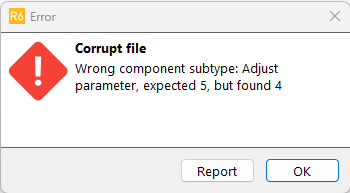
Opening an older clone file from this machine with the same application works fine.
The problem has appeared after the technician changed some parameters in the machine or something has happened with the memory.
There are no errors in the MD4 or MC43 log.
Customer support service by UserEcho

My first guess is that this looks as if it would be more likely to be caused by an error when upgrading the application than as an effect of a parameter change. But I am not sure.
Do you know what version of your project file that was in the machine before this?
The project file and firmware has not changed. The working clone file and non working clone file both have the same versions.
However the checksum IS different. Either the technician made
some small edit in iqandesign, or the application in the machine has been corrupted.
The checksum shown on the file info is the Project Checksum, so this should be the same as the checksum on the original .idax project file.
It sounds as if IQANdesign might have been used for sending. Even if there was no manual change made in IQANdesign, the save before send that is default will trigger a change.
To make sure that there is no change, I recommend using IQANrun for sending the .idax to the system.
The use of IQANdesign for sending explain why the project checksum differs. But not why the retrieved clone was corrupt.
Now we had the same issue on another machine.
It seems that the problem occurs after sending application to the machine with IQANdesign via bluetooth (sometimes)
After doing that any clone file you get from the machine afterwards will be corrupt (until updating application again).
So far the problem has never occured after sending application with IQANrun or IQANgo via bluetooth
This could happen when files were sent from IQANdesign, a clone could be retrieved and used but not opened for viewing.
Fixed in IQANdesign 6.08.30, see Release notes - IQANdesign 6