
Transparent Buttons showing black on MD4
Hi there!
I have encountered a problem using transparent buttons on a MD4-5. I use a lot of transparent buttons the build up the display pages. This by using transparent PNG's in the resolution i need them to be on the MD4-5. The problem is only when using smaller PNG's for smaller buttons.
For example the following pictures.
-The first picture is a screenshot from IQANdesign with a highlighted "PNG Button". This button has a resolution of 108x24px. There are more "PNG buttons" on this page for example the home button. This one with a resolution of 94x68px. But also the arrows, date and time and the quick menu buttons are all transparent buttons.
-The second picture is a photo of the same page on the MD4-5, showing that the smaller buttons all turned black. the larger button stayed transparent.
Is there any way to solve this issue, apart from placing bigger buttons?
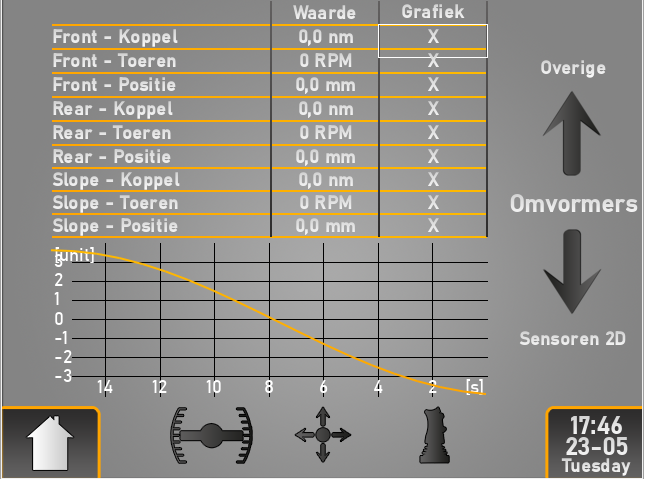
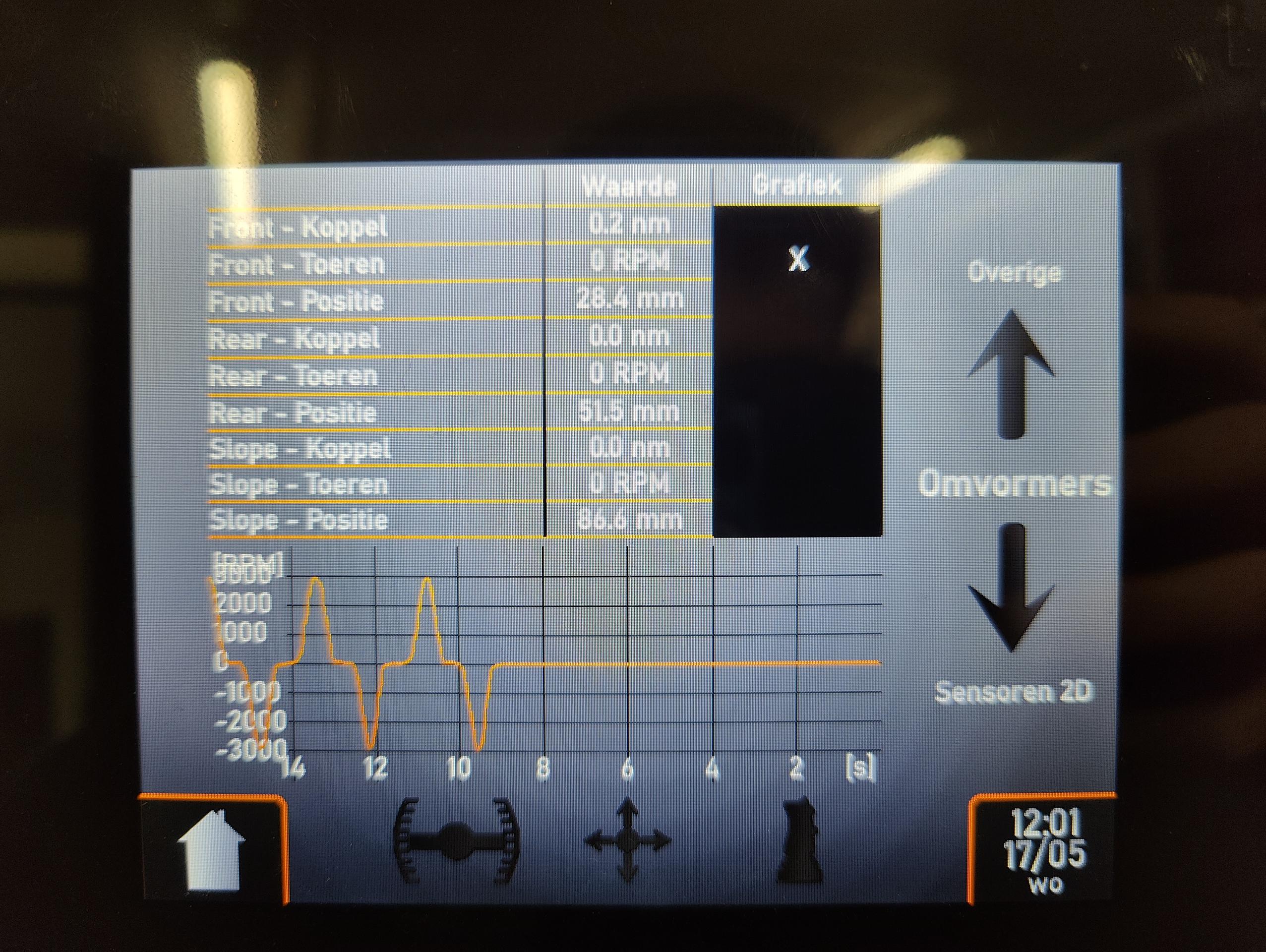
Customer support service by UserEcho

Is it possible to share the PNG that does not work?
Menu Button.png
Graph Button.pngI've attached both file's. The Menu button placed at the "home" Symbol and de Graph button that shows the problem.
Thanks, looking at the properties of the two images, the one named "Graph button" has an unusual property, its bit depth is set to 1.
Perhaps you can generate it differently from the program you use for creating the PNGs?
Thanks Gustav! This did the thing i was searching for. It will never happen again, for sure.