
0
Passkey not recognised?
I have a system with MC43FS and G12 modem and configured the software to accept a certain passkey.
IQAN Run, IQAN Design and also IQANGO for phone refuses to pair with the passkey configured in the software. Even with the value I have configured (440356) it still pairs using the default 000000. Is there something I am doing wrong?
6.08.30.8216
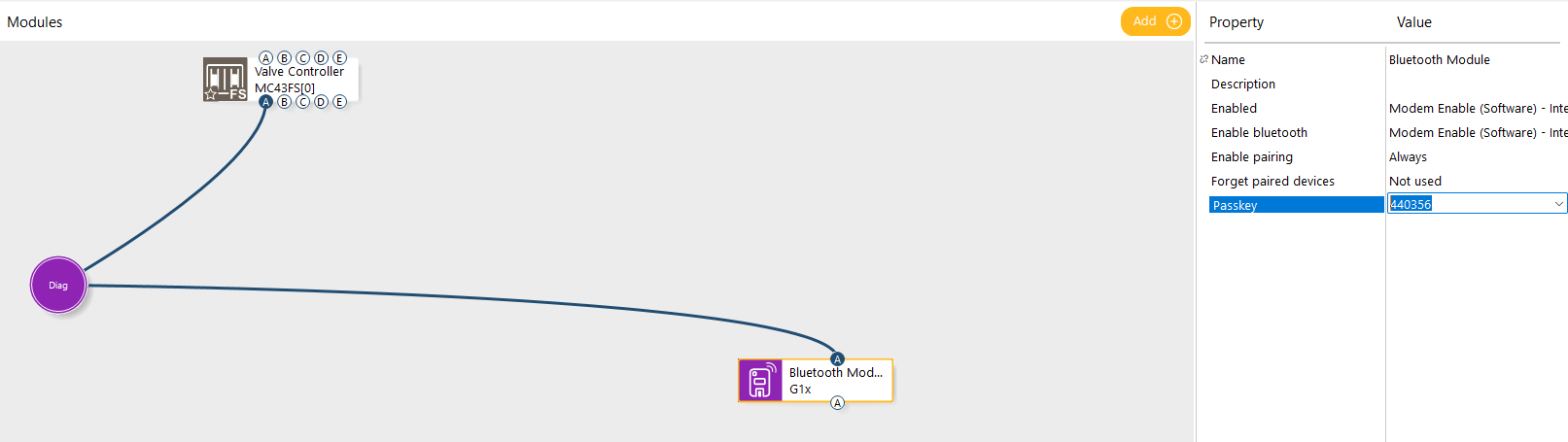
Customer support service by UserEcho

If you connect via CAN or Ethernet to the MC43, you could check what information the master module sees for the G12
MDGN status
MDGN network state
SIC Bluetooth pairing passkey
If you are able to measure this, you will be able to confirm that the MC43 is running its application, and if it has contact with the G12.
We are no longer with the machine unfortunately, and not likely in the near future. I also did reset all the default values when sending the application using IQAN Design in the hope this would encourage the new passkey to be sent to the controller.
Interestingly you mentioned about connecting over CAN or ethernet. The application I sent using G12 only (from a blank module), perhaps this would prevent me from configuring the new passkey if I'm using the G12 to send it through?
If I send the application to you, is it something you could test as I wont have it nearby for the forceable future.
I believe the problem might be that you have the G12 installed on a different bus than the Diagnostics bus.
If you have that mistake, you will see No contact on the MDGN channels.
That would also explain why you were able to send the application with the fallback option for temporary pairing passkey, but couldn't get it to work with the configured passkey.