
IQANgo 7.00 for Android fails to connect via internet
We are using iqan connect for quite some years already.
But yesterday we got the update on our android devices to iqango 7.00.38
we connect remotely to G11 modems with firmware 1.12.2.1722.
So far that works, but for some reason a connection to the MC43 master is not possible which has a project built with IQAN design 6.08.22.8040 (older versions also don't seem to work).
This worked perfectly before we got the update, unfortunaly we cannot undo the update as our phones all updated themselfs.
We are in the middle of harvest and already had a dozen of customers which we cannot help properly because we cannot login to their machines.
The connection over bluetooth over iqango or iqan design without iqan connect in between works like it always did, but the remote connection just doesn't.
the message as can be seen below shows up for ourselfs, and that's it.
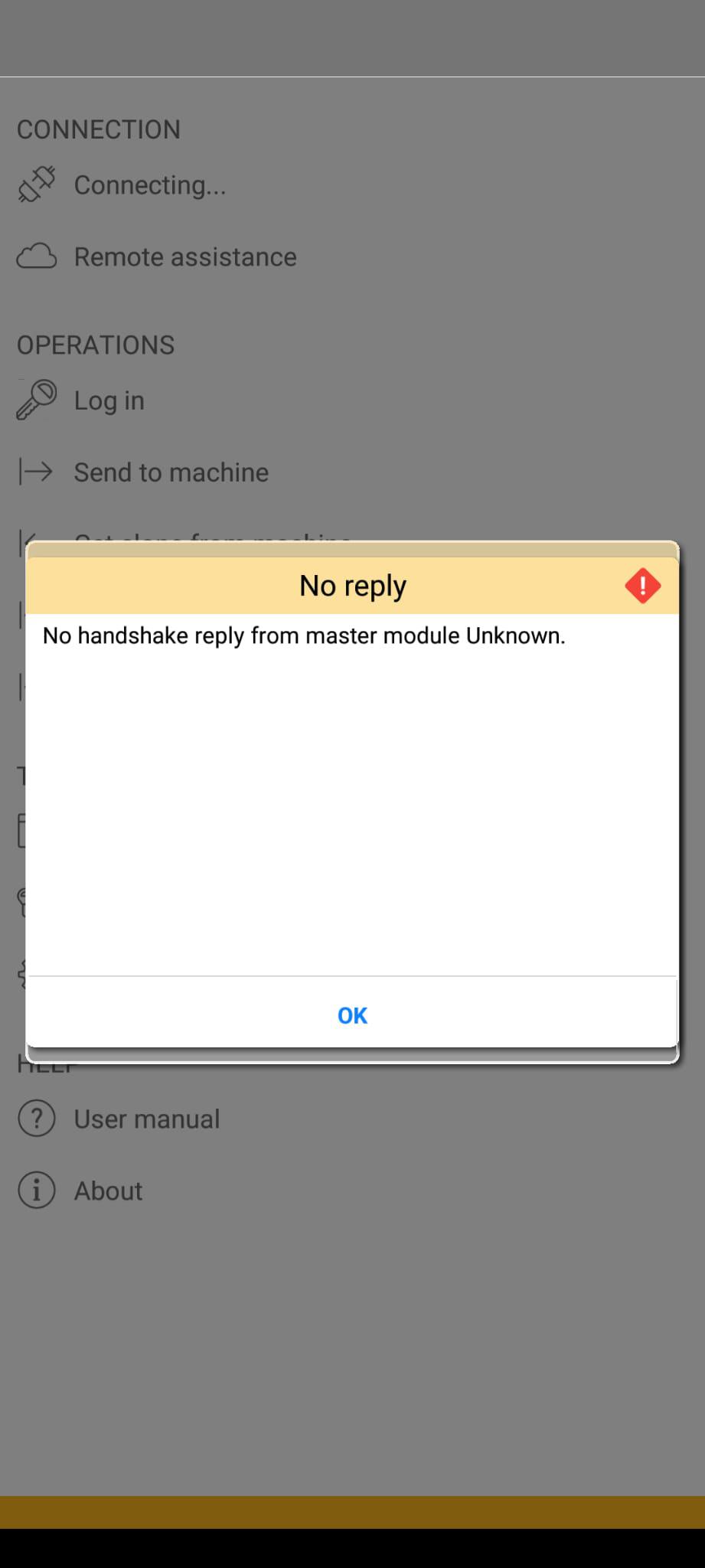
Customer support service by UserEcho

I was confused at first, but now I think I understand this error report. The printscreen from the phone shows that it trying to connect to a machine.
The Remote assistance function function in IQANgo works. The function used by the guy at the machine.
The function Connect via Internet fails on IQANgo 7.00 for Android. The function used by the person connecting from remote.
A workaround for now can be to use IQANrun for PC to connect remote to the machines.
It does seem to connect indeed, it just isn't routed to the machine, but the connection hangs somewhere between accessing remote and entering the machine.
Can Iqan go be reverted to version 6 for the time being somehow, our dealers don't have iqan run but they do access machine remotely.
it's really the main function of iqan connect to connect remote, and that's broken.
When will this issue be fixed?
[Edited topic title to make it more clear]
Unfortunately there is no way to roll back apps on Google play. The only way to solve it is for us to make a new version with a bug fix.
That will probably take time, so I do recommend checking the option of using IQANrun for remote connection.
Problem fixed in IQANgo 7.01