
 Md47 appears online but cannot connect via IQANconnect
Md47 appears online but cannot connect via IQANconnect
Hello IQAN Connect shows the device and will indicate that it is connected. However an attempt to send file results in "no Hand shake". this is seen on D6.07 and also on IQANgo.
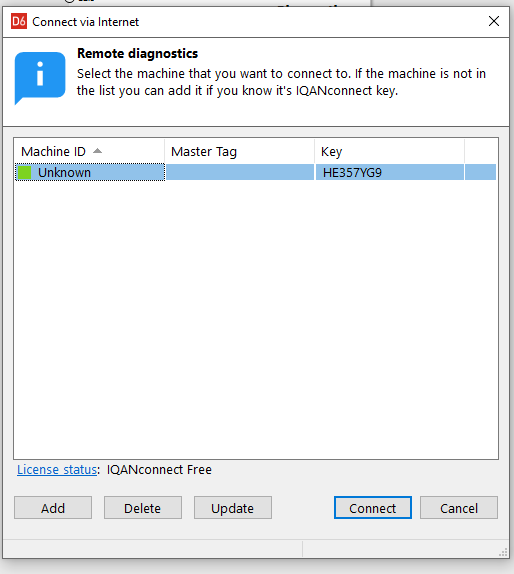
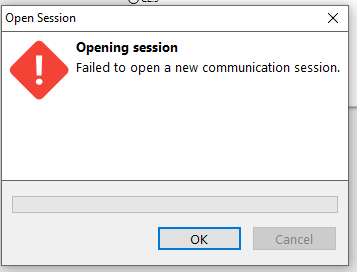
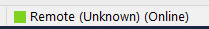
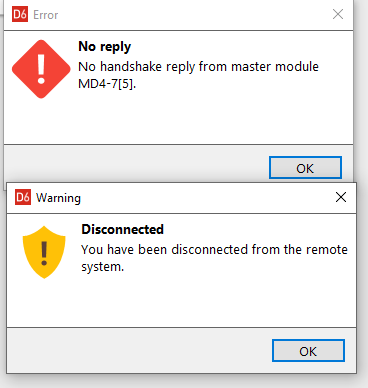
Thanks,
Brandon

 IQANconnect Issue
IQANconnect Issue
I am getting a pop up message "Failed to connect to IQANconnect server" when I click on "Connect remote."
I have checked my proxy settings and I have "Use system proxy settings" selected. I am on my home internet and also tried using internet access through my phone. I have not had this issue previously and used it several times, but have not tried it in around 6-9 months until today. I am using IQANdesign 5.07.1.5666 since the system I am trying to access uses that version of IQANdesign.
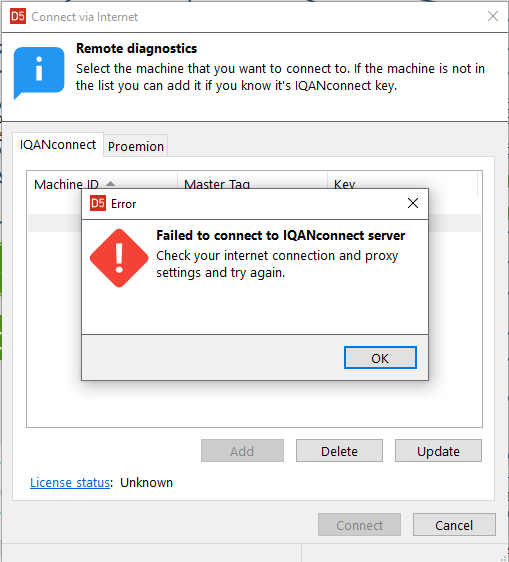

IQANconnect goes free
As of mid February we have released IQANconnect so that no more connection fees apply.
The IQANStore is updated accordingly.
More information about how it works can be found here IQANconnect article
Have fun connecting!

 Remote assistance timeout
Remote assistance timeout
Hi there!
I've got a problem that recently popped up. I use the option "Remote assistance" in IQANgo regularly. But today i had some issues using this.
The Phone (both android and iphone) connects to the machine and server with no problem. Both via G11 and G12 also WIFI and 4G. This phone also shows its online state in the "Connect via internet" in both IQANdesign and IQANrun. but when connecting it shows an error: "Remote confirmation timeout". I've still got 5 licenses left.
Any idea what went wrong?
Thanks in advance!
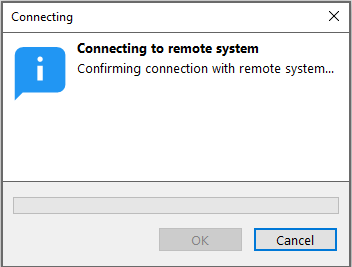
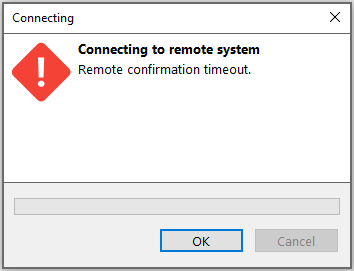

 IQANgo 7.00 for Android fails to connect via internet
IQANgo 7.00 for Android fails to connect via internet
We are using iqan connect for quite some years already.
But yesterday we got the update on our android devices to iqango 7.00.38
we connect remotely to G11 modems with firmware 1.12.2.1722.
So far that works, but for some reason a connection to the MC43 master is not possible which has a project built with IQAN design 6.08.22.8040 (older versions also don't seem to work).
This worked perfectly before we got the update, unfortunaly we cannot undo the update as our phones all updated themselfs.
We are in the middle of harvest and already had a dozen of customers which we cannot help properly because we cannot login to their machines.
The connection over bluetooth over iqango or iqan design without iqan connect in between works like it always did, but the remote connection just doesn't.
the message as can be seen below shows up for ourselfs, and that's it.
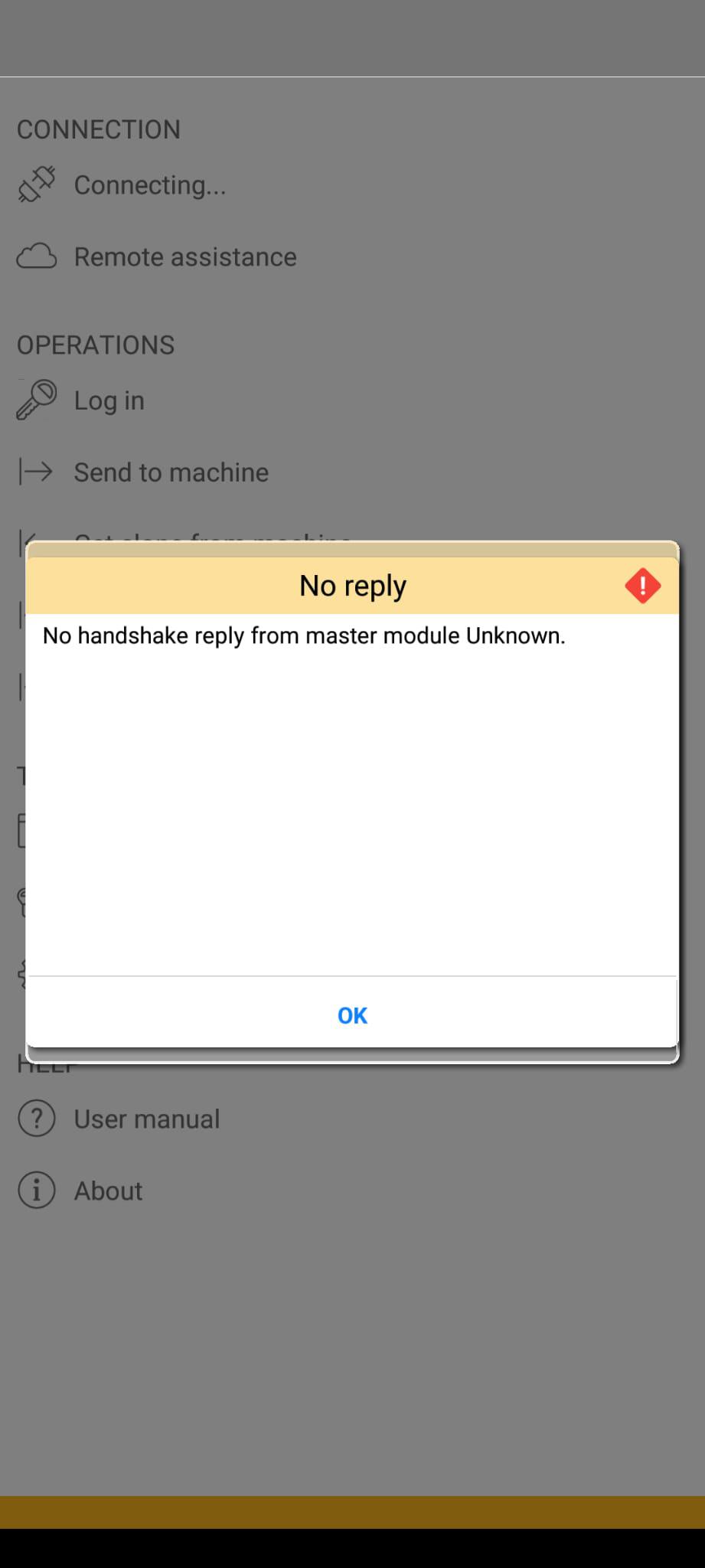

 Trying to connect remotely
Trying to connect remotely
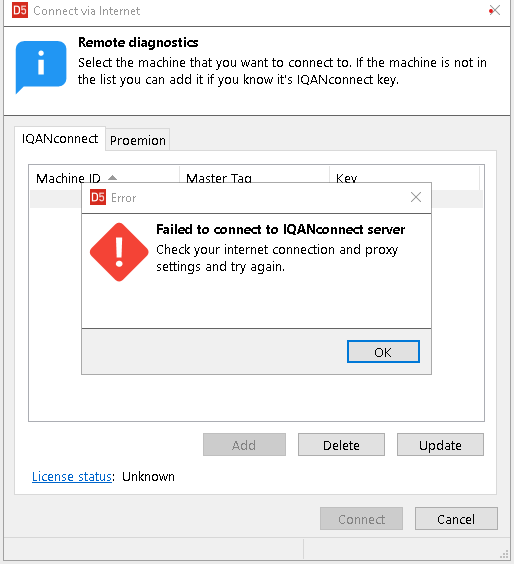

 IoT Module no contact
IoT Module no contact
Trying to hook up an IoT module to our project and we are getting no contact. We checked the wiring and it was okay - we are wondering if the way we have our CAN bus set-up has something to do with it. We have an IQANconnect license, but I am not seeing the IQANconnect key field under the project's Security tab.
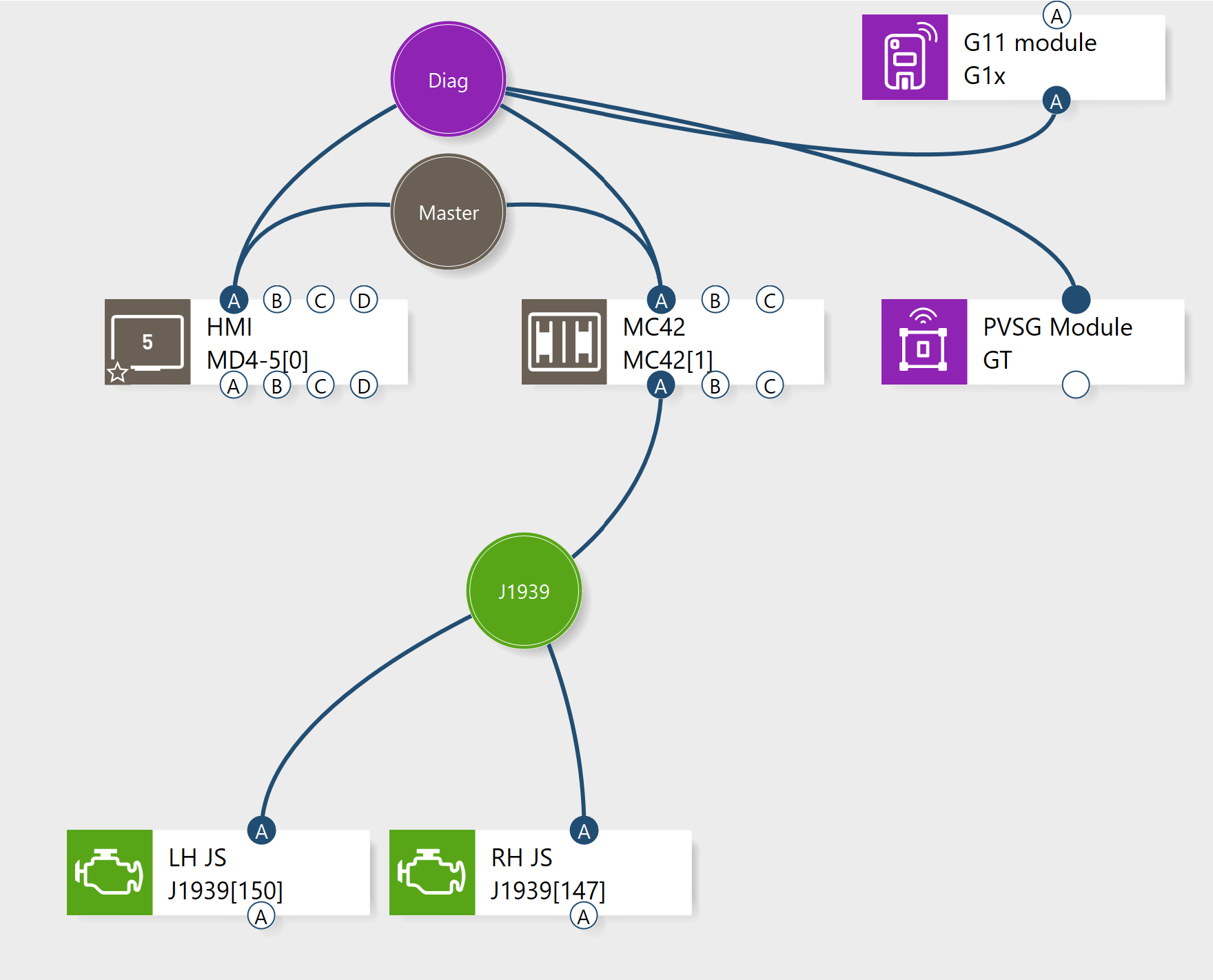
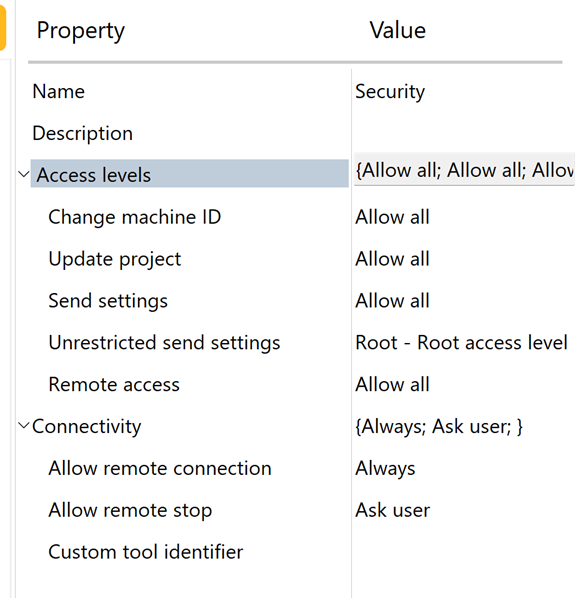

 Error resolving Address connect.iqan.se
Error resolving Address connect.iqan.se
Hello IQAN Team,
We have been having an ongoing issue when trying to connect to IQAN systems using IQAN connect remote assistance and G11 / G12. When the user attempts to connect to the G1x for remote assistance using their smart phone the following error is displayed:
Error resolving Address connect.iqan.se:
nodename nor servname provided, or not known (8)
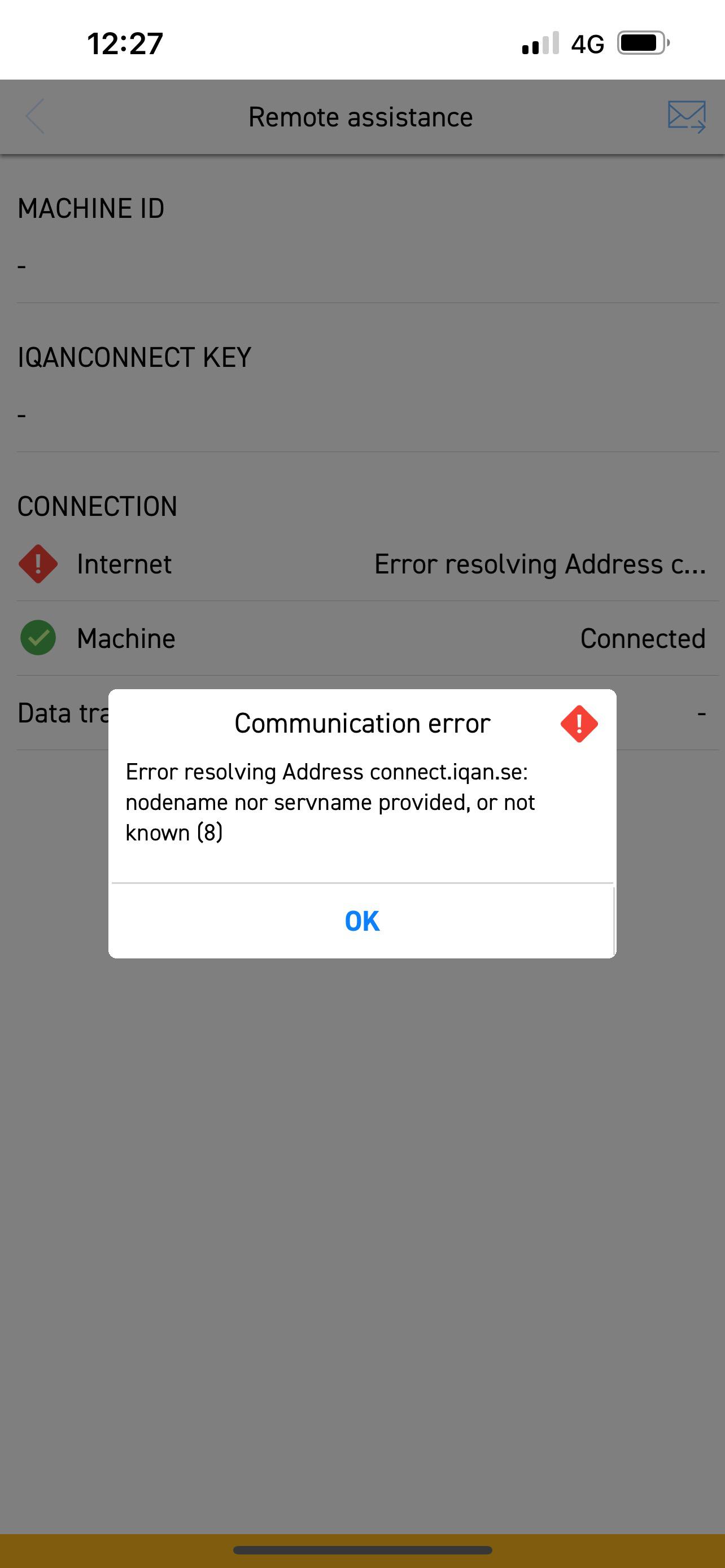
If the user is able to connect their smart phone to a WiFi connection the error is not displayed and remote assistance is possible. The user can even get a shared WiFi connection using a personal hotspot and remote assistance is possible. It seems like a 3G or 4G cellular connection directly from the device with IQANgo is the problem somehow. This problem is occurring in Australia on multiple IQAN systems and smart devices.

 Remote Update Hangs on Multi-Master Systems
Remote Update Hangs on Multi-Master Systems
We are using a cellular modem to allow our MD4 to connect to IQAN connect. While attempting to update the system using remote connect on IQAN Run the process will hang after updating the MD4.
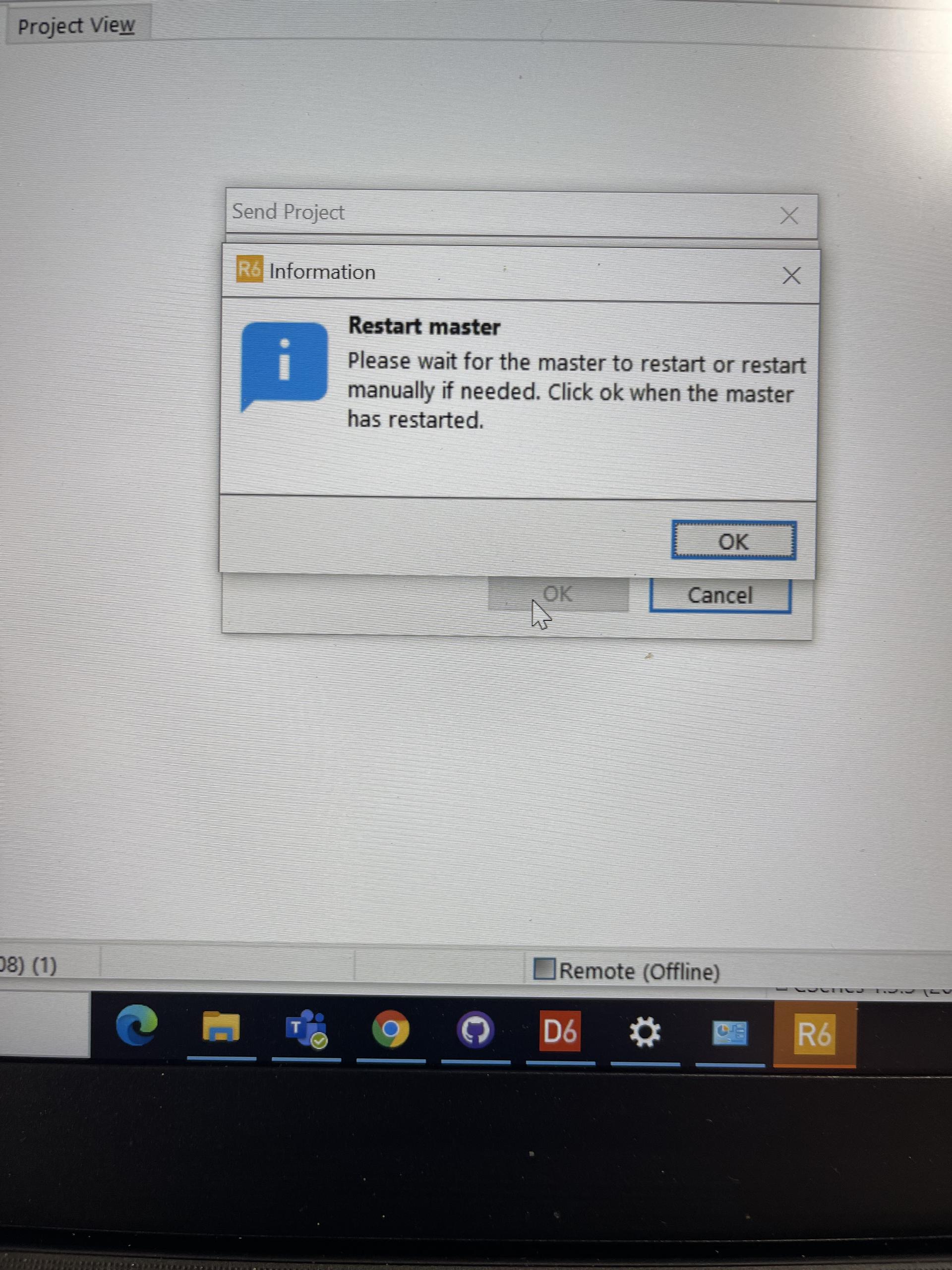

 We have tried accessing a machine remotely and have the following message "no reply from IQANconnect server". is this a problem on Parker end?
We have tried accessing a machine remotely and have the following message "no reply from IQANconnect server". is this a problem on Parker end?
We have tried accessing a machine remotely and have the following message "no reply from IQANconnect server". is this a problem on Parker end? We have tried 2 PC's and have the same message.
Customer support service by UserEcho



