
0
IQANScript to connect without human intervention
Jean-Philippe Parent 2 years ago
in IQANscript
•
updated by Gustav Widén (System support) 2 years ago •
2
I'm trying to run an IQANScript from the command line. The goal is to probe every truck in our field once in a while, eventually to be used to schedule software update during the night, when the truck is not operational. The script has to be running on its own without human intervention, but everytime I'm trying to connect using IQANconnect, it pops a message for the user to enter the credentials. The only property in the CONNECT action from script is the machine ID, and the action to LOGIN is not working either in from or after. Is there a way to prevent the pop-up and connect automatically?
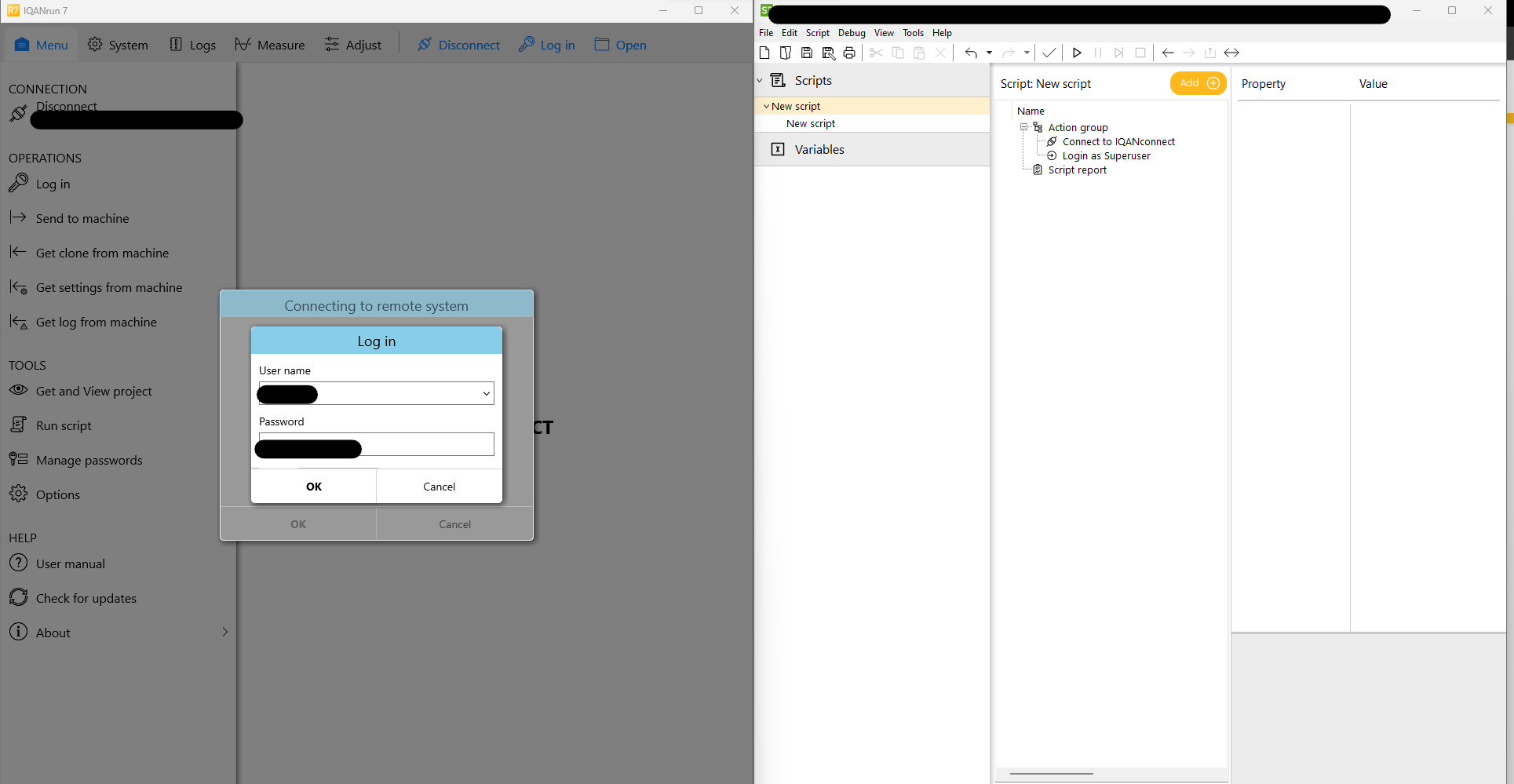
Customer support service by UserEcho

Additionnal information: the idax file security properties remote access is not "Allow All", but the allow remote connection is Always. I suspect this is the reason behind the pop-up.
That is correct, a popup requesting login that you see immediately after making a remote connection is from the Access level property Remote access.
The IQANscript Connect operation does not have any function for passing user login as parameters.