
Problem with the MD3
Hi guys,
I have been working with a customer remotely using G11/12 and have encountered the following problem. Master module MD3 v 15 program designed in IQAN Design 5.08. Sent program update to the remote MD3 via G11/12 and remote module stopped with 'blue screen' and the following message:
Startup
Opening application
System started
The system has encountered a situation which could not resolve
The unit has entered a safe state for your protection.
Out of memory (heap). Reduce application size!
MD3 #312040107
Proc: OSP qui MainProcess
Code: 5.08.1-OOM0-000000000
Please write down the message above and contact your local...
The unit would not restart. I was lucky I had another MD3 unit loaded with size reduced program and quickly sent to the customer. However I don't know what to do with the previous unit and what options I have.
Initial program statistics:
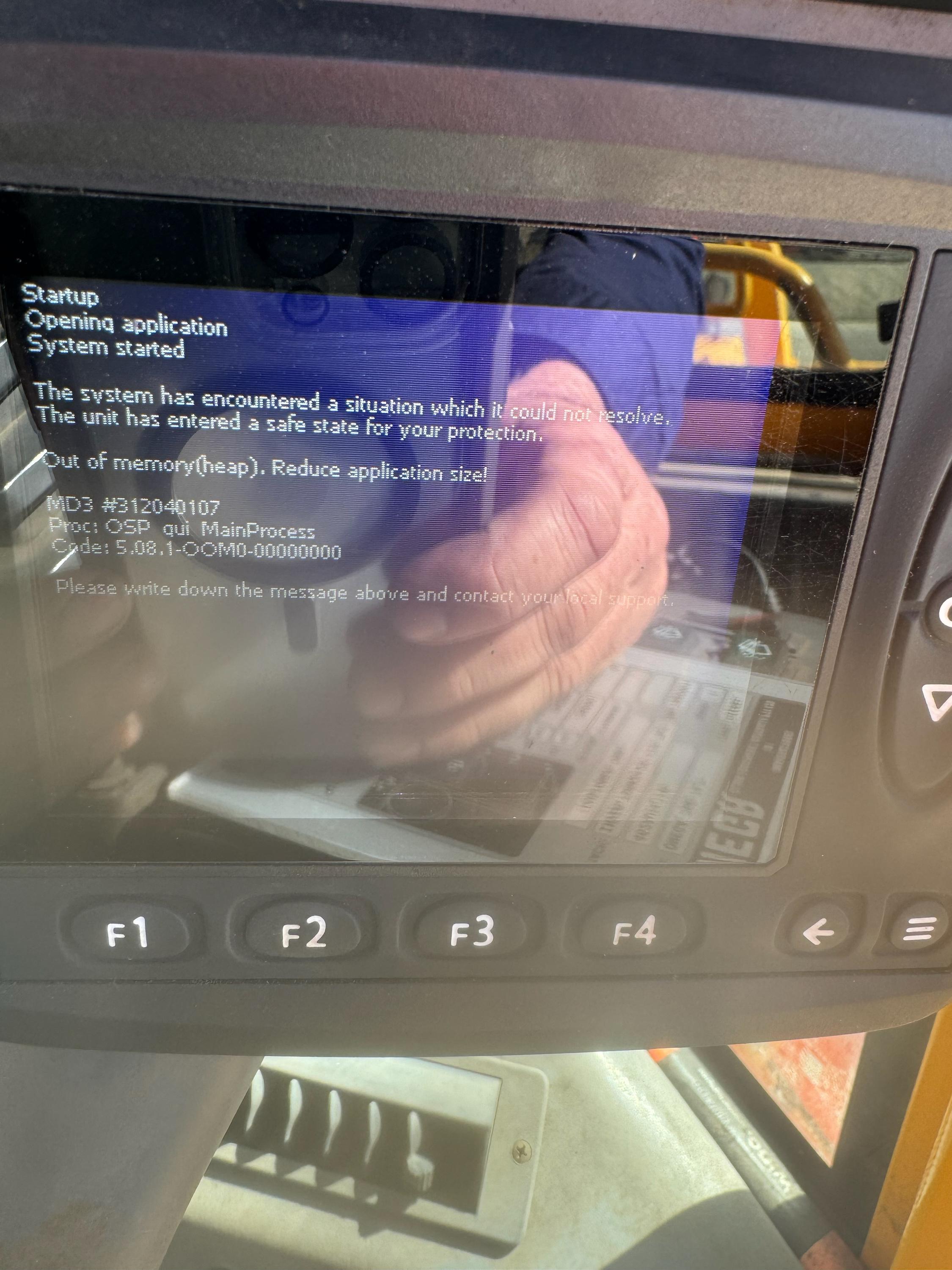
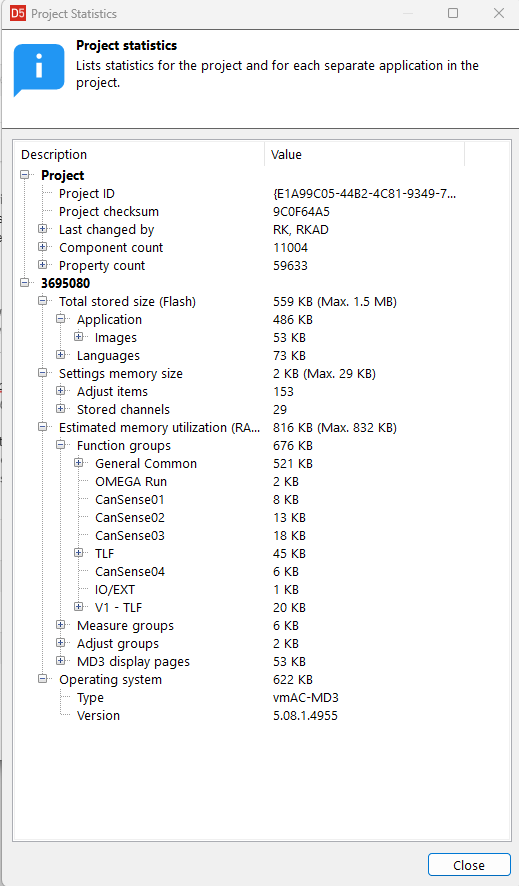
Any help will much appreciated
Kind regards,
Richard Kowalczyk MIEAust CPEng
RKad Engineering
32 Kingussie Ave
Castle Hill NSW 2154
Australia
📲 :+61 (0)431 639 295
Customer support service by UserEcho

You are at 98% RAM usage (816/832) - that is too high. Reduce it to the low 90's.
Will it load a different (smaller) program? Or start in safe mode (hold left arrow key while starting the module).
Thanks Michael,
Do you mean right arrow key ? Will it load reduced size program in safe mode ?
Would IQANGo connect to the module with this blue screen ? Telling the truth haven't tried.
Cheers Richard