
Can't import IQAN2 function groups into IQAN4
I am very unhappy with the inability to import function groups from working IQAN2 code into IQAN4. Atlas Copco has spent multiple man year developing and testing their IQAN2 control applications. I want to be able to take advantage of this as we work towards updating their next gen rig to work under IQAN4. I know I could do this if I was coding in MatLab/SimuLink, C, or C++. I have tried exporting the function groups with references, and without, and all I ever get when I try to import them is the following:
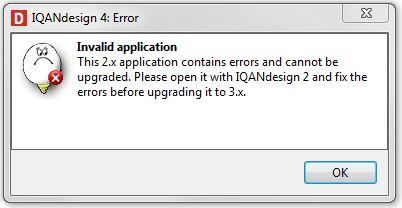
I am aware that the connections to the function group are going to be broken, and will need to be connected appropriately. I should not have to track these down and re-specify/reconnect these, in IQAN2 though, especially when I'm importing the function group from one type of module (MC2) to another (MC3).
By taking this approach IQAN makes code re-use almost impossible. I'm very disappointed
Please fix it.
Customer support service by UserEcho

It sounds like the Iqan 2.x program has errors in it. If you open it in Iqan 2 and go to Application>check Application - do you get errors? Those need to be fixed before converting (or even simulating).
If you have a working program in Iqan2 (able to simulate) - it should convert to Iqan 3 or 4 just by opening it. New variable types are introduced in Iqan3 so you may have some errors after it is converted and open it in Iqandesign 3 that need to be fixed (some floating point function parameters need to be integer variables if performing integer math with them, "not" function does not work with floating point anymore - would need to be "=0", etc.). These changes free up a lots of memory so it is well worth it.
You should beable to open the IQAN2 program directly in IQAN 4.
Since IQAN 4 supports multiple instances to be open, just have your original IQAN 2 (which is open in 4) program opened and the new program opened at the same time. Then just copy and paste the logic from one to the other.
I just did this with an older IQAN3 project I was working on and need some of the functions for a new IQAN 4 program.
Michael explains this pretty well. Unfortunately we do not allow opening a 2.x application that contains errors in IQANdesign 3.0 or later. The errors has to be fixed in IQANdesign 2 first.
To make this work, you should first fix any errors in IQANdesign 2, then open the entire 2.x application in IQANdesign 4, fix the errors that exist and then export the parts you need. A good alternative is to use copy/paste just as Ksilovich suggests.
Please, if someone can give me information about the procedure and possibility of exporting DBC file from IQAN Design 2?
Kostadin, what you could do to export a DBC is to upgrade the application to IQANdesign 6, since version 6.02 there is an export DBC function. Some more details here: https://forum.iqan.se/en/communities/1/topics/2349-iqandesign-602-released
To upgrade, you first open the application in IQANdesign 4 (download IQAN Creative Studio 4 http://www.iqan.se/store/downloads.html), fix all errors and save. Then open the version 4 file in IQANdesign 6.
Note that the export DBC function will work on fixed identifiers. In many applications where Generic CAN is used for CANopen the identifiers are calculated in application logic.