
0
Completed
Menu - Info and Modules Display Buttons
1) I would like to open directly to the Info and Module page via a button on the display. You can open to every other sub menu page but those two.
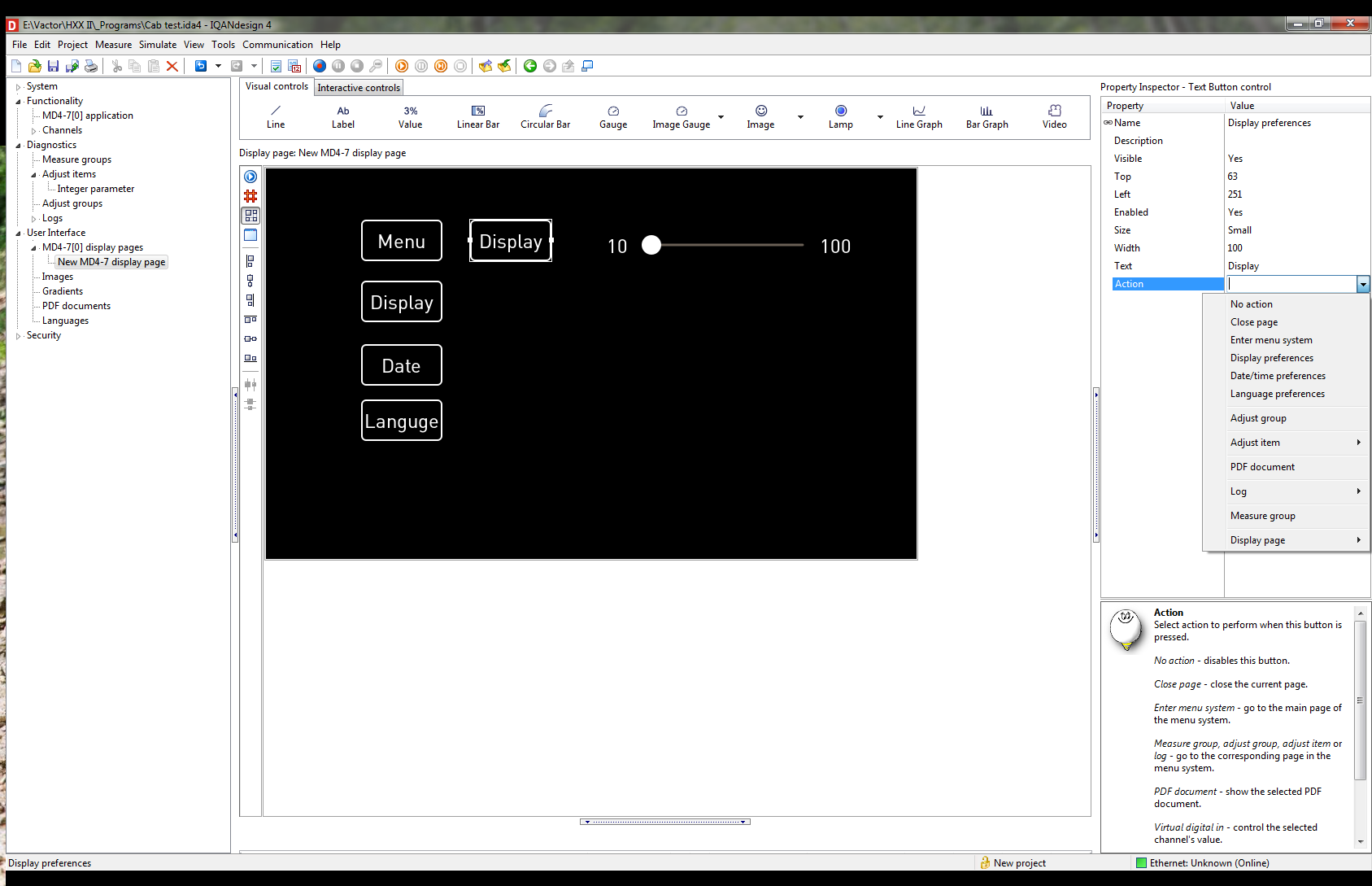
2) Is there a way to open to these pages via an external button. Becasue I will need to do that, but cant figure out how to.
Customer support service by UserEcho

There is no direct shortcut to the menu Info page or the menu module pages, currently the only way is to go via the main menu. The possibility to go directly to modules has been requested by other users, but it turned out to require larger changes, so currently this feature is not implemented.
To control the menu via external buttons, you will need an an encoder input connected on the encoder property, an ok button, an Escape button. As an alternative to using an encoder button, Up and Down could be controlled by buttons.
To navigate using external input on display pages, add each control to the list of external buttons controls for that display page.
I am not sure I full understand the External Button Controls.
What I am trying to do,
Just like I can select an Internal Digital to open the Menu System.
I would like to use an Internal Digital to open the following
I need this because we are adding 6 button keypad to the side of the display and there functionality will change depending on what page there are on. In addition there will be touch keys via the display.
Right now I get how to have the operator get to these pages via the touch screen, but how can I have them navigate to lets say the "Driving Mode Settings" adjust group, and not have to open the menu and shuffle through all the pages via an Internal Digital??
Did you ever get a solution to this? I want to do the same thing.
Thanks you
Placing function keys next to the display is slightly different from the function that the MD4 "external button controls" provides
The external button controls makes it possible navigate between and control the same controls (e.g. text buttons or sliders) that the touch interface use.
When pressing the button for "Up" or "Down", the operator can navigate between any number of controls on the display page, the selected control is highlighted with a frame. It is then select it with the button for "Ok".
IQANdesign 4.06 (released yesterday) lets you open the system info page and the modules list. Ability to open the page for a specific module will be added in a later release.