
IQANdesign version 4.06
Main features for version 4.06
Add support for CRC check/generation for JFIN/JFOUT
The new channel type, CRC parameter channel, can be connected either to user defined channels for outgoing CAN (JFOUT and GFOUT) or to channels for incoming CAN frames (JFIN and GFIN)
This gives a functions for calculation of an additional checksum placed in the CAN message data field, and a message that can between 0 and 8 bits long.
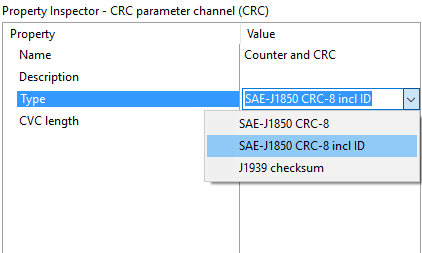
The channel supports three different checksums:
CRC-8 as defined in SAE J1850, taken over both data field and identifier.
CRC-8 as defined in SAE J1850, taken over data field only.
J1939 defined 4-bit checksum, always combined with a 4-bit message counter.
The purpose of the CRC channel is to aid in the implementation of CAN communication to non-IQAN modules where these protocol features are used for risk reduction, for example the Parker EVM25 module.
IQAN-MD4 Menu system active error indication
The menu exit button in upper right corner will show message severity icon when there are active dialog messages to be seen on the display pages.
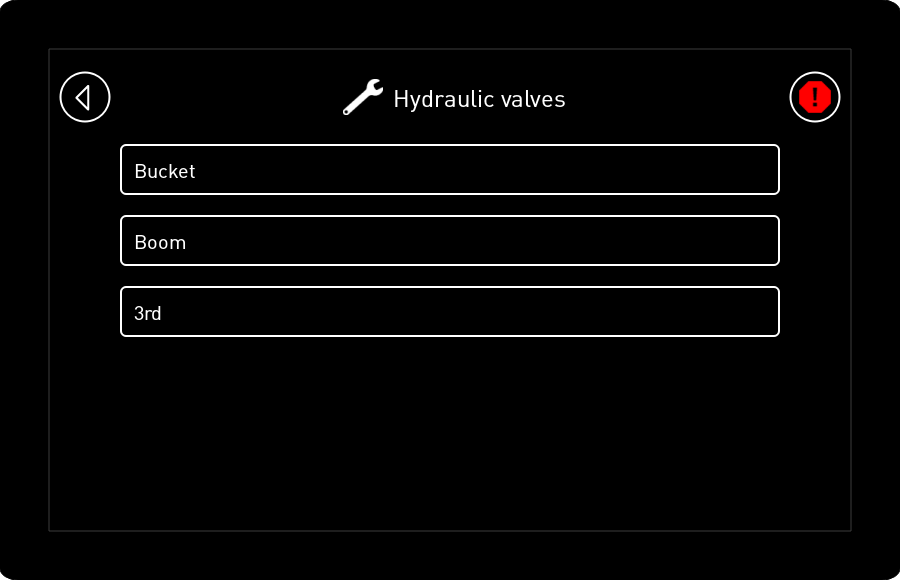
IQAN-MD4 Gray out disabled buttons when adjusting During adjust of FP, IP and TP, the buttons for menu back and menu exit are grayed out.
IQAN-MD4 Show active state on single adjust items The active state of FP, IP and DP channels is shown as text below the channel name.
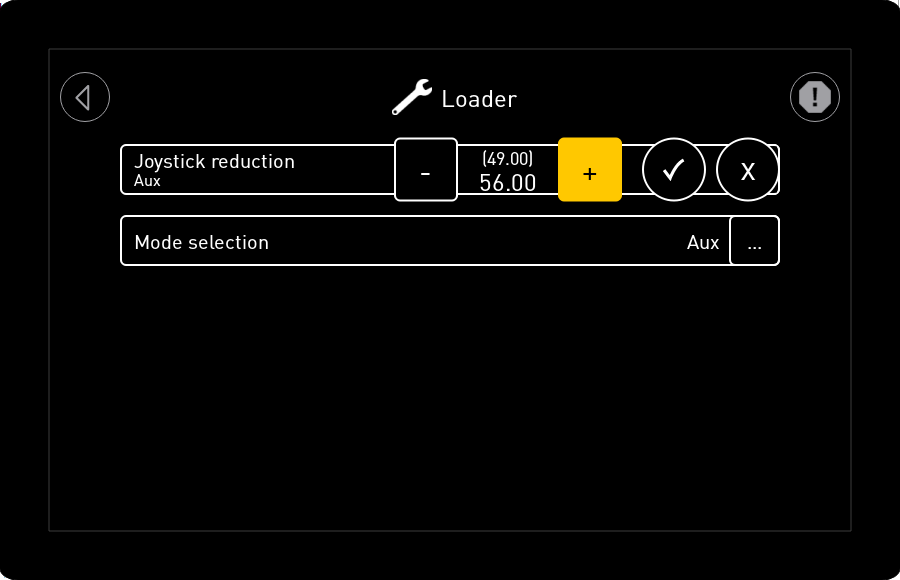
Added support for Peak System USB-CAN adapter
Implemented for IQANdesign, IQANrun and IQANanalyze.
Important problems solved
There was a problem with upgrading to version 4.04 or 4.05 over USB for MD3 and MC2 modules containing older versions, more information in known problems. This is now solved.
For full release notes, see:
http://divapps.parker.com/divapps/iqan/Downloads/IQANdesign%204/ReleaseNotes4.06.12.htm
http://divapps.parker.com/divapps/iqan/Downloads/IQANrun%204/ReleaseNotes4.06.6.htm
http://divapps.parker.com/divapps/iqan/Downloads/IQANsimulate%204/ReleaseNotes4.06.10.htm
http://divapps.parker.com/divapps/iqan/Downloads/IQANanalyze%204/ReleaseNotes4.06.3.htm
Customer support service by UserEcho

An additional benefit provided by version 4.06 is support for the PEAK CAN to USB adapter. You need to install both the driver and the Basic API in order for it to work.