
0
Answered
Make use of external control
RobinArvidsson 9 years ago
in IQANdesign
•
updated by Ulrik Zakariasson (Software development) 9 years ago •
3
Hi!
i've got a canbus external control, grayhill encoder, which i've got set up in my application.
But how do i use the "External button controls" in the display pages section.
i could not find any good documentation of this.
Thanks!
Robin
Answer

+1
Answer
Hi,
a bit hidden, click in the project manager on the "display pages", then you get the external buttons to the right.
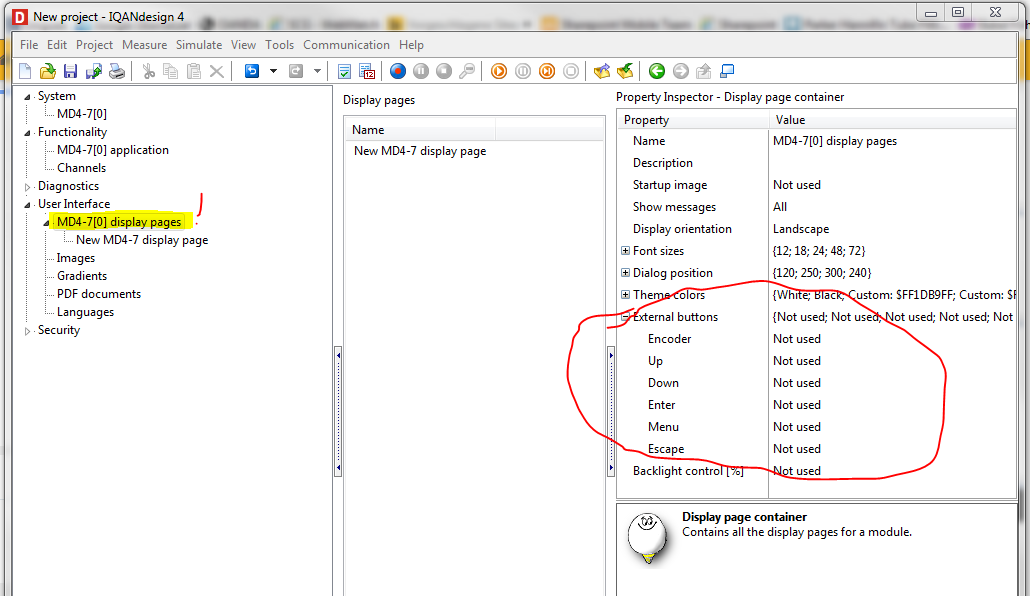
On each page you can have external control also:
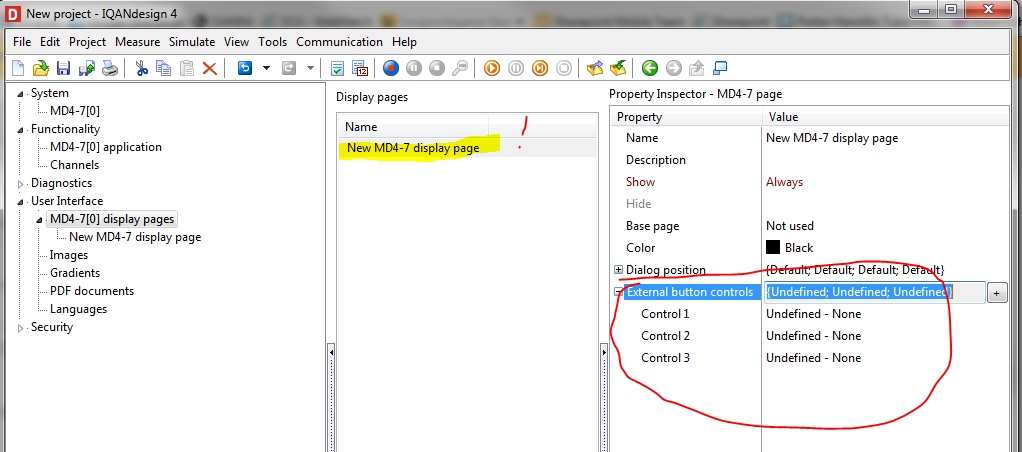
Customer support service by UserEcho


Hi,
a bit hidden, click in the project manager on the "display pages", then you get the external buttons to the right.
On each page you can have external control also: