
0
Fixed
IQANsimulate 3.15 Bug
Hello
In my project I have 1 MD4 and 2 MC3.
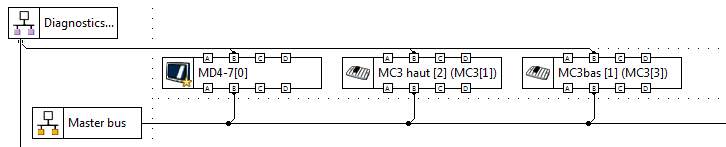
with the version 3.14 of IQAN I don't have a probleme.
I have updated my IQANdesign and Simulate with 3.15 V
When I want simulated my project, all my Can in and Can out don't work.
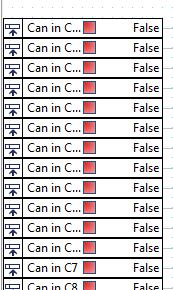
Do you have a solution for this problem.
Thank
In my project I have 1 MD4 and 2 MC3.
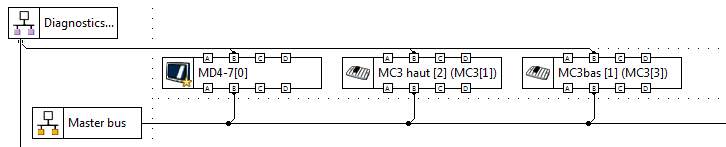
with the version 3.14 of IQAN I don't have a probleme.
I have updated my IQANdesign and Simulate with 3.15 V
When I want simulated my project, all my Can in and Can out don't work.
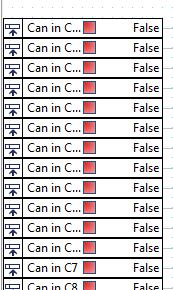
Do you have a solution for this problem.
Thank
Customer support service by UserEcho

Like now I have XS2 pin C1:16 always true when you start simulation, other pins are false. Is there any way to reset these simulation settings that all pins are false when starting simulation?
There is a way to reset digital inputs, but you have to do it in IQANdesign. Start simulation from IQANdesign, then go to the channel (still in IQANdesign) and change its value to False using the slider (must be done in the function group view, not in the module block diagram view). Stop the simulation and save the file in IQANdesign (you may need to change something to be able to save, e.g. move a channel slightly so the save button lights up). The new value is now saved in your ida3 file and will be used as start value when simulating.
We plan to improve this functionality in 4.0, so that you don't need to think so much about saving files when simulating. We'll come back with more information later.
Now all inputs are false when starting simulation
The new update is functional.