
0
Not a bug
Recovery copy not working
i'm not sure how the recovery copy is supposed to function, but it doesnt seem to function as i would expect it.
Iqan design creates a bunch of recovery copies in the project folder i'm working on, which is great. but opening the files it would seem like nothing have been saved, its just a copy of the last save file, but with a new timestamp. view image.
so now, when i was in need of a recovery after iqandesign crashed, the recovery copies all looked like the last (acctual) save instead of ,what i would assume it to be, an autosaved recoveryfile for where i was at that timestamp.
am i misunderstanding the purpose of the recovery copy, or is this a bug?
why need all those copies if they are all the same?
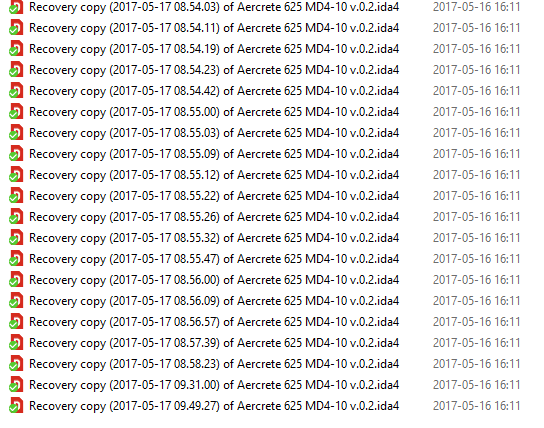
Customer support service by UserEcho

If IQANdesign crashes and you click Continue in the crash report dialog box, IQANdesign will create a recovery copy of the project file as it is on the disk, i.e. before you save it. The reason for this is that there is a potential risk that the file is destroyed if you save after a crash. Should you do so and the saved project is destroyed, you can always go back to the recovery copy.
The reason you have so many identical copies of the same project is that you had multiple crashes during a session. I would not advise using the Continue button as you can not know what has happened to your data. Instead you should close IQANdesign and restart from where you last saved.
Thank you for clarification.
I pressed many times because i would have lost a few hours of work..
lesson learned, save more often..