
0
Russian language not showing
When the language is switched to Russian - the menus and messages are all blank even though in simulation they are all showing. Is this a font issue? Should I be using a different font for Russian? It is set to default in the program.
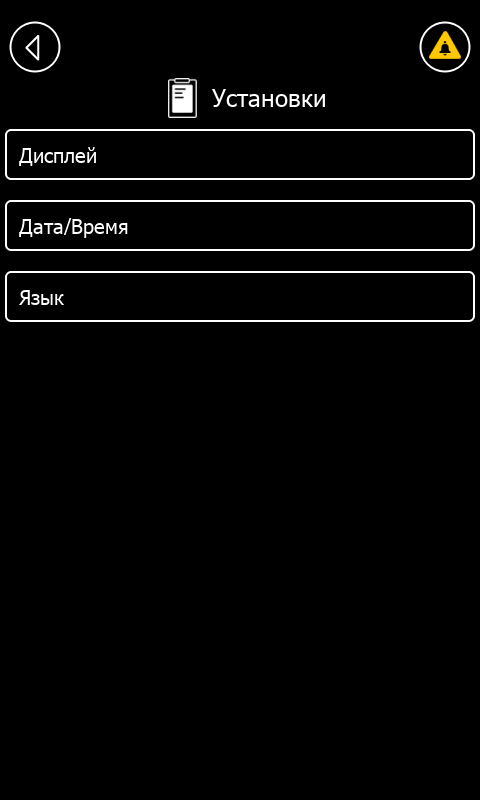
Customer support service by UserEcho

actual MD4 screen
Update - I tried several fonts and ended up having to change the font to Century Schoolbook and it seems to be working now.
We've had that problem too. The font "Arial" seems to work for Russian as well.
Some font related discussion. The last comment is interesting.
Any update on this? We still have this issue today. We workaround by switching the Russian language to an alternate font but, since the default font is WGL4 is should support Russian. I have also found that even with the alternate language if the caption for Russian is in cyrillic it wont show intermittently. Here it shows when Russian or English language is set but, not Portuguese