
IQANdesign 6.06
Feature highlights 6.06
Set access level for unrestricted send settings
It is now possible to set an access level that allows unrestricted sending of settings.
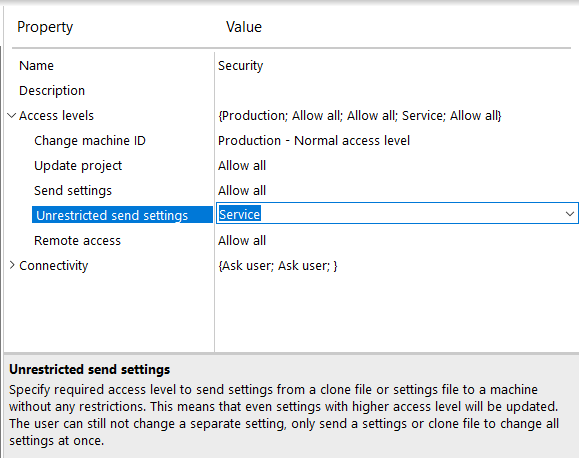
Useful for field service technicians that need to send a clone or settings files where the application has a higher access level on some adjust groups, e.g. production settings.
Related to this, IQANrun will now ask user to login with higher access level if needed to update everything.
DM1 out, New DTC out item
The new Value DTC Out is triggered by the value (True/False) of a digital channel, and triggers sending of a DTC with a set SPN and FMI.
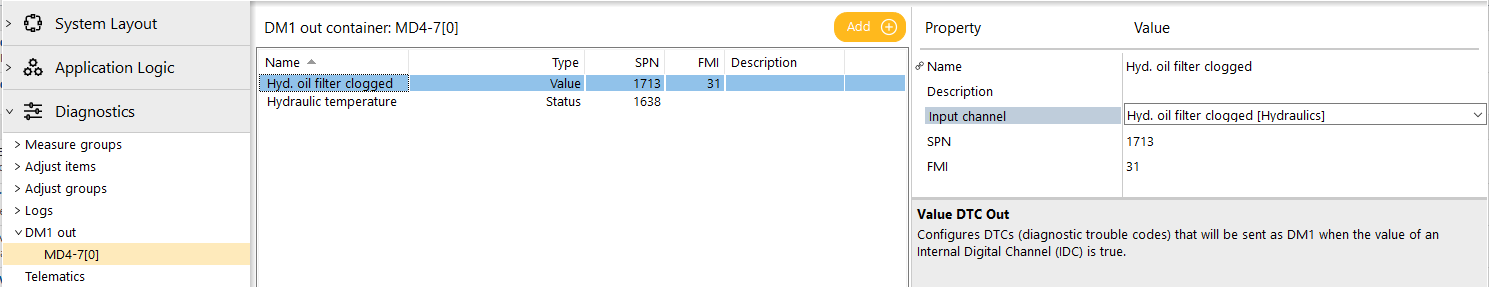
The DTC out from previous versions that automatically set FMI based on channel status is renamed Status DTC Out.
DM1 in, always show SPN number in list
The SPN and FMI is shown before clear text channel name.
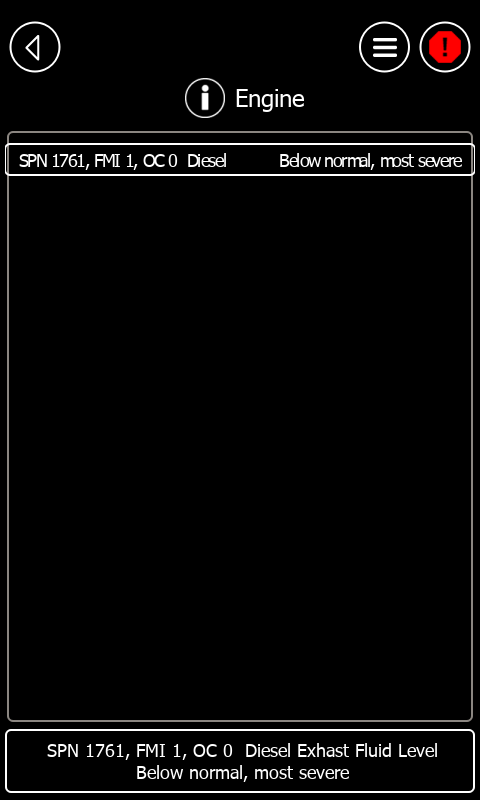
Select the individual DTC in the DM1 list to shows SPN, FMI and clear text below the list.
MD4 log view updated
Select log record to view longer logged texts in info bar below the list.
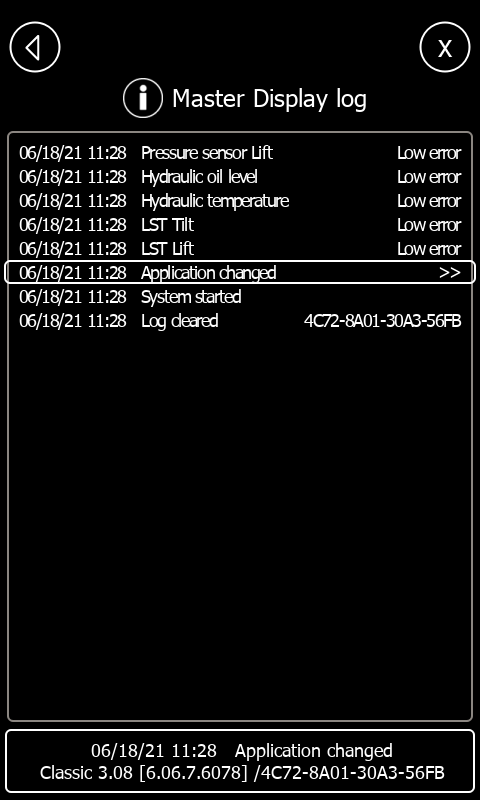
In landscape mode this bar is one line, in portrait mode two lines.
Button shortcut to modules and remote logs
Buttons can now be linked directly to modules and logs.
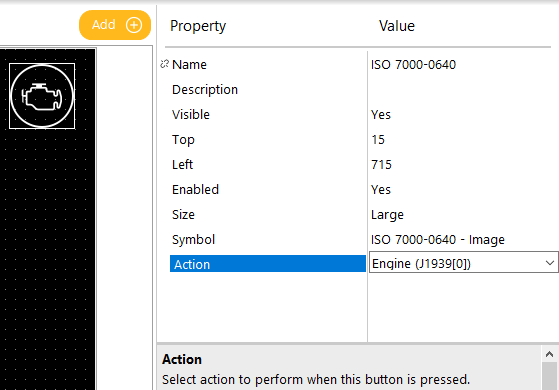
Navigating to a J1939 module will show the DM1 list.
Multi-line label control
Labels can now span over multiple lines.
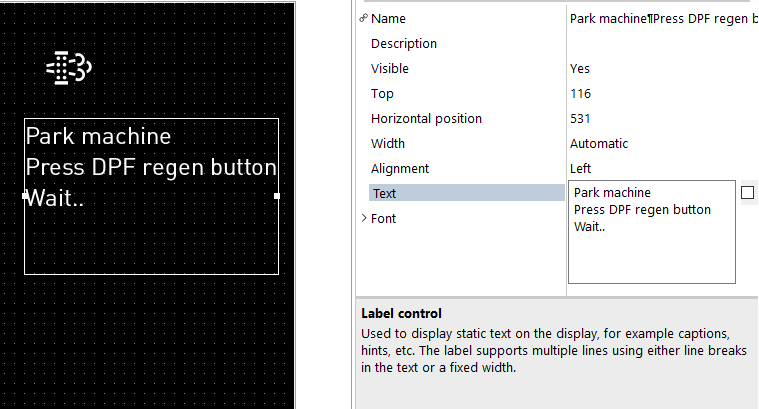
Enter line breaks manually or set fixed with to also have automatic line breaks.
More
See release notes for more features and fixes:
https://divapps.parker.com/divapps/iqan/Downloads/IQANdesign%206/ReleaseNotes6.06.10.htm
https://divapps.parker.com/divapps/iqan/Downloads/IQANrun%206/ReleaseNotes6.06.7.htm
https://divapps.parker.com/divapps/iqan/Downloads/IQANsimulate%206/ReleaseNotes6.06.7.htm
https://divapps.parker.com/divapps/iqan/Downloads/IQANscript%206/ReleaseNotes6.06.6.htm
Customer support service by UserEcho

Why is the text bar below in landscape mode just one line? Then it has no added value I think. Or do I miss the point? It would be great to have also double lines in landscape mode to see more text. In the log, but also in the 'DM1 View'.
But in general, good improvements for 6.06!
Most of the time the event name and value will fit on a single line on an MD4-7 in landscape orientation.
In the case the full name and value does not fit, the log view will show either the name or the value on the bar below, the one that did not fit.
This is how it could look like:
In the example I am logging the value of a text formatting channel with too long text. The value log item name fits, but the lengthy text I put together in the TFC channel would not have fitted, instead the symbol >> is shown in the list and the full text is shown in the bar below.
That's nice, but in a Module page with SPN fault codes I have this. It should say 'Emissions System Malfunction Indicator' (as an example) but is cut off and also not in the bottom text box visible. It would be great for us if this also could be possible as you described as it works in a log view. We also like to translate these messages in to Dutch and than seems always longer than in English :-)
There was a similar comment about making DM1 list view more similar to logs, moved it to a separate topic here:
https://forum.iqan.se/en/communities/1/topics/2803-dm1-view-improvements
We've just released a 6.06 version update, IQANdesign 6.06.14, with bugfixes on PC and MD4, see release notes here:
https://divapps.parker.com/divapps/iqan/Downloads/IQANdesign%206/ReleaseNotes6.06.14.htm
IQANrun and IQANsimulate also have updates.